What is the Buyer Purchase Decision Process Online?
Understanding how a buyer goes from the realization they need something to actually purchasing something can make a huge difference in how a company markets online.
Far too often companies tend to go for direct marketing of their product or service without taking into consideration the steps one goes through to arrive at that decision.
In this article, we will cover the steps a buyer takes to make a purchase decision.
Step 1: Discovery
Before someone decides to purchase something, they come to a realization that they need or want that something.
Usually, this phase occurs as a trigger to some kind of event.
Let’s take a new cell phone purchase as an example. What brings a consumer to a realization that they need or want a new cell phone?
When something is a need, it is often triggered by a problem. In the cell phone example, the consumer may have just lost their phone or their phone is exhibiting an issue. Once again, the problem triggered the discovery of the need.
On the other hand, when something is a want, the trigger will look different. Wants are a desire to have something. In the scenario of a cell phone purchase, the trigger could have been an announcement of a new model releasing or a suggestion from someone.
In this step, the consumer may start asking a lot of “how-to” or “why” questions.
As a company, you want to be present in this step. Content marketing with a blog or how-to section to address problems and provide solutions is a great way to make yourself present.
To address “wants”, think of creating lifestyle ads that put your target consumers in scenarios that will drive emotion to trigger that want.
Step 2: Research
Once a consumer discovers they have a problem or a want, they enter the next step, research.
This is the step where they start asking “what is” or “which” questions.
In the example of a new cell phone purchase, a consumer will start asking questions like “what is the best cell phone” or “which service provider offers the best service”.
Think of your product or service and ask yourself what questions your consumers might ask that can potentially lead them to you. Once you figure this out, be present in this step.
Once again, having a blog section to addresses these anticipated questions is a great way to get in the mix with this step. Anticipate these questions and establish your authority as a subject matter expert in this area.
When the consumer finally lands on some options of what they need or want, they move on to the next step which is exploring options on what to purchase.
Step 3: Explore Options
In this step, consumers begin reading reviews or comparisons of products, services, and even companies to finally lead them to their purchase.
In the example of a new cell phone purchase, a consumer may have decided on an iPhone but now wants to potentially compare an iPhone X or an iPhone 8. Or maybe they already decided on the iPhone X but are now comparing which retail location to make this purchase.
There are several avenues as a company that you can take to make sure you are present in this stage. Finding authoritative reviewers to give your product a review on YouTube or on their site is one way. Having product comparison pages on your website is another option. Keeping your current customers engaged in writing reviews about your product, service or company is also a good practice.
Your goal here is to ensure when consumers are exploring options that you are present and designing a compelling reason to choose you over the competition.
Step 4: Purchase
As the steps progress in this process, this is the crucial stage where the consumer finally decides on what they will purchase.
If you followed the other 3 steps effectively, the purchase to come to you should be natural if you were present in their purchase journey the whole way through.
In the example of purchasing a new cell phone, if the consumer has decided on an iPhone X, they will now be very direct on landing on where to purchase.
In this step, you want to make sure your SEO or local SEO (if you are a physical store) is on point. Anticipate consumer questions like “where to” and ensure your SEO titles capture buying keywords like “buy”, “purchase”, “best”, “get” or “deal”.
Typically, companies get this step right. To make this step flow better in your sales process though, try to integrate the other 3 steps above into your process and introduce step 4 in call-to-action formats.
Another way to effectively execute this step is to integrate landing pages with your digital advertising efforts. A good landing page should be very direct to buy now. Eliminate menu buttons or options for consumers to bounce off of the buy now page. If you are implementing the other 3 steps properly, this landing page should serve solely as step 4, purchase.
Step 5: Purchase Again
Now that you have a happy customer, you want to make sure you retain this customer.
This is where email marketing comes in. Keeping consumers updated on offers is typically what companies do, but don’t forget to integrate the other steps of a consumers buying process. You want to use this opportunity to engage your audience to potentially capture them when they eventually enter their process again.
Also, if your product or service has a predictable natural cycle of repurchase, having a good CRM to send targeted emails within that cycle will give you the best shot at retaining your customer.
If you are having trouble identifying how to capture your potential buyer in each of the stages, drop us a line at info@retailorsgroup.com and we will be more than happy to strategize with you on the best way to match the buyer process with your selling process.
4 Effective Ways to Improve Click-Through-Rates (CTR) on Google Search Results
So, you have put in all of this hard work to get your blog posts or service pages on the first page of Google search results. Congratulations!
Getting to the first page of search results is the first step in getting users to land on your website through organic acquisition. The next thing you should focus on is having searchers actually click on your link in search results.
First, let’s explain what a click-through-rate (CTR) is. Mathematically, it is basically your search impressions divided by clicks. Search impressions are the number of times a search engine, like Google or Bing, show your intended post or page in a searcher's query.
To find your CTR, login to Google Search Console, click on Search Traffic, then click on Search Analytics. By default, the search console shows your top queries that had the highest volume of clicks over the last 28 days. You will need to now click on the checkboxes at the top to include “Impressions”, “CTR” and “Position” to get an idea of where your CTR rate is on search queries.
I included “Position” to be checked as this helps you determine if your issue is a click-through problem or a ranking position problem. If your average position is a high a number, it means you are showing up more often than not on the 2nd page or greater. If this is the case, you should work on optimizing your page before improving your CTR.
I’m not going to focus on what is considered a good CTR, but rather focus on ways to improve click-through-rates on Google search results. Now that you know what your average CTR is, let’s get to 4 ways to improve them:
1) Create Good SEO Titles That Encourage Searchers to Click
According to Search Engine Land, there are 4 elements that attract more clicks from your title: format, emotional hook, content type and your subject. You can read the full article here.
Review what your current SEO title is on the post or page you want to improve and ask yourself if the hook is enticing enough for someone to click on. Does it invoke emotion or have power words in it?
A good way to test it out is to boost a post on Facebook. The same enticing titles that draw clicks from social media will be the same enticing titles that will draw clicks from organic search results.
2) Fit Meta Titles and Descriptions Appropriately
Although you want to maximize your real estate on your meta titles and descriptions, you do want to avoid the dreaded dots (…) on your search results.
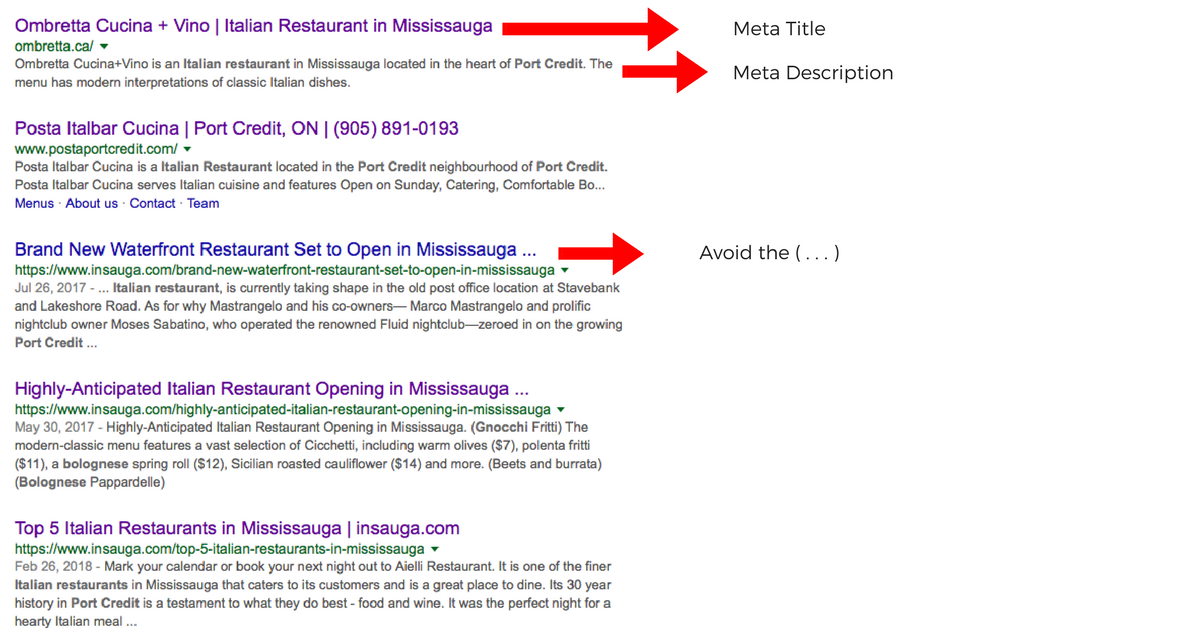
Search Result for Italian Restaurant Port Credit
Meta titles can be up to a maximum of 78 characters, but we recommend keeping it to 70 in order to avoid getting the dots on desktop. On mobile, you can add the other 8 characters but that really breaks down to the word, so best to keep it at 70 to satisfy both mobile and desktop.
For meta descriptions, the maximum amount is 320 characters. We find keeping your description under 310 characters will help you avoid getting the dots on both mobile and desktop.
On the flip side, if your meta descriptions end up being too short, Google will end up putting their own description in, generally taken from your content. 160 characters is the approximate minimum length to avoid Google applying their own description.
3) Make Your Posts Evergreen, and Make Them Stand Apart
Evergreen content refers to articles that are always relevant, regardless of when they were produced.
The term comes as a reference to evergreen trees which are known to be long-lasting and sustainable.
If you are competing for a similar evergreen topic in search results and every result has similar titles and descriptions, how do you make yours stand out?
Get rid of the date.
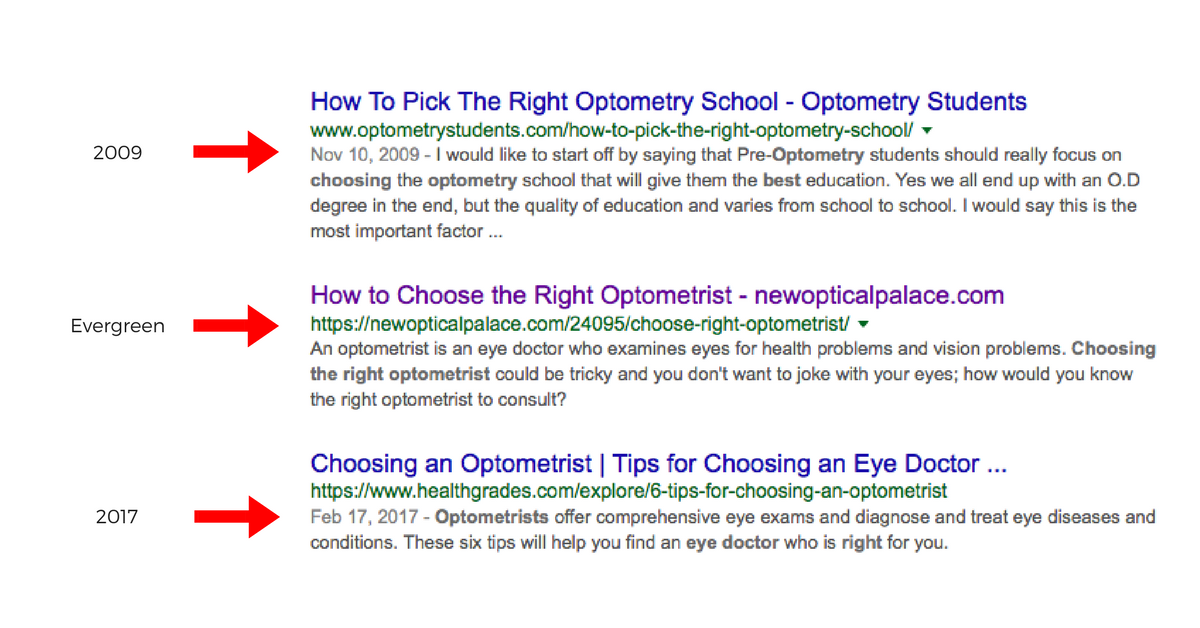
Search Result for How to Choose the Right Optometrist
So how will this improve CTR? When a user does a search query and all SEO titles are somewhat similar, users tend to click on either the most recently dated article or one without a date. Shout me loud did a case study on what happens when you take the date off of older posts. Their findings support my point, not having dates vs showing dates had a significant impact on CTR.
4) Add Review Ratings to Your Pages
Having confidence that the company you’re dealing with is credible and trusted can make the difference in deciding to do business with them or not.
Adding your Google Reviews to appear on your search results helps expedite that confidence which in turn will help improve your CTR.

Search Result for Sewer Back up Protection
If you are once again in a situation where your service page is competing in search results with similar companies with similar services, adding your Google Review rating (pending it is good), will make your search result stand apart from the competition and give you the click over them.



