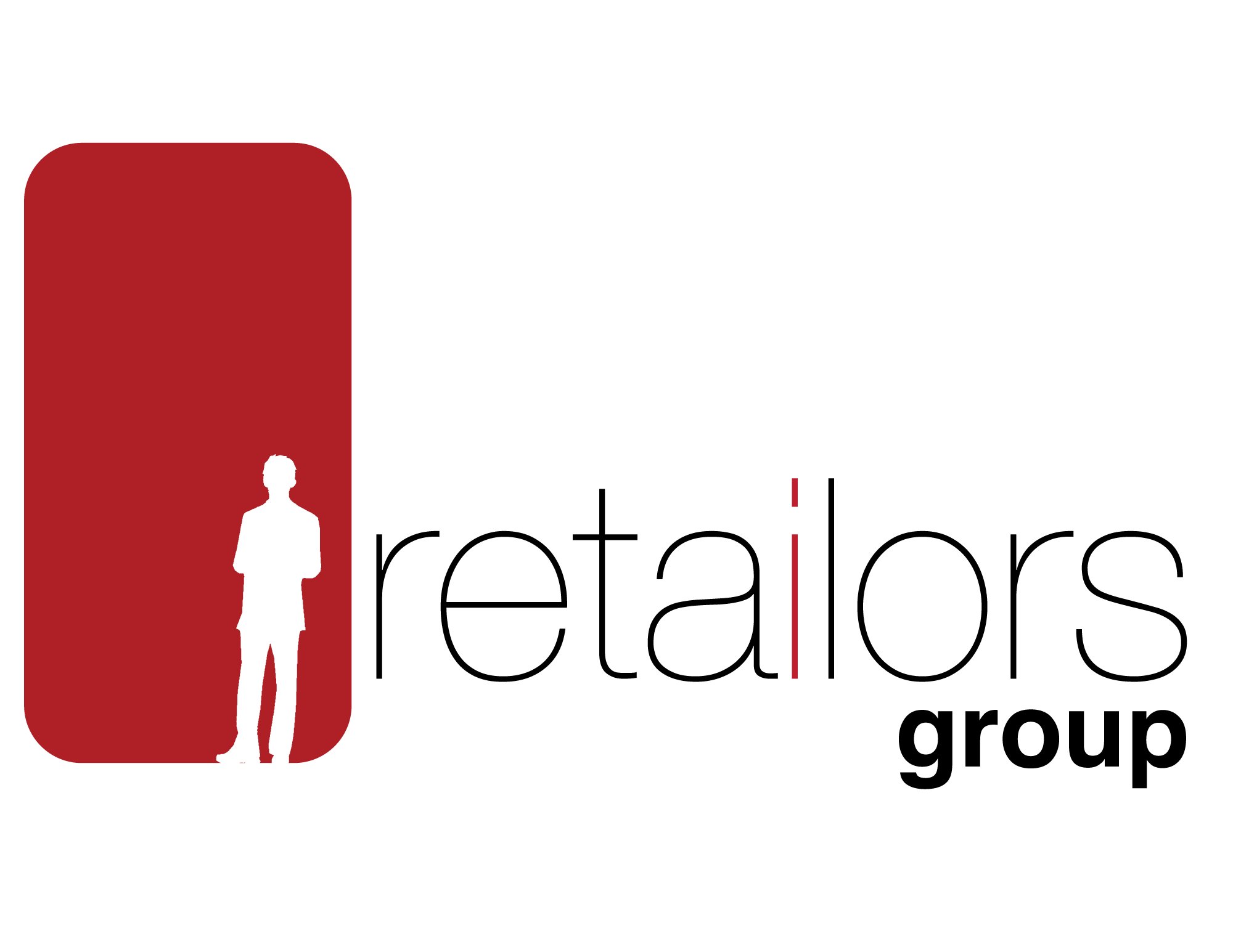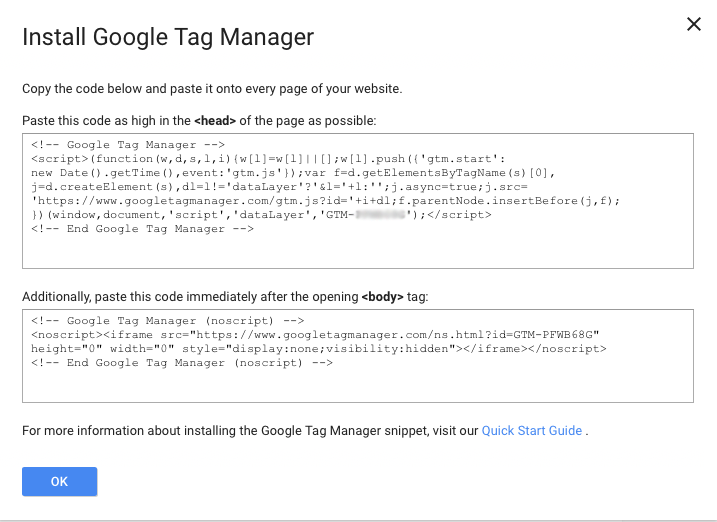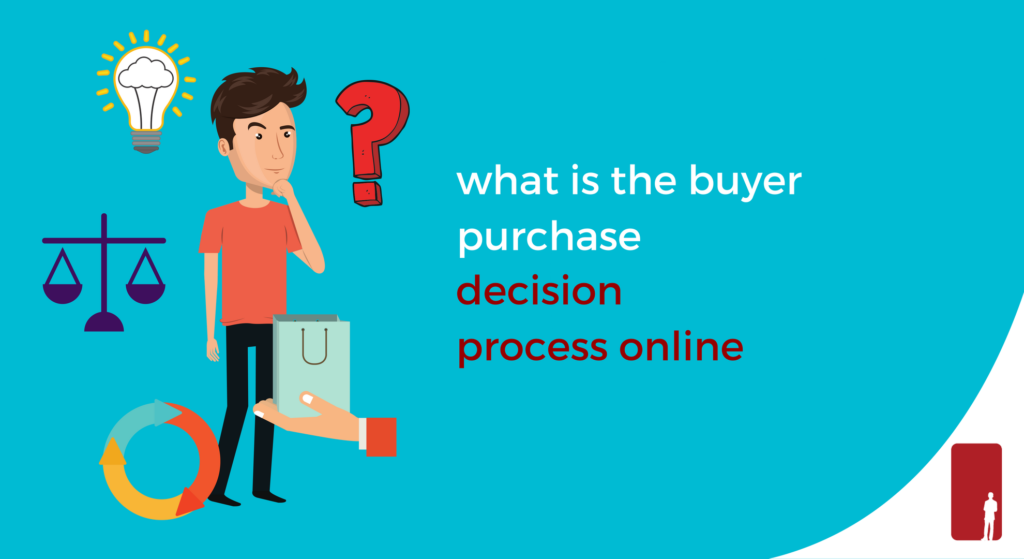Step by Step Guide to Facebook Funnels for Lead Generation
If you run a service-based business that relies on inbound leads coming in, then you have probably started to strategize on how to generate leads online.
Facebook ads gives you an opportunity to tap into a large base of users while utilizing their advanced targeting algorithm to help find the right person most likely to engage with your company.
So what is a lead generation funnel? A lead generation funnel is a technique that brings potential buyers along a journey with your brand, allowing for multiple touchpoints, until they eventually convert.
A potential buyer needs multiple touchpoints with your brand before they eventually decide to do business with you. According to Salesforce, it takes 6 to 8 touches to generate a viable sales lead.
We talked about embracing a multi-channel approach to generating leads in a previous article, how to generate leads online, but today we will discuss how you can utilize Facebook to create these multiple touchpoints which will bring you leads.
In a nutshell, what we are trying to accomplish here is to bring in traffic, keep this traffic engaged with your brand, show this traffic what you can do for them, and then aggressively propose to this traffic to do business with you. Finally, at the end of the funnel, get the conversion.
I have mentioned several times in previous articles, big mistake marketers make is trying to cut corners and exclusively advertise at the end of the funnel only. I get it, this is where advertising expenses turn into revenue, but by skipping the other steps in the funnel, you will end up spending a lot more money trying to attract the right customer.
On a high-level overview, this is what the funnel will look like:

Before we get started, there are a couple of pre-requisites required. First, make sure you have Facebook Business Manager setup and make sure you have your Facebook Pixel installed on your website. Secondly, you should have a basic understanding of how to create campaigns, ad sets, and ads in Facebook Ads Manager, as we won't go into the basics of creating ads.
If you have these pre-requisites covered, let's get started!
1. Bring New Potential Leads In
With this being the top of the funnel, it is crucial that we keep this stage as full as possible. Remember, if it takes 6-8 touch points before conversion, you will need time between this first step and the last step. In order for this funnel to work, new fresh potential leads need to keep pouring in.
In order to bring new fresh leads in, we are going to attract them through content.
Content
What problem will your product or service solve? Who is your ideal customer? What differentiates your product or service versus your competition? These are all crucial answers that you need to answer when it comes to developing content that you want to share and use to attract potential buyers to your site.
Seeing that we need approximately 6-8 touchpoints before a lead conversion, I would recommend having a minimum of 3 pieces of content. These content pieces can come in the form of blogs, infographics, or videos. Having a variety of content mediums and a variety of subjects will also help with the effectiveness as it will keep your ads fresh.
Create your Audience
After you have your content ready, it is time to create your audience on Facebook. Ideally, you will want to create a look-a-like audience on your website traffic. A look-a-like audience is basically a set of people that Facebook determines are similar to those that have taken action on your website.
Remember, Facebook houses an enormous amount of data on interests, behaviours, and demographics of everyone that uses any of their platforms including Facebook, Instagram, Messenger, and even websites that use their Audience Network Ads. Instead of guessing who your audience is, let Facebook do the work on your behalf.
Now, if you don't have a lot of traffic coming to your website, it will be very difficult for Facebook to find commonalities on small sample size. If you're not generating at least 1000 website visitors a month, you will need to create a cold audience based on who you believe is your target audience. Facebook has a tool, Facebook Audience Insights, which can help you create that cold audience.
When you finally go ahead and save your audience with detailed geographical targeting, be sure to exclude previous website visitors and your Facebook fans. The intention of this stage of the funnel is the first contact with your brand.
Create Your Ad
Now that you have your audience created, it's time to run your first ad. Let's go ahead and choose the "Traffic" objective. Since we already created the audience, go ahead and add them to your ad set. When it comes to your ad, choose one of the content pieces that you believe will draw the most traffic to your website.
Our goal is to bring fresh traffic in so we can bring these users along on their purchase journey with your company. Moreover, the more traffic that comes in will allow Facebook to better understand who your target audience is, thus making your look-a-like audience that much more accurate.
2. Keep Potential Lead Engaged
Now that our new leads are starting to visit your site, it is time to keep them engaged with your brand. Remember, we need multiple touchpoints, which is the purpose of this step.
Create your Audience
For this step, we want to target individuals that have already visited the content that you put out. For those with a limited budget, you can simply just retarget ALL previous website visitors knowing that you will hit all of those potential leads from step 1. If you have a bit more of a budget, it will be more accurate to target only those individuals that visited the very specific page where the content you provided is available.
In Facebook Audiences, go ahead and create a custom audience, choose website traffic and add people who visited specific web pages with the URL containing the page of the content you provided in step 1.
So now, we are basically telling Facebook to only show this ad to people who saw and clicked on our first ad.
You will want to repeat this process at least one more time if your budget permits as you want to continue having this potential lead see your ads and content to get familiar with your brand.
Create Your Ad
First this stage we are going to use the "reach" objective for these ads. The "reach" objective is typically a bad campaign to use when we are trying to bring in new traffic as Facebook will show your ad to as many as people as possible, regardless if they click or not. In our case with this stage of the funnel, we want to show this ad to ALL individuals that have already clicked a previous ad, so in this case, this objective works perfectly.
We are going to use this new audience in the ad set and reduce our budget vs step 1 since we are dealing with a smaller audience.
3. Introduce Product/Service
Now that your potential lead has engaged with 2-3 of your content pieces, it is time to start introducing them to your product or service.
Before we start showing ads to promote your product/service, let's make sure your intended landing page is ready to potentially convert. Although we have another step past this one, there is a good possibility that your potential lead can convert at this stage.
Some areas to consider on your landing page:
- Above the fold should clearly state the problem your lead wants to solve
- Multiple opportunities throughout the page to convert (call now, form submission, buy now, etc.)
- Features and benefits of your product/service
- Testimonials
If you are confident that you covered all of these points, let's go ahead and create your audience.
Create your Audience
Similar to step 2, if budget restraints are an issue, it is safe to just retarget ALL website visitors at this step. The problem with doing this is you will potentially be showing this to potential leads that only saw your ad once.
The proper way to do this is to create a custom audience of individuals that have journeyed through the first 2 steps of your funnel.
In Facebook Audiences, go ahead and create a custom audience, choose website traffic and add people who visited specific web pages with the URL containing the page of the content you provided in step 1. You will now click on + Include More People, then click on +And Also to add the URL containing the page of the content you provided in step 2.

Here, we are basically telling Facebook to show our ad to those individuals that have passed through 2 steps in our funnel. If we did this properly, we will now have an audience of potential leads that are warm to your brand.
Create Your Ad
Similar to the prior step, we will choose the "reach" objective and use this new audience for our ad set.
4. Make a Compelling Offer
Now that we have a potential user that has moved along on your funnel, it is time to advertise a strong call-to-action to generate the lead.
So to recap up to this point, our potential lead has now seen at least 2-3 content pieces and has seen at least one ad about the products/services that you carry. This individual is showing a lot of interest in the services you carry and it is time to get them to convert.
Create your Audience
In Facebook Audiences, go ahead and create a custom audience, choose website traffic and add people who visited specific web pages with the URL containing the page of your product/service page that you used in step 3.
Create Your Ad
Since we are dealing with an audience that is showing high interest in your product/service, it is now in your best interest to advertise a strong offer to get them to now convert. My recommendation would be to create a landing page that helps support this specific offer that you are advertising.
If you don't have access to creating a landing page, Facebook allows you to create a lead form that you can use to collect lead information right from Facebook.
5. Convert
Now that you have your lead information it is time to contact your lead and make your sale!
The only portion involved through Facebook for this step is to exclude all of your converted leads into your custom audience in step 4. These converted leads should now be nurtured a separate way for retention purposes.
If you use your own landing page, there will be extra work required. You will need to tag your form and create a custom conversion on Facebook. If you used Facebooks built-in form, simply choose "Lead Form" when creating your custom audience.
Need Help Generating Leads?
Retailors Group is a full sales and marketing agency. We utilize various digital marketing techniques like SEO and paid digital advertising to generate online leads.
Web Design Trends to Take Your Conversions to the Next Level
If you’ve been wondering why your conversion rate has reached a plateau or even dropped, then maybe it’s time to take a serious look at your web design.
Did you know that 75% of users will make a judgment about your company’s credibility based on the design of your website? And as we all know, trends come and go – so if you don’t keep abreast of the latest ones, your potential clients are likely to bounce away from your site.
Thankfully you don’t have to search too far because DesignAdvisor has conveniently compiled all you need to know about current trends in an excellent infographic called “15 Web Design Trends 2018.”
Here you can learn some impressive stats and facts which drive home the importance of well thought out web design. You will also see the benefits of making sure your website is in top condition, and any expense involved will be well worth it in the long run when you start reaping the rewards.
There is a comprehensive list of features that are characteristic of successful web design, so you can check how yours measures up. For example, ease of navigation, engaging content, and good search functionalities, to name a few.
Throughout the infographic, you can find convincing case studies showcasing companies that saw dramatic improvements after making changes to certain areas of their website. Then there are the latest trends in terms of layouts, backgrounds, fonts, illustrations, grids, gradients, page transitions, and much more.
So if you want to take your conversions to the next level, this is a great place to start and get some ideas on how to improve your web design. Stay up to date with the latest trends and see your conversion rates skyrocket.
Infographic URL: https://designadvisor.net/blog/web-design-trends/
Google Tag Manager Basics for Beginners
There is a whole suite of Google services available that makes life easier for webmasters and marketers. More often than not, individuals that run a website will install Google Analytics to track website traffic and they will likely utilize Google Search Console and/or Google Ads for their SEO and PPC efforts.
For the most part, you can run your website and marketing efforts based on these services and do a good enough job with your conversions.
If you are looking to gain greater visibility on what website visitors are doing on your site once they get there, then Google Tag Manager is for you.
What is Google Tag Manager?
According to Google, straight from their site, they say:
Google Tag Manager is a tag management system that allows you to quickly and easily update tracking codes and related code fragments collectively known as "tags" on your website or mobile app. (click here for full overview)
So, what exactly does that mean and why should you care? Basically, the tag manager allows you to track certain events that occur on your website. And what does that mean? Well, if someone for instance clicks the "call now" button on your website, having that button tagged will then trigger an event that you can see on Google Analytics!
Is this the Only Way to Track Events on my Website?
No, not necessarily. If you are good at coding javascript, you can manually tag buttons, links, and other desired events. This is the beauty of using Google Tag Manager though, you don't need to be an expert coder to start tracking these events.
So, Why Should I Care About Tracking Events?
In this day and age of digital marketing, there are various sources of traffic coming in. To properly attribute where this traffic is coming is crucial, but being able to attribute who is converting, where the source of this conversion came from, and what elements on your site are not converting will allow you to better spend your marketing dollars.
Say for example you received 30 phone calls from potential leads to your business last month. Your marketing efforts included SEO, PPC Google Ads and Facebook Ads. Which marketing effort drove the 30 phone calls? Now, one month shouldn't determine how you spend your marketing dollars, nor should one type of event, but at least this is a good starting point for developing a larger digital marketing strategy.
Related Article: How Google Can Help Your Small Business
How Do I Setup Tag Manager?
Here are the steps to setup Google Tag Manager:
1. Go to https://marketingplatform.google.com/about/tag-manager/
2. Sign into your Google account and click Create Account
3. Fill in account information, country, website address and choose web (for website, this tutorial is for tagging your website)

 4. Read over the terms and service, accept and proceed.
4. Read over the terms and service, accept and proceed.
5. Next, you see a pop up similar to below. This is the most coding that is required before you start using Google Tag Manager. You will need to add a piece of code in the <head> and a piece of code in the <body> sections of your website.
You are now all setup. On the screen, you will see your "workspace". The 3 main components to pay attention too are tags, triggers, and variables.
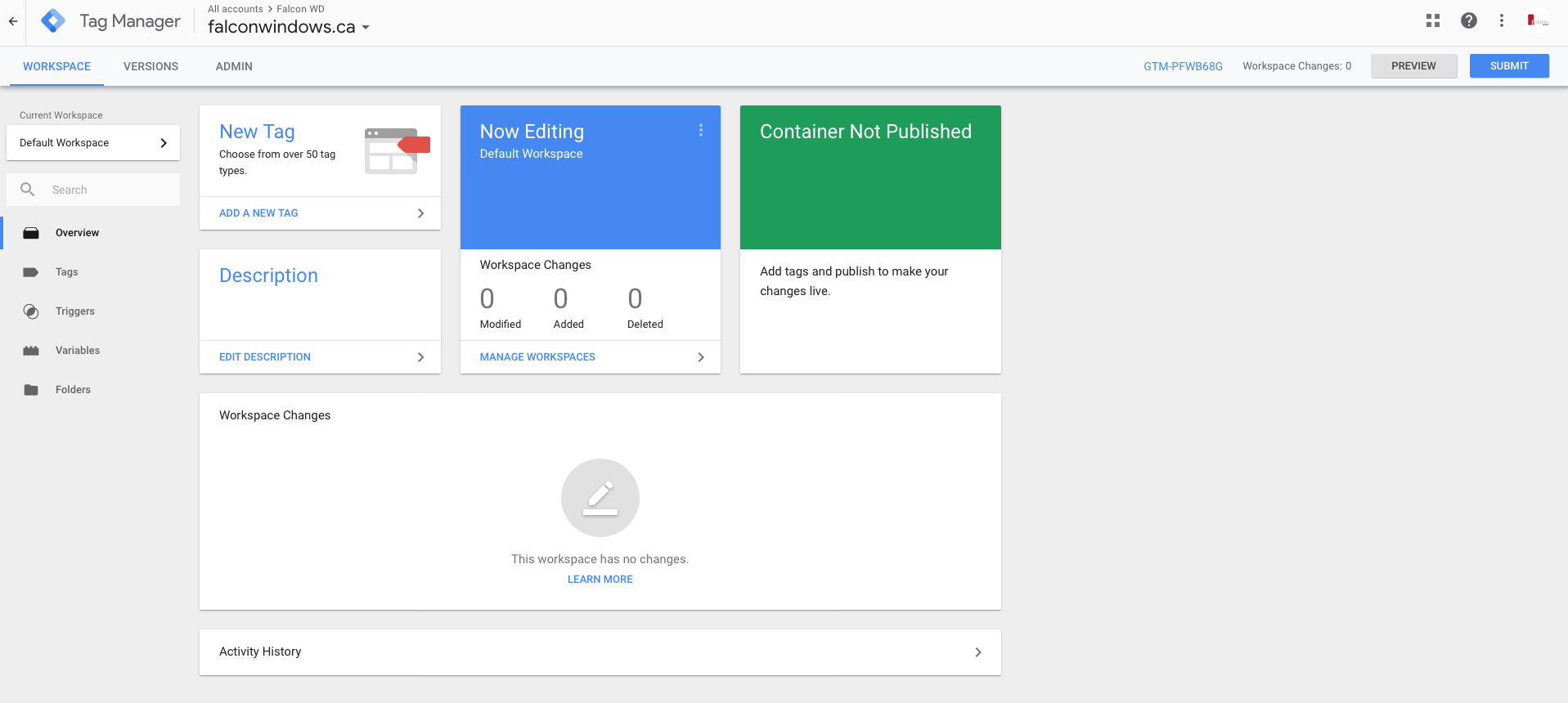 What is a Tag?
What is a Tag?
A tag is basically a set of code that gets executed when an event occurs and it then sends information to a source like Google Analytics. In order for a tag to execute, it looks for an event to happen which is usually triggered by a set of rules that you design.
What is a Trigger?
A trigger is basically a set of rules that you design that Google Tag Manager will be on the look for to occur on your website. As mentioned above, once these rules are met, the tag will then communicate this information to Google Analytics as an event occurring.
What is a Variable?
A variable is a compartment used to store values. Huh? Well, to break it down in a way to better understand, a variable in Google Tag Manager is basically things that can potentially happen on your site that you can create rules around. As an example, "click text" is a variable. Now, we can create a trigger that says when the variable "click text" = call now, fire the trigger. Then, we can create a tag that is on the lookout for this trigger, and when it happens, it communicates with Google Analytics information for you to see on your Google Analytics dashboard.
A lot of this can seem a bit overwhelming at first, but the information you receive from tagging your website properly can give you the data you are looking for to properly attribute which marketing campaigns are driving your best ROI.
Check back again for a future article that will show you how to create your first tag on Google Tag Manager.
About Retailors Group
Retailors Group is a results-driven marketing agency. We focus on digital marketing and field marketing.
What is the Buyer Purchase Decision Process Online?
Understanding how a buyer goes from the realization they need something to actually purchasing something can make a huge difference in how a company markets online.
Far too often companies tend to go for direct marketing of their product or service without taking into consideration the steps one goes through to arrive at that decision.
In this article, we will cover the steps a buyer takes to make a purchase decision.
Step 1: Discovery
Before someone decides to purchase something, they come to a realization that they need or want that something.
Usually, this phase occurs as a trigger to some kind of event.
Let’s take a new cell phone purchase as an example. What brings a consumer to a realization that they need or want a new cell phone?
When something is a need, it is often triggered by a problem. In the cell phone example, the consumer may have just lost their phone or their phone is exhibiting an issue. Once again, the problem triggered the discovery of the need.
On the other hand, when something is a want, the trigger will look different. Wants are a desire to have something. In the scenario of a cell phone purchase, the trigger could have been an announcement of a new model releasing or a suggestion from someone.
In this step, the consumer may start asking a lot of “how-to” or “why” questions.
As a company, you want to be present in this step. Content marketing with a blog or how-to section to address problems and provide solutions is a great way to make yourself present.
To address “wants”, think of creating lifestyle ads that put your target consumers in scenarios that will drive emotion to trigger that want.
Step 2: Research
Once a consumer discovers they have a problem or a want, they enter the next step, research.
This is the step where they start asking “what is” or “which” questions.
In the example of a new cell phone purchase, a consumer will start asking questions like “what is the best cell phone” or “which service provider offers the best service”.
Think of your product or service and ask yourself what questions your consumers might ask that can potentially lead them to you. Once you figure this out, be present in this step.
Once again, having a blog section to addresses these anticipated questions is a great way to get in the mix with this step. Anticipate these questions and establish your authority as a subject matter expert in this area.
When the consumer finally lands on some options of what they need or want, they move on to the next step which is exploring options on what to purchase.
Step 3: Explore Options
In this step, consumers begin reading reviews or comparisons of products, services, and even companies to finally lead them to their purchase.
In the example of a new cell phone purchase, a consumer may have decided on an iPhone but now wants to potentially compare an iPhone X or an iPhone 8. Or maybe they already decided on the iPhone X but are now comparing which retail location to make this purchase.
There are several avenues as a company that you can take to make sure you are present in this stage. Finding authoritative reviewers to give your product a review on YouTube or on their site is one way. Having product comparison pages on your website is another option. Keeping your current customers engaged in writing reviews about your product, service or company is also a good practice.
Your goal here is to ensure when consumers are exploring options that you are present and designing a compelling reason to choose you over the competition.
Step 4: Purchase
As the steps progress in this process, this is the crucial stage where the consumer finally decides on what they will purchase.
If you followed the other 3 steps effectively, the purchase to come to you should be natural if you were present in their purchase journey the whole way through.
In the example of purchasing a new cell phone, if the consumer has decided on an iPhone X, they will now be very direct on landing on where to purchase.
In this step, you want to make sure your SEO or local SEO (if you are a physical store) is on point. Anticipate consumer questions like “where to” and ensure your SEO titles capture buying keywords like “buy”, “purchase”, “best”, “get” or “deal”.
Typically, companies get this step right. To make this step flow better in your sales process though, try to integrate the other 3 steps above into your process and introduce step 4 in call-to-action formats.
Another way to effectively execute this step is to integrate landing pages with your digital advertising efforts. A good landing page should be very direct to buy now. Eliminate menu buttons or options for consumers to bounce off of the buy now page. If you are implementing the other 3 steps properly, this landing page should serve solely as step 4, purchase.
Step 5: Purchase Again
Now that you have a happy customer, you want to make sure you retain this customer.
This is where email marketing comes in. Keeping consumers updated on offers is typically what companies do, but don’t forget to integrate the other steps of a consumers buying process. You want to use this opportunity to engage your audience to potentially capture them when they eventually enter their process again.
Also, if your product or service has a predictable natural cycle of repurchase, having a good CRM to send targeted emails within that cycle will give you the best shot at retaining your customer.
If you are having trouble identifying how to capture your potential buyer in each of the stages, drop us a line at info@retailorsgroup.com and we will be more than happy to strategize with you on the best way to match the buyer process with your selling process.
4 Effective Ways to Improve Click-Through-Rates (CTR) on Google Search Results
So, you have put in all of this hard work to get your blog posts or service pages on the first page of Google search results. Congratulations!
Getting to the first page of search results is the first step in getting users to land on your website through organic acquisition. The next thing you should focus on is having searchers actually click on your link in search results.
First, let’s explain what a click-through-rate (CTR) is. Mathematically, it is basically your search impressions divided by clicks. Search impressions are the number of times a search engine, like Google or Bing, show your intended post or page in a searcher's query.
To find your CTR, login to Google Search Console, click on Search Traffic, then click on Search Analytics. By default, the search console shows your top queries that had the highest volume of clicks over the last 28 days. You will need to now click on the checkboxes at the top to include “Impressions”, “CTR” and “Position” to get an idea of where your CTR rate is on search queries.
I included “Position” to be checked as this helps you determine if your issue is a click-through problem or a ranking position problem. If your average position is a high a number, it means you are showing up more often than not on the 2nd page or greater. If this is the case, you should work on optimizing your page before improving your CTR.
I’m not going to focus on what is considered a good CTR, but rather focus on ways to improve click-through-rates on Google search results. Now that you know what your average CTR is, let’s get to 4 ways to improve them:
1) Create Good SEO Titles That Encourage Searchers to Click
According to Search Engine Land, there are 4 elements that attract more clicks from your title: format, emotional hook, content type and your subject. You can read the full article here.
Review what your current SEO title is on the post or page you want to improve and ask yourself if the hook is enticing enough for someone to click on. Does it invoke emotion or have power words in it?
A good way to test it out is to boost a post on Facebook. The same enticing titles that draw clicks from social media will be the same enticing titles that will draw clicks from organic search results.
2) Fit Meta Titles and Descriptions Appropriately
Although you want to maximize your real estate on your meta titles and descriptions, you do want to avoid the dreaded dots (…) on your search results.
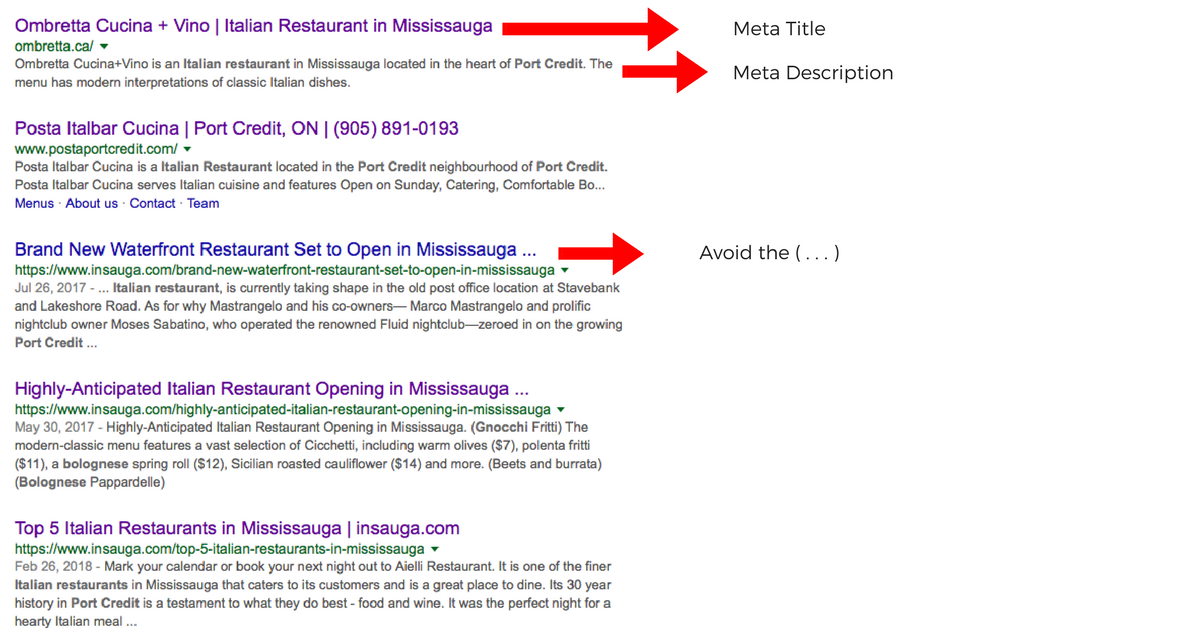
Search Result for Italian Restaurant Port Credit
Meta titles can be up to a maximum of 78 characters, but we recommend keeping it to 70 in order to avoid getting the dots on desktop. On mobile, you can add the other 8 characters but that really breaks down to the word, so best to keep it at 70 to satisfy both mobile and desktop.
For meta descriptions, the maximum amount is 320 characters. We find keeping your description under 310 characters will help you avoid getting the dots on both mobile and desktop.
On the flip side, if your meta descriptions end up being too short, Google will end up putting their own description in, generally taken from your content. 160 characters is the approximate minimum length to avoid Google applying their own description.
3) Make Your Posts Evergreen, and Make Them Stand Apart
Evergreen content refers to articles that are always relevant, regardless of when they were produced.
The term comes as a reference to evergreen trees which are known to be long-lasting and sustainable.
If you are competing for a similar evergreen topic in search results and every result has similar titles and descriptions, how do you make yours stand out?
Get rid of the date.
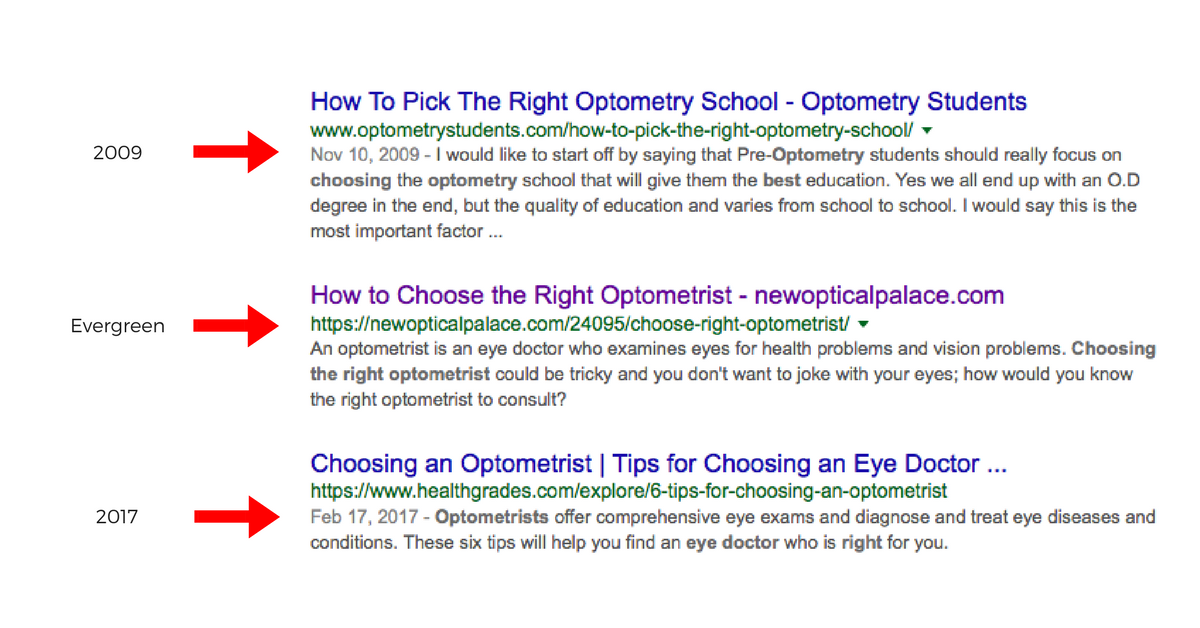
Search Result for How to Choose the Right Optometrist
So how will this improve CTR? When a user does a search query and all SEO titles are somewhat similar, users tend to click on either the most recently dated article or one without a date. Shout me loud did a case study on what happens when you take the date off of older posts. Their findings support my point, not having dates vs showing dates had a significant impact on CTR.
4) Add Review Ratings to Your Pages
Having confidence that the company you’re dealing with is credible and trusted can make the difference in deciding to do business with them or not.
Adding your Google Reviews to appear on your search results helps expedite that confidence which in turn will help improve your CTR.

Search Result for Sewer Back up Protection
If you are once again in a situation where your service page is competing in search results with similar companies with similar services, adding your Google Review rating (pending it is good), will make your search result stand apart from the competition and give you the click over them.
What is Content Marketing and How Can It Help Your Business?
In a nutshell, Content Marketing is an indirect way of connecting with consumers through materials that do not directly promote a product or service but instead sparks interest and thoughts around products or services that you do sell.
The intended outcome of using Content Marketing would be to gain a new customer but the path at gaining that new customer is very different than your traditional marketing efforts.
If you are able to provide relevant and useful information to consumers that perhaps answers a question or educates them on something that you do, you are taking steps towards showing the public that you are an authority in your industry and a trusted source on that topic. This will give you credibility and increase your audience. Once your audience increases, you will now have a larger and more engaged group of individuals to directly advertise to.
Furthermore, Content Marketing is great for your Search Engine Optimization. The greater content that you produce and share on various platforms, the greater the chances your content will be shared by others, sending positive signals to search engines like Google on how relevant and authoritative your website is.
There are various forms of Content Marketing and we will cover some of them off in this article.
Blog Posts
Posting regular and informative blogs on your company’s website is a great way to educate consumers on your products or services. To really make this work though you should always try to write your blog in a way that answers a question or educates consumers on something that they may have never known.
One of our partners, AWealth, has a very informative blog on Financial Services on their website. Here is one of their blogs on ‘What is an RRSP Loan?’.
As you can see, AWealth wrote this blog to answer a question. At the same time, it also served as an educational piece. The key part about the article was there was no hard sell on getting an RRSP or RRSP loan from them.
Social Posts
Being active on Social Media is perhaps one of the most popular forms of Content Marketing. As of January 2018, Statista reported that Facebook had 2.2 billion active users on its platform! Talk about a wide audience to market to.
The important thing to remember about your posts is to answer a question or to educate. With social media, you can also diversify what you’re posting. Get your customers involved with sharing their photos of them using your product or service. Share other companies or individual blogs that relate to your business on your social site. You can even use this opportunity to showcase pictures of your product or your service in action.
Our partner, Bamboo Legend, does a great job with content marketing on their Instagram account. Their posts showcase their mouth-savouring food but they also take an opportunity to educate the masses on Thai culture.
Infographics
Infographics are graphic visual representations of data or information that are intended to present complex information quickly and clearly. (source: TheNextWeb)
Pinterest is a popular platform where infographics are commonly used. We’ve posted some infographics on our Pinterest page to quickly summarize some of our blogs in a more visual manner.
Infographics can also be used nicely within your website to visually show steps or processes that your company uses to get work done. They can also be used within your blogs to better explain detailed points within your article.
Do you have a lot of statistics that you want to better explain to your audience? Infographics will definitely be your best form to represent that.
Other Forms of Content Marketing
Videos are another great form of Content Marketing. There are 1.5 billion active YouTube users in the world. Video is steadily becoming the most served up content on the Internet. Google searches commonly show video results on a lot of question-based queries and Facebook also gives greater organic reach on videos.
In the spirit of answering questions and educating users, consider adding a ‘How-To’ section on your website. How-To guides are another form of Content Marketing and are sure to draw a lot of attention giving you once again more authority as a subject matter expert. Mix in some of the suggestions in this article like infographics and videos.
Putting together case studies on previous projects is another way you can indirectly promote your company. Give visitors real-life examples of how your product or service helped a previous client.
Hosting webinars and or seminars is another way to utilize content marketing. This is a great way to communicate with your consumers immediately and directly. Remember, cater to these webinars and seminars to answer a question or to educate.
How to Rank a Small Business on Google
If you are a small business looking to be found on search engines, then optimizing your site and brand online is crucial.
Before we get started, I just wanted to make a couple of points clear. First, there is no quick way to get ranked on search engines. Doing SEO takes time, dedication, and consistency. Second, always keep in mind that the goal of a search engine is to show the most relevant results and to deliver the best user experience to a searchers query.
It is important that we start with those two points as I will reference both of these throughout the article.
So, if you are reading this article, it means you want to be found by consumers when they search for a product or service that you offer. For small businesses, your goal should be to found on the “local 3 pack” and search engine results.

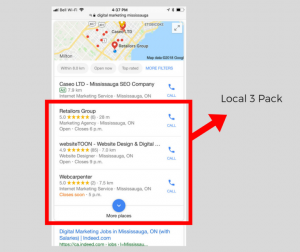
Local 3 pack refers to the maps that show up typically after paid ads and just before search results. Google usually shows the top 3 local businesses that they deem the most relevant based on what someone searched for. Efforts to optimize your online presence and show up on local map results are often referred to as local SEO.
Search engine results on the other hand give searchers a set of links to web pages that Google deems the most relevant to the user’s query. These can be links to company websites or articles posted on blogs. It can even lead to directory listings or even job postings. Once again, Google will deliver the results based on what they feel the user’s intention was when they made their query.
Now that we know what we are trying to accomplish, let’s get to it!
Here are some steps on how to rank a small business on Google:
1) Assess your Current Digital Marketing Presence
Before you start making all of these efforts to rank on Google, you should really take a step back to assess where you currently stand.
Do you have a website? If no, that would probably be a good place to start. We wrote a previous article on how to establish your online presence.
If you do have a website, you need to make sure that it is mobile friendly and that your speed load times are at a good level.
Google provides tools to check these out. Mobile friendly test here, and load time test here.
Why are these important? As stated at the top, Google wants to deliver a good user experience. Fast load times and being able to access your website on a mobile device both equate to good user experience.
Fixing these two areas can make big improvements in how you rank.
Next up, if you are a local business looking to rank on the local 3 pack, let’s make sure you have your Google My Business (GMB) page created and filled out accurately. Create your GMB Page here.
2) On-Page Optimization
Since Google wants to serve up the most relevant results to a search, let’s make sure first off, we are actually delivering the best and most relevant content.
If some of your content is outdated, now would be a good time to update it. Always layout your content to satisfy questions that your potential customer might be asking about your products, services, and even your company.
If you sell multiple products or have various services, it is always best to have separate pages for each one. If for example, you are a mortgage broker, you’ll want to have a separate page for mortgage renewals and another page for equity lines of credit. The idea is to attempt to rank each service separately and cater to a searchers query appropriately.
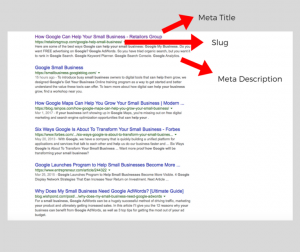
Now that you have your website setup up and ready for search engines to find you, it’s time to optimize the page for Google to better understand what is on it.
There are certain on-page components that Google looks at to better understand what is on this page:
- Slug: This is the URL extension of the page (ie http://yoursite.com/this-is-the-slug)
- Meta Title: this is what Google shows as the title on their search engine results
- Meta Description: this is the description under the title that Google shows on their results
- H1, H2 and other H Titles: These are titles and subtitles found in your content that your visitors will see
- Alt Image Tags: This is a tag that lets Google know what these images on your page is about
- Content: pretty straightforward, your content
- Contact Information using Schema Markup: Schema.org (often called Schema) is a specific vocabulary of tags (or microdata) that you can add to your HTML to improve the way your page is represented in SERPs. (source: https://moz.com/learn/seo/schema-structured-data)
When optimizing your page, you want to make sure there is consistency between your meta title, description, tags, and in your content. Don’t make it spammy!! Find the right balance between designing for your audience and making sure search engines can read it. When stuck, always go with the design for the audience before the search engine.
3) Directory Listing and Social Media Registration
Previously, we stated that you should want to set a goal of ranking in the top three for your business category. We instructed earlier as well to claim or create your Google My Business (GMB) Page, which is what gets listed in the maps for local searches.
Once your GMB page is created and optimized, you want to now be found by both consumers and search engines. In order for Google to confirm who you are, they search the Internet to match up your name, address, and phone number (often referred to as NAP) with as many creditable sources as possible.

A lot of the creditable sources include popular directories like Yelp, Foursquare, Yellow Pages and Better Business Bureau. It is also good to register local business directories. Google also uses social media sites like Facebook, LinkedIn, Twitter and so on as credible sources to confirm who you are.
To strengthen your directory strategy, it's beneficial to find niche-specific listings as well. For instance, home improvement companies might consider Homestars, restaurants can use Tripadvisor, and marketing agencies like us leverage GoodFirms.
As your customers start giving you reviews on these directories and you are staying active on social media with relevant and sharable content, Google will begin to recognize and understand more about you. The better they understand you, the better your chances are of getting listed on the local 3 pack.
4) Link Building
Imagine telling a room full of people that you are a great basketball player. If nobody knows who you are, likely nobody will take you seriously either. But as soon as one or two other people in the room confirm your claim, the more creditable you become. The more creditable you become, the more Google trusts you, and the more likely you will be chosen by Google to be a relevant source.
That is basically what you want to achieve with link building; you want more people to create links pointing back to your website. When Google crawls the Internet and finds all of these links pointing to you, it is the equivalent to my analogy above of people in a room confirming you are the best basketball player.
Now, if your mom is the one confirming you are the best basketball player, you might not gain too much creditability. If Michael Jordan on the other hand confirms your claim, you can be sure that people, including Google, will listen.
So how do we get authoritative sources to link back to your website? That’s an article on its own, but what you do want to focus on is what you are in control of; creating great and sharable content.
Let’s make sure your website has a blog where you can teach and educate people or your product or service. In those blogs, you can create what is called internal links pointing back to relevant areas of your website. Search engines love when they serve up a relevant article that a user reads and continues to click through to links as opposed to hitting the back button on their browser.
In these blogs, give credit where credit is due. If you referenced an idea or took a quote from someone, create a link for them. Good karma will eventually come back your way when others reference your great content.
Share these blogs on social media and make sure your content is search engine friendly. The more people that read your articles, the better chance you get on either converting the user to a customer or getting a backlink to your website.
5) Submit sitemaps to Google and Bing
Both Google and Bing have tools to help them understand more about you. We wrote a guide on Google Search Consoles here. Bing has a similar tool called Bing Webmaster tools.
Basically, these tools allow you to submit a sitemap, which is essentially a list of the pages on your website. You can even speed up the crawling process of your website with these tools.
There are a ton of other resources available on Google Search Console and Bing Webmaster Tools which can help optimize your site and give valuable information like search queries, impressions, click-through-rates, and average position on rankings.
6) Analyze and Make Necessary Adjustments
All of these efforts you make to be found by Google can be exhausting. Worst yet, if you are not making progress, it can be frustrating.
It is crucial that you track your progress and make necessary adjustments. Google provides great tools to make sense of your SEO efforts.
Google Search Console, as mentioned above is a great tool to track everything about search results. Google My Business has a dashboard that gives great insights into how users interact with your GMB page. Google also has an extensive analytics tool, appropriately called Google Analytics, that gives a lot of in-depth information on user behavior and demographics of visitors coming to your website.
There are also a ton of SEO analysis tools available to check out. Relevance.com did a good summary here of 5 of those tools.
As you can see, doing SEO yourself can be daunting but it is totally doable. You don’t need to be an expert or have a bachelor’s degree to rank high on search engines. All you need is time, dedication, consistency, and follow these steps.
About Retailors Group
The team at Retailors Group has over 15 years of retail sales and field marketing experience. Retailors Group takes the time to understand your brand and align your core values into a tailor-made solution that builds a long-lasting relationship with your consumers.
We offer services in Experiential Field Marketing, On-site Sales Assist, Retail Management and Digital Marketing.
Benefits of using Experiential Marketing for your Next Campaign
Engaging consumers with all of the different media options available has never been more difficult. To ensure your consumers remember your brand with all of the marketing noise around them is a challenge every company faces. That is where experiential marketing can help.
 Experiential marketing is a marketing strategy that involves direct face-to-face engagement with consumers in an interactive way. This strategy works most effectively in high traffic environments like retail and events.
Experiential marketing is a marketing strategy that involves direct face-to-face engagement with consumers in an interactive way. This strategy works most effectively in high traffic environments like retail and events.
So with a tight marketing budget, why would you consider this strategy for your next campaign?
Effectiveness
Traditional marketing strategies like digital marketing or print are essential for day-to-day marketing but nothing beats the interaction with a brand in person.
Consider this, the goal you want to achieve in the customer journey is a long term relationship. Meaningful relationships are established, developed and maintained far more effectively face-to-face than any other medium.
Stand out
As mentioned earlier, competing for your consumer’s attention is very difficult. Using experiential marketing is the perfect strategy to help you stand out.
When experiential marketing is done correctly, it is fun, interactive and engaging. Put the experience in experiential and you have a recipe for a memorable campaign that will allow you to stand apart from the competition.
Give your social media a boost
Trying to get your social media accounts for some fresh and exciting content? Nothing gives your social media a better boost than experiential.
Whether you want to get your consumers to interact with your brand on social or just simply post engaging photos and videos of your event, experiential marketing gives you the platform to get creative with your other marketing mediums.
Showcase your products and services
When your company launches a new product or service, the awareness and value proposition needs to be properly conveyed to gain maximum traction.
Everybody learns through different mediums. Some like to read, some like to listen, while others need that explanation from a real person.
Put together an interactive experiential campaign to allow your consumers to touch and feel your product or get a proper explanation of how your service can benefit them.
Generate sales and leads
Getting leads from social, print, tv or radio allows you to get a great reach, but at the end of the day, a trained professional will generate far more sales and leads vs any other medium.
Leveraging an opportunity at a high traffic event can generate sales immediately if that is what your strategy involved, but creating a memorable experience can still be enough to influence someone to buy in the future.
The various marketing strategies that your company currently uses are great for communicating, but the experience from experiential will get your consumers talking and those conversations will lead to loyalty, awareness and sales.
7 Reasons Social Media Marketing Is Still Underrated
The numbers on social media marketing are impressive. More than half of small businesses in the United States are planning to increase their social media marketing budgets in 2017, and the number of businesses using social media marketing has increased, year over year, for more than a decade.

Still, social media marketing remains underrated. Business owners and marketers frequently treat it as a second thought—something for an intern to handle, rather than a strategically deep mode of building your reputation and attracting new traffic. Some have even abandoned the idea altogether, refusing to spend any time or money on a strategy that nets a positive ROI for up to 92 percent of businesses that use it.
So what’s the deal? Why isn’t everyone on board with the strategy?
The "fad" angle
Believe it or not, some people still believe that social media—or its use as a marketing strategy—is still a fad just waiting to fizzle out. This is an argument I could have understood back in 2007 when social media platforms were only in use by a small percentage of the population. But now that Facebook has reached more than 1.2 billion users and is still growing, with a corporate foundation that rivals those of Apple or Google, it’s a hard argument to defend. Users have gotten used to the idea of socially interacting online, and platforms keep evolving in new ways to maintain their interest.
You get what you pay for
Psychologically, people tend to place more value on things that cost more money. For example, in a blind taste test of identical wines whose only difference is the price, people claim that the more expensive (yet compositionally identical) wine tastes better. Take this principle to social media marketing; it’s free to claim and build a business profile, and to post regularly (as long as you aren’t leveraging paid advertising). Because of that, people don’t value it as much as they do paid advertising. They’re also less likely to pay a professional to work on a social media campaign, knowing that—technically—anyone could do it for free (even if they never actually do it).
Unmeasurable effects
The return on investment (ROI) of social media is hard to measure, and I’ll be the first to admit it. One of your biggest goals is attracting a large following of people who are enthusiastic about your brand and improving both your brand’s reputation and brand awareness. These aren’t as objectively measurable as on-site conversions, but they can and do lead to greater consumer interest, which manifests as sales eventually. Trying to pin down an exact value for all these benefits is next to impossible, even for the pros, so the value of a social media campaign is almost always underreported.
Anecdotes
People also use anecdotal evidence as a basis for their opinions about the strategy. For example, they may know of another business that used social media and didn’t see any results, so they stay away from it in the present. However, these anecdotal examples often don’t examine the types of tactics these businesses used, and they certainly don’t represent the average across multiple businesses.
Related Story: How To Boost Your SEO Using Social Media
Apples and oranges
Ironically, these same business owners often cite the fact that anecdotal evidence can’t prove a strategy’s effectiveness for everybody. They point to major influencers or big businesses in the social media world and explain that social media works for them because it fits naturally with their industry, or because they have the resources to invest in a heavy campaign. It’s true that some industries may be naturally inclined to perform better on social media than others; tech companies and consumer-facing businesses are two good examples. However, social media marketing can be used by practically any company—it may just require an adjustment to your approach.
Poor targeting
Some businesses look at their own results and use those results as a gauge of the long-term potential of their campaign. But they may not realize that their strategic targeting is interfering with their results. For example, if you buy 1,000 followers using some super cheap follower-adding service, but only 4 or 5 of them ever interact with your posts or visit your site, it could be that the remaining 995 don’t belong to demographics relevant for your business, or that you haven’t been using the right engagement strategies to cultivate interest. Don’t underestimate the potential of a well-researched, strategically focused campaign.
Lack of investment
Effective social media marketing can’t be done on a whim. It needs to be planned, researched, and strategically executed. That means you’ll need to spend a significant amount of time or a significant amount of money to see results; and since many business owners aren’t willing to make that investment, they never see a fraction of their potential results. By that point, they’ve seen what a small investment does, and they’re unwilling to make the jump to a larger investment.
Social media marketing isn’t an “underground” strategy; it’s talked about heavily (and I should know), and there’s no shortage of content covering its feasibility and best tactics. But the perceptions of marketers and business owners are still lagging behind the evidence, and they’re only hurting themselves in the process.
The more you learn about the effective implementation of social media marketing, the more plainly beneficial it seems—but you have to treat it as a legitimate marketing strategy if you want to research it appropriately.
Article courtesy of www.forbes.com written by Jayson DeMers
Find out more about how Retailors Group can help with Social Media Marketing.
6 Benefits of Pop-Up Shops
Temporary retail establishments have been growing in number, popping up on street corners, in shopping centers, at events, in airports, and more, as more brands begin recognizing the benefits of pop-up shops. There are a variety of pop-up stores, ranging from modular retail establishments to those housed in shipping containers; regardless of the format, there are several advantages in setting up a pop-up establishment:
Because pop-up shops are often temporary in nature and smaller in size than conventional retail stores, the cost of rent is usually lower. This is especially advantageous for new businesses that don’t yet have the funds to lease a more traditional retail space and, if necessary, have the option of closing down the temporary location to avoid more costs from a low-sales location.
Pop-up shops allow for a more selective approach to selling and marketing. Instead of being locked into a long-term rental agreement, the brand is only committed for a fixed period of time, which means the brand is more able to adapt to changes in its business and marketing plans. What’s more, a brand can open up a pop-up shop only when traffic and sales are expected to be high, and then close it down during the slower months.
One of the primary benefits of pop-up shops is that they help a brand generate buzz. Pop-up retail establishments are often fantastic marketing tools because they tend to draw attention from crowds. People are interested in the sudden existence of a store, especially if they look unique — for instance, a shipping container. As Robert Humble of HyBrid Architecture, a firm that designs shipping container projects, says, “There’s a certain built-in marketing cachet that [container stores] have that other businesses don’t.” Big brands such as Target, Levi’s, Adidas, and the Gap have used pop-up shops to generate buzz around a product or promotion.
The low-cost and temporary nature of pop-up shops allow brands to engage in test marketing new products and promotions to gauge future demand. Major companies like BMW’s MINI have opened up pop-up shops for this purpose, while smaller businesses have used pop-ups to try out a new business idea, such as Softroom’s ‘Wahaca Southbank Experiment, a pop-up Mexican restaurant in London.
A pop-up store’s temporary nature creates a sense of urgency among consumers to buy now. Unlike traditional retail establishments, the pop-up store itself is presented as a “limited-edition” item that people must take advantage of in the moment or regret their inaction later. According to the co-founder of Think PR Claudine Gumbel, “There’s a certain passion about things that shout ‘act now!’ and that has transpired into the way we shop too.”
Pop-ups allow a business to extend its brand and build awareness. For online businesses, especially, pop-up shops provide a way to interact with customers face-to-face and also educate them about new products, services, and features. This can be particularly beneficial for brands that have complicated offerings or want to capture a market segment that would not normally visit the brand’s site or buy from the company online. For example, Google launched a pop-up store in Australia last year, called Androidland, to introduce and educate customers on the Google Android mobile operating system.
Article was courtesy of http://www.trendreports.com written by Katherine Vong
Find out more about how Retailors Group can help with pop-up shops.