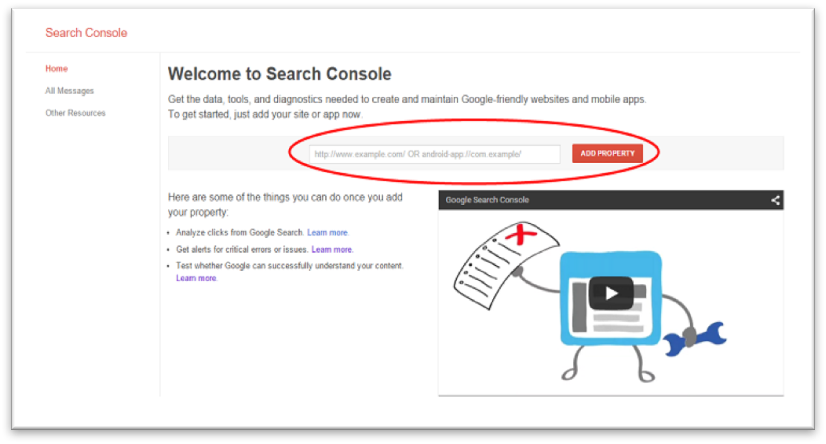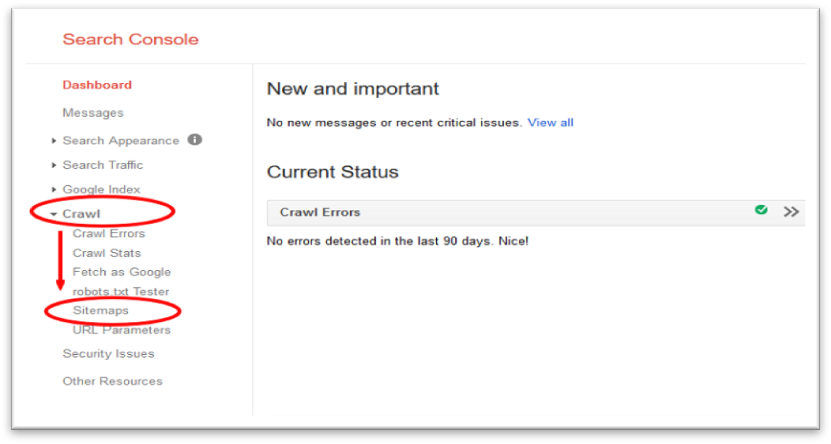Quick Guide to Instagram Metrics for Small Businesses
Businesses around the world are driving proven results with Instagram. There’s no shortage of marketing tools on Instagram. You can use posts, ads, and stories to market your business to over 1 billion Instagram accounts worldwide. Instagram will help you tap into people’s passions to create deeper relationships with your business and connect to new customers and strengthen relationships with existing ones.
Did you know approximately 80% perfect of accounts follow a business on Instagram? Instagram is a growing social networking service owned by Facebook that businesses shouldn’t be afraid to use. So how can your business get the most out of social media marketing to grow your business and Instagram account?
Creating a Business Instagram Account
When you first sign up for Instagram you’ll have a personal account by default. You’ll need to switch to a business profile in order to be recognized as a business. Switching your personal account to a business profile will allow you to get insights about your posts, stories, and followers.
The first thing you need to do is connect the account with your business’s Facebook page. So go to your profile, tap on Settings, tap on the switch to the business profile, and follow the in-app prompts. You can also click here for more information on how to set up a business profile on Instagram.
Below is a quick guide on Instagram metrics for small businesses.
How to Use Instagram Metrics to Increase Followers & Engagement
1. Measure Your Engagement Rate
Engagement rate is the percentage of likes and comments that your Instagram posts get. So your engagement rate becomes one of the most important Instagram metrics to track. This metric helps you understand how your posts resonate with your followers and how many followers are engaged with your business.
However, Instagram doesn’t calculate your engagement rate for you. In order to calculate the engagement rate, you’ll need to divide the total number of likes and comments by the reach number. Go to your posts and tap on view insights to see the total number of likes, comments, and reach.
According to Influencer Marketing Hub, the average Instagram account has an engagement rate of 3%. If you have an engagement rate of 3% or higher, this means your followers are engaged with your business.
Below is the average engagement rate on Instagram in 2017.
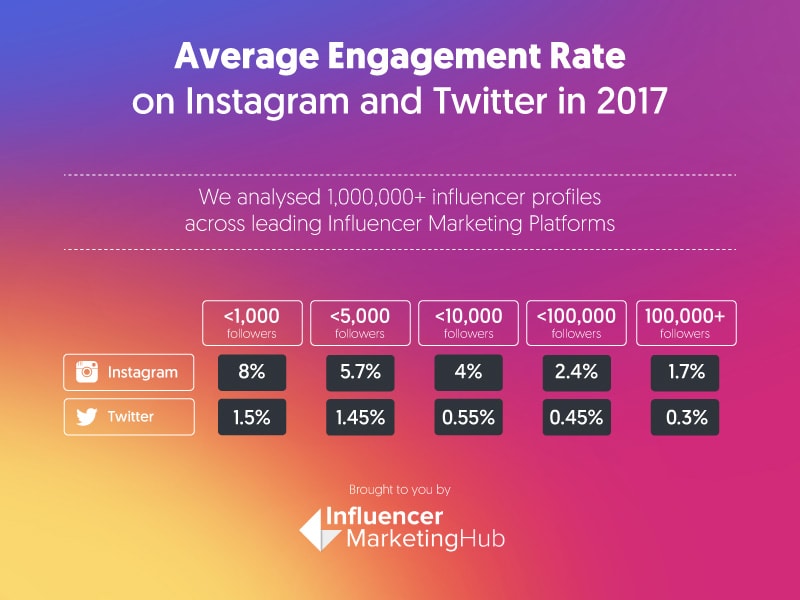
2. Optimize Your Instagram Hashtag
The discovery section in your Instagram insights will help you know where your audience came from and how they found your post. Go to your posts and tap on view insights to see the discovery metrics: reach, impressions, and hashtags.
Reach
Reach relates to the number of views, but it narrows it down to unique views. For example, if you have a follower who looks at your posts several times, that follower is only counted once in your reach results for those posts.
Impressions
Impressions are the number of times your post has been seen by users scrolling by in their feed or clicking through to your business’ profile to view photo.
Hashtags
The number of hashtags will tell you if your hashtag strategy is working. Hashtags will help people discover your posts through hashtags they follow or searched for on the explore page.
3. Know-How Many New People You’re Reaching
Reach is also an important Instagram to track. Reach will help you know how many new people you’re reaching outside of your existing follower. This is important if you want to grow your Instagram account. In order to track your reach by week and day, go to your insights and scroll down to the discovery section.
4. Know When People Stop Watching Your Stories
Stories are similar to Snapchat. You can show off your brand’s personality by sharing multiple photos and videos using Stories. It has so many features such as location suggestions, mention stickers to tag accounts, and question and poll stickers to help boost engagement with your audiences. You can also add music, filters, and effects, and play around with type mode and new fonts to add personality to your Instagram stories. You can click here for a complete guide to Instagram Stories.
One important metric about Instagram Stories is the next stories metric. The next stories metric is the total number of people who have swipe past and moved onto the next account’s story. This will help you understand how interested your audiences are in your Stories and what type of content your followers love or hate. If you have a high next story metric means your viewers didn’t engage with your content, so you should try to experiment with different types of content such as adding questions and poll stickers.
How to Submit Your Website to Google?
Do you have a business, but don’t have a website? If so, you’re missing out on many opportunities for your business. Wouldn’t you want your customers to know your business and what you can offer them?
You can help your business grow by establishing an online presence with website design. Having a website allows your customers to access your website at any time to browse for the products or services that your business offers. Our team at Retailors Group will take the time to understand your business to ensure that your goals are aligned with your website. Whether you want to utilize a website for branding, to collect leads, or to generate sales, Retailors Group has a solution for you.
And on the other hand, you’ve created an amazing site. Are you ready to share your website with your customers? If so, you need to submit your website to Google so it knows your website exists. Google will crawl and index your content to get your site listed on search results. This happens automatically over a couple of days or weeks, but manually submitting your site to Google will accelerate this process.
How does Google find my content?
Google uses a crawler called the Googlebot to crawl billions of pages on the web. The crawling process starts with Googlebot using a list of URLs generated from previous crawls. Then, it augments those pages with sitemap data provided within Google Search Console. Googlebot also looks for new sites, any broken links, and updates to existing pages.
When the crawling process is complete, the results are fed into Google’s index. Google will look at the information on your webpages such as title tags, meta descriptions, and more.
How can you check if your site is listed in Google? You can check if a particular site is listed by typing in “site:www.yourwebsite.com.” Take a look at the example below for a drain cleaning page.

How do I submit my website to Google?
1. Add Your Site to Google Search Console
Log in to Google Search Console to add the URL of your site and select “Add a Property.”
2. Verify Your Site on WordPress
Log in to WordPress and select “Appearance.” Then, select “Editor” and click on “Header.php.” Look for the head tag of the header and paste the HTML tag you copied from Google Search Console. Go back to your Google Search Console dashboard and click “Verify.”
3. Submit Your Sitemap to Google
Go to your Google Search Console dashboard and select “Crawl,” then “Sitemaps,” and click on “Add/Test Sitemap.” Open a new tab and type in yourwebsite.com/sitemap.xml to get your XML sitemap. Copy everything after https://yourwebsite.com, then go back to your Google Search Console dashboard, paste the sitemap on the box and click “Submit Sitemap.”
4. Fetch as Google
Fetching as Google will help your content appear in search results as soon as possible. Go to your Google Search Console dashboard, select “Crawl” and click on “Fetch as Google.”
If you want to fetch your entire website, leave the center box blank, select “Fetch” and choose “Crawl This URL and its Direct Links.” If you are fetching a specific webpage, enter the URL of that webpage, select “Fetch” and choose “Crawl Only This URL.”

How to Optimize Your Facebook Ad Campaigns
Did you know that Facebook is one of the more efficient ways to utilize paid digital advertising? Many are taking advantage of Facebook marketing to connect with the right people on any device. Facebook is one of the best places to find qualified leads as they have over 2.19 billion monthly active users. Therefore, there’s no doubt that using Facebook ads would be an effective way to grow your business.
If you’ve never tried Facebook ads before, you’ll wonder how to run an effective campaign. If you’ve used Facebook ads before and didn’t get the result you wanted, you’re looking to increase the effectiveness of your ads and how you can get more out of your ad budget. Here’s how you can optimize your Facebook ad campaigns to take the performance of your ads to a higher level:
1. Build a sales funnel
People who click on Facebook ads are not actively looking to buy. They are in browse mode and can take longer to decide to buy. So don’t run a Facebook ad that’s focused on purchasing. You should focus on creating additional experiences for your website visitors by launching Facebook ad campaigns with different objectives.
The first thing you should do is build a sales funnel. Create an engaging piece of content such as a video that is highly effective for creating an engagement funnel targeting your ideal customers. Keep in mind that your goal here is to create an initial connection with your customer. Then you’ll need to monitor and optimize your post engagement campaign until it reaches approximately 2,000 to 3,000 video views. Next, you’ll need to create a traffic or conversion campaign targeting those who viewed at least 25% of your video.
2. Monitor ad frequency
Ad frequency refers to the number of times a Facebook user sees your ad. Th costs and the effectiveness of your Facebook ads depend on how many times you want your customers to see your ad.
There are two things that you need to remember: if your audience sees your ad more than once, they’ll be more likely to recall your ad and if your audience sees your ad too often, they’ll eventually ignore and stop paying attention to your ads. So in order to optimize your ads for exposure, you’ll need to set a frequency cap to your Facebook ad.
3. Scale your budget
You should be testing two to three ad sets with several ads within each ad set. In order to determine the winning ad, examine the cost and other important metrics defined by your campaign goal. In this step, you’re looking to keep the best performing ad running and pause the remaining ads. Once you’ve determined the winning ad, you should increase your ad budget by approximately 15% to 20% and repeat this every 24 hours until the performance of your ad starts to decline.
4. Narrow your delivery
You should narrow your delivery to the right audience by matching the right audience with the best ad. You can do this with Facebook Audience Insights by filtering by age, gender, location, and interest to find detailed information about your ideal audience.
5. Select the proper placement
When you create your Facebook ad, you can choose from several types of placements, devices, and platforms. Facebook gives you two options: automatic placements or edit placements. There are three types of audience placement:
Instagram: Your results can improve by approximately 30% to 40% by adding Instagram to the reach, engagement, and video placements.
Messenger: If you’re looking to do a traffic and conversion campaign, Messenger is an excellent add-on as they currently perform well.
Audience Network: You can increase the reach and traffic of your ads in general when you use Audience Network placements. But, you’ll need to pay close attention to your key metrics such as conversion rates and cost per result.
6. Choose the right bidding option
Facebook chooses the best ad based on your bid and the performance of your ad campaigns. There are two Bid Strategy options that you can choose from:
Lowest Cost: This is with our without a bid cap. You should choose the lowest cost if you’re new to Facebook ads or if you’re in a competitive niche.
Target Cost: This is focused on maintaining a stable average cost. You should choose the target cost to help deliver the highest quality leads at an average cost. But, keep in mind you might end up paying a bit more and it requires more management and optimization.
How to Optimize Your Google My Business Listing
Are you looking to grow your business and attract more customers using local SEO strategies? Local SEO is an effective way to market your business online because it helps businesses promote their products and services to local customers. One of the best local SEO strategies to help improve your online visibility is Google My Business.
Google My Business is a free and easy to use tool for businesses to manage their online presence. Claiming and verifying your local business’ Google My Business listing can increase your chances of showing up in Google’s Search, Maps, Local Pack, and Local Finder.
Below is how your business would show up on Google’s search results. If you Google search the term “Banquet Hall Mississauga” you will see the top 3 businesses on the first page.
Related Article: Why is SEO Important for Small Businesses?
Benefits of using Google My Business
There are 3 benefits of using Google My Business for your business:
1. Manage your information
Google My Business will help you manage the information that customers see when they search for your business, products, or services. Did you know that businesses who verify their information with Google My Businesses are twice as likely to be considered reputable by potential customers?
2. Interact with customers
You’ll be able to read and responds to reviews from your customers and post photos that show off what you do with Google My Business. Did you know that businesses that add photos to their listings receive 42% more requests for driving directions and 35% more clicks through to their websites than businesses who don’t?
3. Understand your presence
You can see insights on how customers search for your business, as well as where those customers are coming from. You’ll be able to see information such as how many people called your business directly from the phone number displayed on local search results.
Optimizing your Google My Business Listing
If you haven’t claimed and verified your Google My Business listing, that’s the first step so visit https:www.google.com/business to get started. There are many local businesses that just claim their Google My Business listing and forget about it. Most local businesses don’t realize that Google offers a variety of other features that you can use to optimize your Google My Business listing.
Here are 10 ways to optimize your Google My Business listing:
1. Enter Complete Information for Your Listing
Google will ask you to fill out the information about your business such as an address, hours, and phone in order to complete your Google My Business listing. This information will make it easier for your potential customers to find more information about your company. Completing all the information Google asks for is very, very important because if you don’t, anyone including your competitors can suggest a change or edit to your business listing.
Take a look at this example of Skyward Business Centre, office space in Mississauga. This is how your Google My Business listing will look like with all of the information filled out.

2. Include Important Keywords
Your Google My Business listing is just like your traditional website SEO. Google uses a variety of factors to serve search results, therefore including important keywords to your business will be helpful since your website is listed directly with your Google My Business Listing.
For example, if you’re selling a product like ATVs you should include keywords such as ATVs for sale, quads for sale, and four-wheelers for sale or if you’re providing a service such as installing charging stations for electric cars, you should include keywords such as electric car charger, home charging station, and condominium charging station.
3. Google My Business Posts
You should utilize Google My Business Posts because it’s almost like mini-ads or social media posts that show up in Google search underneath your Google My Business listing. Here are examples of Post ideas for Google My Business Posts:
1. If you’re having an event you can set up an event Post with a date and time.
2. If you have a sale going on during a specific time you can create a sale event Post.
3. If you created a killer blog with amazing content, add a short description, and link to the post on your blog.
4. Booking Button Feature
Google has a booking button feature that can help your business stand out from the crowd. If your business relies on customers making appointments and you’re using integrated scheduling software, people can now book an appointment with your business directly from your Google My Business listing.
5. Questions & Answers
Questions & Answers is an amazing feature for Google's local search. This allows people to ask questions about your business and you’ll be able to answer those questions.
6. Google My Business Reviews
Did you know 85% of consumers trust online reviews as much as personal recommendations? Google encourages businesses to ask their customers for online reviews. These reviews will appear next to your listing in Google Search and Maps which will help your business stand out in search results.
7. Photos and Videos
Make sure you add photos and videos to grab people’s attention. This is a great way to show off your brand and let your customers find out what your business is all about.
8. Business Descriptions
Google now allows businesses to include a business description on Google My Business Listing. This gives you the chance to tell potential customers your story and what makes your business unique. Please keep in mind that you only have 750 characters and only 250 of those show up in the Knowledge Panel.
9. Services and Menus
The services and menus feature is useful if you sell services such as a spa, nail salon, or hair salon. This feature allows you to list out all of your services and provide prices so that potential customers can easily see what your business has to offer. This feature is only available for health, beauty, food and drink, and other service businesses that don’t have a third-party menu link.
How to Optimize Anchor Text For SEO?
In the early days of SEO, black-hat SEO experts were doing everything imaginable to rank their sites on Google which included keyword stuffing and creating spammy backlinks. (Black-hat SEO refers to the use of aggressive SEO strategies and techniques that focus on search engines rather than a human audience). Those older SEO hacks are long gone as we deal with a much more sophisticated algorithm like Google Penguin.
Google Penguin was launched on April 24, 2012 to decrease search engine rankings of websites that violate Google’s Webmaster Guidelines by using black-hat SEO strategies and techniques. Such strategies and techniques are commonly described as link schemes that involve artificially ranking a webpage by manipulating the number of links pointing to the page.
Now that Google Penguin is part of the core Google Algorithm, the anchor text you use in your backlinks and internal links is a lot more important. Anchor texts are an important part of SEO and have a strong impact on your search engine ranking. So in this blog, we will show you how to optimize your anchor text in order to positively impact your SEO.
Related Article: The Beginner's Guide to Link Building for Small Businesses
What is Anchor Text?
Anchor text is the visible and clickable text in a link that appears in a different colour and underlined. Anchor text indicates what’s behind that link, provides context for search engines, and most importantly increases the chance of someone clicking on your link. The image below is an example of an anchor text on a web page. The clickable text that you see in a hyperlink is “basement waterproofing.”
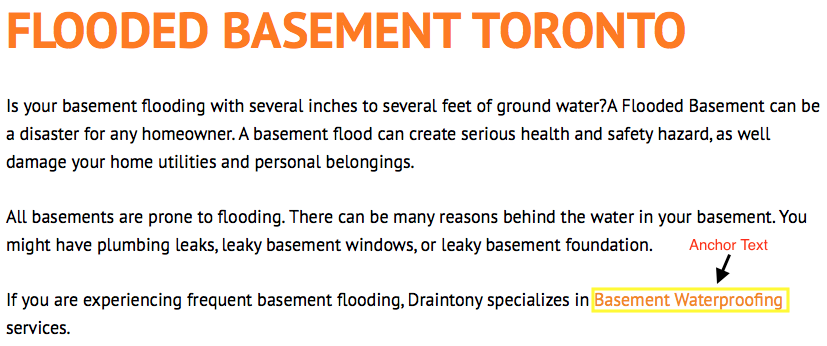
But, what does an anchor text look like in HTML? In HTML, the first piece of code is the URL and the second part describes the link. The image below is an example of an anchor text in HTML. The anchor text that you see in HTML is “debt consolidation.”
Anchor Text with Google Penguin
How does Google Penguin analyze anchor text? How does it determine whether a site should be penalized or not? Well here’s exactly how Google Penguin works:
1. You create a backlink
2. Google indexes the backlink through Search Console
3. Google places your backlink into its database for your specific website known as your link profile
4. Steps 1-3 are repeated over and over again, so now you have a link profile that Google Penguin analyzes
When Google Penguin analyzes your link profile, it compares it to your on-site keyword optimization. (A link profile is the makeup of links directing to your site). So if your on-page content is optimized for “condos for Sale North York,” 100% of your anchor texts shouldn’t be “condos for Sale North York” or you will get a penalty. Google Penguin will see that you are trying to rank for “condos for Sale North York” and you are building links artificially. Therefore, exact match anchor text + keyword-rich optimized = Google Penguin Penalty.
The Different Types of Anchor Texts
So then how do I avoid getting penalized by Google Penguin? In order to optimize your anchor text in order to positively impact your SEO, you need to have a clear understanding of the different types of anchor texts.
1. Generic Anchor Text
Generic anchors are normal text like go here, this page clicks here, read more, additional info, check this out, more info here, and about the author.
2. Branded Anchors
Branded anchors use the brand name as text. These are the safest to use unless your website is an exact match domain. Well-know brands and sites like Best Buy and Amazon will have the highest number of branded anchor texts.
3. Naked Link Anchors
Naked link anchors link back to a site by using the URL. For example, https://retailorsgroup.com/ and www.retailorsgroup.com are examples of naked link anchors.
4. Brand + Keyword Anchors
Brand + keyword anchors are a combination of your brand name and your choice of keyword. For example, “Experiential Marketing by Retailors Group” is an example of a brand + keyword anchor.
5. Latent Semantic Indexing (LSI) Anchors
LSI anchors refer to the variations of your main keyword. Just think of it as a synonym. For example, if your main keyword is “financial advisor”, LSI keywords could include “financial planning,” “wealth management,” and so on.
6. Partial Match Anchors
Partial match anchors is the partial presence of keywords in the anchor text. For example, “useful anchor text guide” and “learn more about anchor text.”
7. Long Tail Anchors
Long-tail anchors are similar to match anchors except that they’re longer. For example, “anchor text is an important part of link building” and “anchor text have a strong impact on your search engine ranking.”
8. Exact Match Anchors
Exact match anchors are the exact match of your target keyword. They are the most important type of anchor text and play a crucial role in improving your ranking or getting penalized by Google. For example, if your target keyword is “optometrist,” your anchor text is also “optometrist.”
Tips & Best Practices for Anchor Texts
Optimizing anchor text without being penalized by Google Penguin for your website can be tricky. However, here are some useful tips and best practices for anchors text to help you optimize your anchor text in order to positively impact your SEO.
1. Keep your Anchor Text Relevant
Make sure your anchor texts are relevant to the content you’ve placed them. For example, if your target keyword is “link building,” you should write an article specifically about link building. The more relevant your article is to your keyword, the better your rank will be on Google.
2. Distribute Different Types of Anchors
You should distribute different types of anchors as it can make or break your search engine ranking. There is no ideal anchor text distribution, however, according to SEMrush, your anchor distribution should be 40% branded anchor text, 25% naked link anchor, 5% brand + keyword anchors, and so on. You can refer to the image below for the anchor text distribution graph.
1. Track your Anchor Texts
It’s important to track the anchor texts that you’ve used when you’re building backlinks. Therefore, you need to be organized and ensure you’re not over-optimizing your page with keyword-rich anchors.
4. Acquiring the Right Links
You should acquire the right links from sites with high traffic and authority. Having authoritative sites linking to you is great for your link profile. Focus on sites with Domain Authority above 30 and Page Authority over 35.
The Beginner’s Guide to Link Building for Small Businesses
The importance of building high-quality links has never been higher as the landscape of SEO and link building is always changing. Link building is the process of acquiring hyperlinks from other websites to link back to your own website. Search engines like Google use links to crawl the web, crawl the links between the individual pages of a website, and crawl the links between entire websites.
How a Link is Created
Before you begin to understand the importance of link building, it’s important to understand how the basics of how a ink is created, how search engines like Google see links, and what they can interpret from them.
Example: <a href=“https://draintony.com/basement-waterproofing”>Basement Waterproofing</a>
1. Start of Link Tag
The start of the link tag (“<a”) is called an anchor tag. The link tag and tells the search engine that a link to something else is about to follow.
2. Link Referral Location
The “href” stands for hyperlink referral. The text inside the quotation marks (href=“https://draintony.com/basement-waterproofing”>) indicates the URL to which the link is pointing. The text inside the quotation marks could also be the address of a file or image to download.
3. Visible Text of Link
This is the text (“Basement Waterproofing”) that users see on the page. If they want to open the link, they need to click on the text. The text is usually formatted with blue and/or underlining to stand out from the text that surrounds it.
 4. Closure of Link Tag
4. Closure of Link Tag
The closer of link tag (“</a>”) signals the end of the link tag to the search engines.
What Links Mean for Search Engines
There are 2 ways that search engines use links: to discover new web pages and to help determine how well a page should rank in their results.
When search engines crawl pages on the web, they extract the content of those pages and add them to their indexes. Then they decide if the page should be ranked well for relevant keywords by looking at the content of the page, the number of links points to that page from external websites and the quality of the external websites. Therefore, the more high-quality websites that link to you, the more likely you are to rank well for relevant keywords in search results.
Don’t you want your business to show up on the top results in Google? If you type in “cultured marble Kitchener” on Google, you’ll see Marble Tradition on the top results for this keyword.
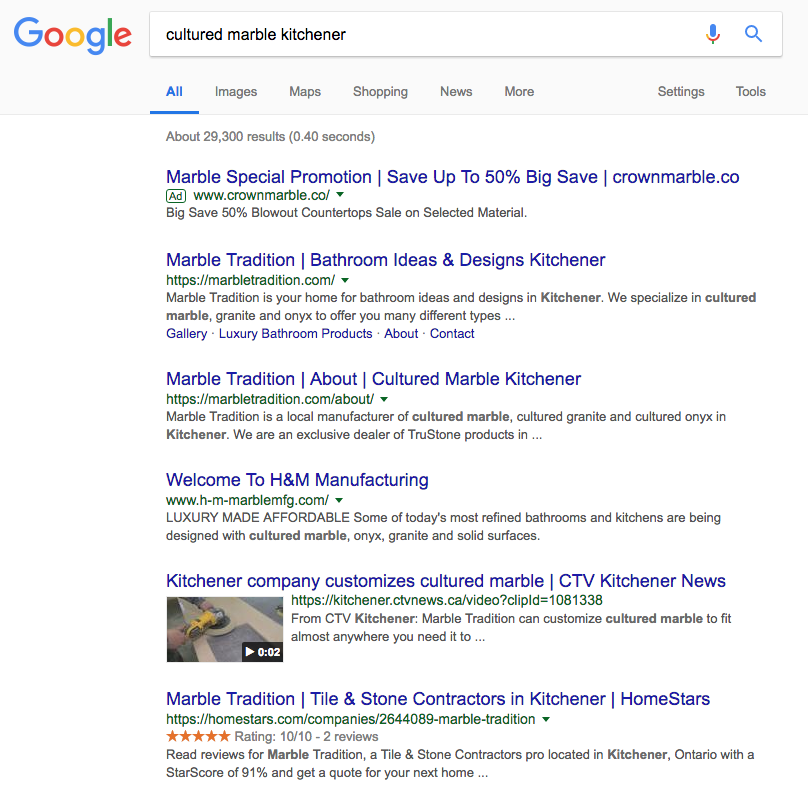
How Link Building Can Benefit Your Small Business
We know that search engines like Google looks at the number of links that point to your page from external websites and the quality of the external websites to determine how well your page should be ranked for relevant keywords. However, there are other benefits to link building:
1. Building Relationships
Linking building involves reaching out to relevant websites, blogs, and influencers in your industry. For example, if you own an Italian restaurant in Mississauga, you should reach out to insauga. They write blogs about food, lifestyle, new openings, real estate, and many more. They are also the largest online media company in Mississauga with over 5 million reaches per month.
Reaching out to key influencers in your industry will help you build long-term relationships which will help your business become highly regarded and trusted.
2. Sending Referral Traffic
We know that the impact of links from high-quality websites impacts your rankings, but what about the impact of those links on referral traffic? Wouldn’t having a good link from a highly-visited website lead to an increase in your traffic? The answer is yes.
If you stumble across a blog by insauga about “The Top 5 Italian Restaurants in Mississauga”, wouldn’t you look into those restaurants (check out their menu and where it is located) and perhaps even going to eat at one of those restaurants? Therefore, if you have a link from a relevant website, chances are that the traffic is also relevant which can lead to an increase in sales.
Link Building Strategies
There are many link building strategies you can use to get external websites to link to yours. Here are the 3 ways on how to get other sites to link to you:
1. Content Creation
Create unique and high-quality content that people will want to reference and link to, and tell people about it.
2. Reviews and Mentions
Don’t be afraid to put your business in front of influencers. Approach influences in your industry, such as bloggers or people with a large social media following about your product or service.
3. Links from Friends and Partners
Ask your friends and partners to link to your site. However, just make sure the links are from sites are in the same industry. This will have more value than links from random and unrelated sites.
What is the Buyer Purchase Decision Process Online?
Understanding how a buyer goes from the realization they need something to actually purchasing something can make a huge difference in how a company markets online.
Far too often companies tend to go for direct marketing of their product or service without taking into consideration the steps one goes through to arrive at that decision.
In this article, we will cover the steps a buyer takes to make a purchase decision.
Step 1: Discovery
Before someone decides to purchase something, they come to a realization that they need or want that something.
Usually, this phase occurs as a trigger to some kind of event.
Let’s take a new cell phone purchase as an example. What brings a consumer to a realization that they need or want a new cell phone?
When something is a need, it is often triggered by a problem. In the cell phone example, the consumer may have just lost their phone or their phone is exhibiting an issue. Once again, the problem triggered the discovery of the need.
On the other hand, when something is a want, the trigger will look different. Wants are a desire to have something. In the scenario of a cell phone purchase, the trigger could have been an announcement of a new model releasing or a suggestion from someone.
In this step, the consumer may start asking a lot of “how-to” or “why” questions.
As a company, you want to be present in this step. Content marketing with a blog or how-to section to address problems and provide solutions is a great way to make yourself present.
To address “wants”, think of creating lifestyle ads that put your target consumers in scenarios that will drive emotion to trigger that want.
Step 2: Research
Once a consumer discovers they have a problem or a want, they enter the next step, research.
This is the step where they start asking “what is” or “which” questions.
In the example of a new cell phone purchase, a consumer will start asking questions like “what is the best cell phone” or “which service provider offers the best service”.
Think of your product or service and ask yourself what questions your consumers might ask that can potentially lead them to you. Once you figure this out, be present in this step.
Once again, having a blog section to addresses these anticipated questions is a great way to get in the mix with this step. Anticipate these questions and establish your authority as a subject matter expert in this area.
When the consumer finally lands on some options of what they need or want, they move on to the next step which is exploring options on what to purchase.
Step 3: Explore Options
In this step, consumers begin reading reviews or comparisons of products, services, and even companies to finally lead them to their purchase.
In the example of a new cell phone purchase, a consumer may have decided on an iPhone but now wants to potentially compare an iPhone X or an iPhone 8. Or maybe they already decided on the iPhone X but are now comparing which retail location to make this purchase.
There are several avenues as a company that you can take to make sure you are present in this stage. Finding authoritative reviewers to give your product a review on YouTube or on their site is one way. Having product comparison pages on your website is another option. Keeping your current customers engaged in writing reviews about your product, service or company is also a good practice.
Your goal here is to ensure when consumers are exploring options that you are present and designing a compelling reason to choose you over the competition.
Step 4: Purchase
As the steps progress in this process, this is the crucial stage where the consumer finally decides on what they will purchase.
If you followed the other 3 steps effectively, the purchase to come to you should be natural if you were present in their purchase journey the whole way through.
In the example of purchasing a new cell phone, if the consumer has decided on an iPhone X, they will now be very direct on landing on where to purchase.
In this step, you want to make sure your SEO or local SEO (if you are a physical store) is on point. Anticipate consumer questions like “where to” and ensure your SEO titles capture buying keywords like “buy”, “purchase”, “best”, “get” or “deal”.
Typically, companies get this step right. To make this step flow better in your sales process though, try to integrate the other 3 steps above into your process and introduce step 4 in call-to-action formats.
Another way to effectively execute this step is to integrate landing pages with your digital advertising efforts. A good landing page should be very direct to buy now. Eliminate menu buttons or options for consumers to bounce off of the buy now page. If you are implementing the other 3 steps properly, this landing page should serve solely as step 4, purchase.
Step 5: Purchase Again
Now that you have a happy customer, you want to make sure you retain this customer.
This is where email marketing comes in. Keeping consumers updated on offers is typically what companies do, but don’t forget to integrate the other steps of a consumers buying process. You want to use this opportunity to engage your audience to potentially capture them when they eventually enter their process again.
Also, if your product or service has a predictable natural cycle of repurchase, having a good CRM to send targeted emails within that cycle will give you the best shot at retaining your customer.
If you are having trouble identifying how to capture your potential buyer in each of the stages, drop us a line at info@retailorsgroup.com and we will be more than happy to strategize with you on the best way to match the buyer process with your selling process.
4 Effective Ways to Improve Click-Through-Rates (CTR) on Google Search Results
So, you have put in all of this hard work to get your blog posts or service pages on the first page of Google search results. Congratulations!
Getting to the first page of search results is the first step in getting users to land on your website through organic acquisition. The next thing you should focus on is having searchers actually click on your link in search results.
First, let’s explain what a click-through-rate (CTR) is. Mathematically, it is basically your search impressions divided by clicks. Search impressions are the number of times a search engine, like Google or Bing, show your intended post or page in a searcher's query.
To find your CTR, login to Google Search Console, click on Search Traffic, then click on Search Analytics. By default, the search console shows your top queries that had the highest volume of clicks over the last 28 days. You will need to now click on the checkboxes at the top to include “Impressions”, “CTR” and “Position” to get an idea of where your CTR rate is on search queries.
I included “Position” to be checked as this helps you determine if your issue is a click-through problem or a ranking position problem. If your average position is a high a number, it means you are showing up more often than not on the 2nd page or greater. If this is the case, you should work on optimizing your page before improving your CTR.
I’m not going to focus on what is considered a good CTR, but rather focus on ways to improve click-through-rates on Google search results. Now that you know what your average CTR is, let’s get to 4 ways to improve them:
1) Create Good SEO Titles That Encourage Searchers to Click
According to Search Engine Land, there are 4 elements that attract more clicks from your title: format, emotional hook, content type and your subject. You can read the full article here.
Review what your current SEO title is on the post or page you want to improve and ask yourself if the hook is enticing enough for someone to click on. Does it invoke emotion or have power words in it?
A good way to test it out is to boost a post on Facebook. The same enticing titles that draw clicks from social media will be the same enticing titles that will draw clicks from organic search results.
2) Fit Meta Titles and Descriptions Appropriately
Although you want to maximize your real estate on your meta titles and descriptions, you do want to avoid the dreaded dots (…) on your search results.
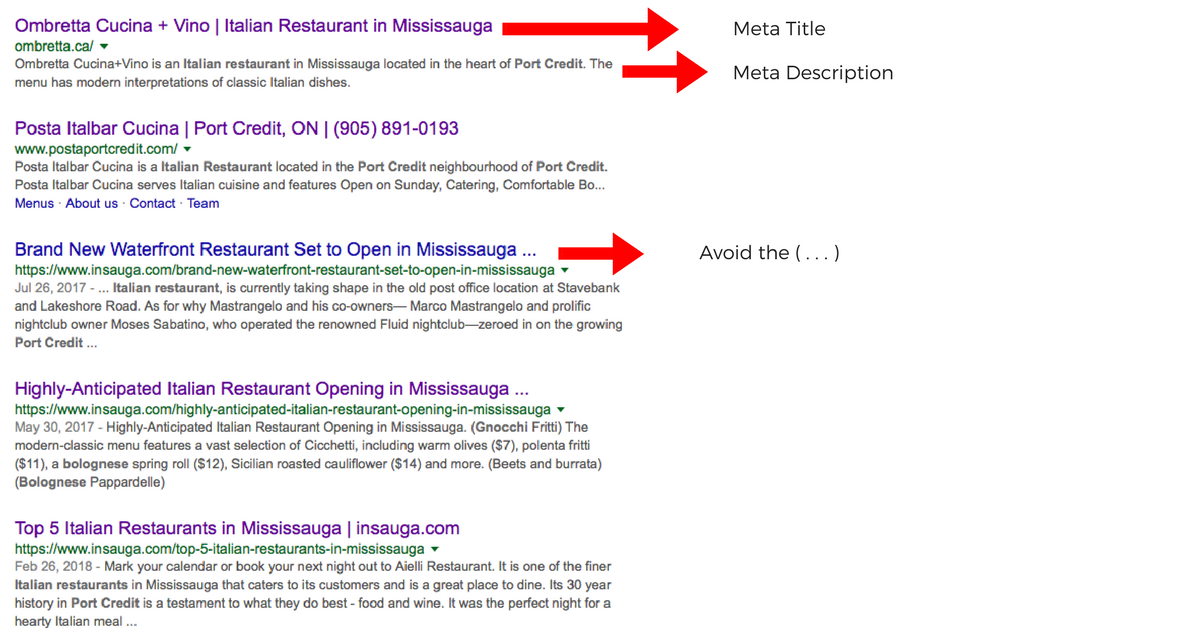
Search Result for Italian Restaurant Port Credit
Meta titles can be up to a maximum of 78 characters, but we recommend keeping it to 70 in order to avoid getting the dots on desktop. On mobile, you can add the other 8 characters but that really breaks down to the word, so best to keep it at 70 to satisfy both mobile and desktop.
For meta descriptions, the maximum amount is 320 characters. We find keeping your description under 310 characters will help you avoid getting the dots on both mobile and desktop.
On the flip side, if your meta descriptions end up being too short, Google will end up putting their own description in, generally taken from your content. 160 characters is the approximate minimum length to avoid Google applying their own description.
3) Make Your Posts Evergreen, and Make Them Stand Apart
Evergreen content refers to articles that are always relevant, regardless of when they were produced.
The term comes as a reference to evergreen trees which are known to be long-lasting and sustainable.
If you are competing for a similar evergreen topic in search results and every result has similar titles and descriptions, how do you make yours stand out?
Get rid of the date.
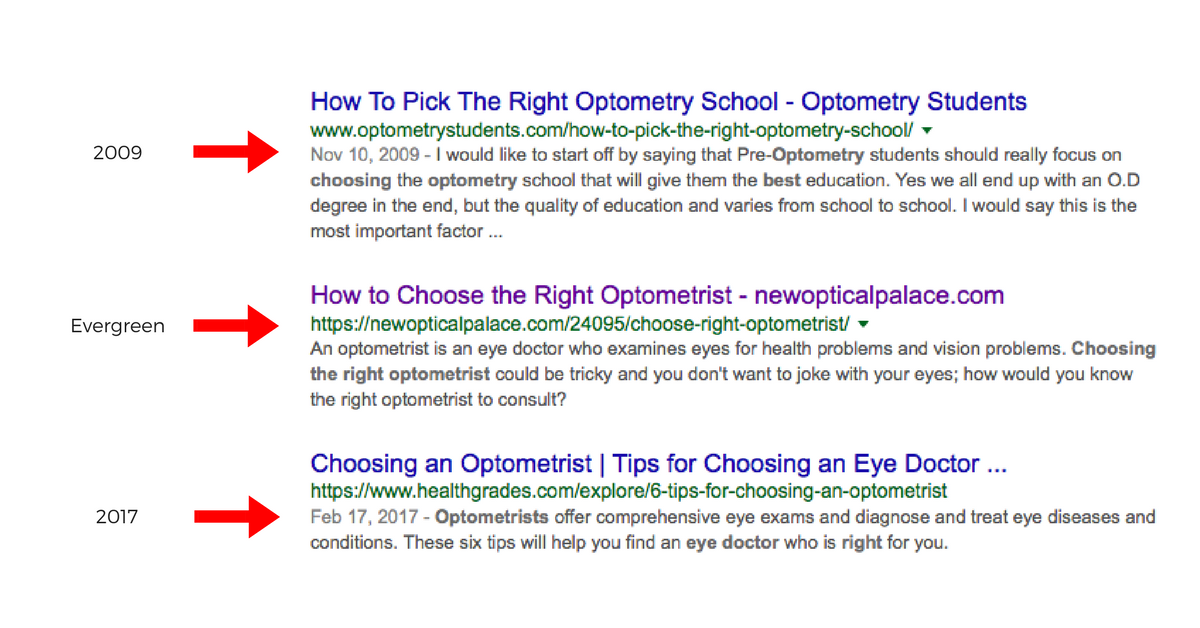
Search Result for How to Choose the Right Optometrist
So how will this improve CTR? When a user does a search query and all SEO titles are somewhat similar, users tend to click on either the most recently dated article or one without a date. Shout me loud did a case study on what happens when you take the date off of older posts. Their findings support my point, not having dates vs showing dates had a significant impact on CTR.
4) Add Review Ratings to Your Pages
Having confidence that the company you’re dealing with is credible and trusted can make the difference in deciding to do business with them or not.
Adding your Google Reviews to appear on your search results helps expedite that confidence which in turn will help improve your CTR.

Search Result for Sewer Back up Protection
If you are once again in a situation where your service page is competing in search results with similar companies with similar services, adding your Google Review rating (pending it is good), will make your search result stand apart from the competition and give you the click over them.
How to Setup Your Own PPC (pay-per-click) Campaign
PPC (pay-per-click) advertising has been around for a while now, and contrary to popular belief you don’t need to be an advertising master or a computer wiz to do it yourself. There are many tools and tips online that will help guide you through setting your first ad campaign and measuring the results of your advertising.
Before starting your up your PPC campaign, it is important to be prepared with some information:
- What is the goal of your ad campaign? Is it to bring more traffic to your website, get more calls to your business, or drive physical traffic to your retail store? Write this down before setting up your ad.
- Who is your target audience? Try to understand who has a need for your product or service. Be specific in determining your target customer
- Location – which geographical area do you want to target with your ad and why?
- How much is an average customer worth to you? Do most of your customers buy your product or service once or is it a repeat type of service or product that you are providing? What are the average repeat rate and frequency of your customers? All of this will help in determining the value of a customer.
- Determine your advertising budget.
- Google search your product or service and look at some of the ads your competitors use. Try to think about their purpose, their goals, and the effectiveness of their ad.
Related Article: Best Practices For Your Adwords Campaign
Once you go through this exercise, use your Gmail account to create an AdWords account and register in the Google Academy for Ads. I highly suggest you complete the AdWords Search and Fundamentals courses in the Google academy for ads before starting your campaign.
Google does not require you to complete these courses in order to use its advertising platform.
If you decide that you're just too busy to go through their courses, you can use their AdWords Express platform that makes it very simple and easy to advertise. The AdWords Express platform is very intuitive and can do most of the work for you.
By answering a few questions, AdWords Express will walk you through designing your first ad campaign. The downside of AdWords Express is that it’s not very customizable and does not give you the full range of tools you need to optimize your campaign.
In my years of managing paid digital advertising campaigns, I find that some of the things I have learned about specific industries, such as what keywords produce the highest return on investment, how to effectively bid, maximize conversions and pick the right media platform based on product/service/industry, cannot be taught in a course.
If you are already doing your own advertising and have some questions, give us a call at 416-268-7241, we will be happy to answer your questions.
If you feel that your product/service needs to be found online and you are just too busy to do it, give us a call at Retailors Group. We help businesses create an online presence, produce more leads, increase your website traffic, optimize your webpages for conversion, and help increase sales.
Why is SEO Important for Small Businesses?
SEO is Important for Small Businesses
Having an online presence for your business is a component that is often overlooked by small businesses. But did you know, SEO is more important than ever, especially in today’s competitive market?
SEO or Search Engine Optimization is the process of optimizing your website from “organic” or “non-paid” search engine results to maximizing organic traffic from search engines like Google, Yahoo, and Bing. Whether you are a local or an online small business that sells a product or provides a service, having an online presence is an important factor for your success as a modern-day regular business. Having a good SEO makes it easier for search engines to find your business based on a user’s search query so you’re not missing out on any opportunities of getting traffic driven to your business.
Related Article: Quick SEO Guide for Small Businesses
Did you know Google receives over 63,000 searches per second on any given day? Many people use search engines to find small businesses that sell a product or provide a service. In Canada, 75% of consumers do online research before visiting a physical store or making a purchase decision. Therefore, it is crucial for small businesses to invest in SEO because your business needs to appear on search engine results as high as possible when people are searching for your products or services.
Small businesses are overlooking methods of Digital Marketing like SEO despite its importance to their business. Did you know only 17% of small businesses are investing in SEO? SEO is important to your business because it is one of the most effective and sustainable ways to build your online presence!
Why SEO is Important for Small Businesses?
If you have a small business, SEO can help your business grow and meet the business objectives. When people are searching for your products or services, you want to appear as high as possible in search engine rankings. A majority of search engine users are more likely to pick one of the top 5 suggestions on the results page, so appearing high in the search engine rankings is good for business visibility and branding.
Here are 5 reasons why SEO is important for your small business:
1. SEO is important for user experience
SEO is ultimately about provided search engine users with the fastest, friendliest, and best experience possible. Since search engine rank websites and local listings according to its relevance to the public, having a good SEO makes it easier for search engines to understand your content for an improved experience. When search engines can do that, both parties with being happy, and a happy visitor will become a returning visitor.
2. SEO is important for reach
Search engine users “unconsciously” trust search engine results. A recent study by Forrester Research showed a breakdown of how much consumers trust different information sources. Search engines came in third place only behind email from friends and consumer reviews. This research is a great validation to the importance of having a Digital Marketing strategy with people placing so much trust in search engines.
For example, say I searched “Italian restaurant Port Credit” If Google places Ombretta Cucina + Vino high in the search engine rankings, then it must be a good Italian restaurant in Port Credit. So, I share with all of my friends on Facebook that I’m going to Ombretta and leave the link of the restaurant for them to click as well. Before you know it, some of my friends show up to Ombretta because the search engine matched everything perfectly and it all pointed to Ombretta.
3. SEO is important for conversion
SEO attracts people who are already looking for your product or service. These people are already convinced of their need which is why they went searching in the first place. So it is important for your business to rank as high as possible in the search engine rankings. Having a good SEO for your small business provides your business credibility as your ranking is a vote of confidence in the minds of consumers. Staying ahead of your competitors in search engine rankings gives you a better chance of gaining a new customer.
4. SEO is important for exposure
Remember when we mentioned how search engine users “unconsciously” trust search engine results? With the example of Ombretta Cucina + Vino being place high by Google in search engine rankings for “Italian restaurant Port Credit?” Not everyone is going to visit Ombretta as soon as I share the link of the restaurant for my friends to click on Facebook. They might check their website a couple of times, read what is available on the menu, and look at the gallery to see pictures of their food before deciding to eat at the restaurant.
The same goes for search engine users. When they search for “Italian restaurant Port Credit,” they might have seen and checked out other restaurants before making a final decision. But, if Ombretta came up high in the search engine rankings, 8 out of the 10 times they searched, chances are they have clicked through to your website.
5. SEO is important for insight into your customers
Google Analytics can track valuable information about your visitors. Analytics can find out what browser they use, what keywords they typed into a search engine, how much time they spent on your website, and many more. This information is valuable in helping you discover your target market and hone your content to better attract and convert your potential customers. So, the better you know your customers, the better product or service you can provide to them which will likely result in a higher return on investment (ROI).
If you are a small business looking to be found on search engines, then optimizing your site and brand online is crucial. There is no short cut, no quick way to get ranked on search engines. Doing SEO takes time, dedication, and consistency.
Therefore, it is important to leave SEO to experts rather than doing it by yourself. Did you know 71% of small businesses do their own digital marketing instead of leaving it to experts?
Let experts like Retailors Group assess your business and help develop an SEO strategy that will get you to the 1st page of search engines on keywords that will drive more traffic and leads to your business. We are your number 1 SEO Toronto company!