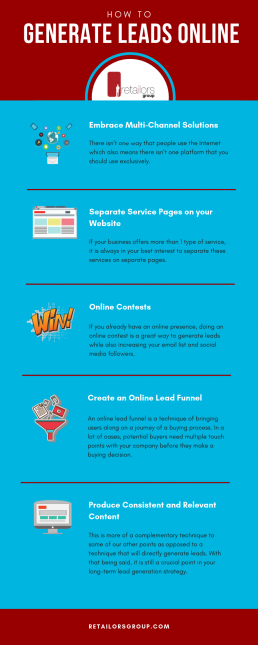Are you Having Trouble Getting a Hold of your Leads?
If you are already investing marketing dollars in online lead generation I am sure you have encountered some leads that are tough to book. Either they are not easy to get a hold of or they don't remember asking to be contacted. This is a common problem and there are a few things you can do with your online marketing efforts to minimize these.
Don’t Make it Too Easy
Having a prospect put in some effort in order to submit their information, is not a bad thing. If you are running Facebook ads, avoid using Facebook lead generation forms that automatically pre-fill the prospect's information from their Facebook profile. Include several fields that must be filled out manually, this will eliminate most trigger happy users and generate more serious inquiries.
Avoid Click-Bait Promotions
In short, don’t list offers that you know are not available to the majority of your prospects. An outrageous promotion may be eye catching and may entice users to engage with your ad, eventually it leads to more questions and less bookings. Consumers know that if something seems too good to be true, it probably is.
Ask Pre-Qualifying Questions Early
When a user engages with your ad, before inviting them to leave their information, ask a couple pre-qualifying questions and get them to engage with your brand. Some pre-qualifying question examples include asking about their property type, number of windows they want replaced or style of windows they are looking at installing.
Ask Your Prospects How They Would Like To Be Contacted
Not everyone is comfortable with speaking on the phone. Ask your prospects how they would like to be contacted. Is it Email, SMS, phone, Social media? Your chances of booking an in-home consultation increases significantly if you tailor your communication to the client’s preference.
When it comes to lead generation, it is always better to have fewer, well qualified leads than having more cold or slightly warm leads. Following the above suggestions will help your online lead generation efforts yield better results while reducing the overall cost per lead.
Why Your Landing Page isn't Converting on Paid Ads
Are you running paid digital ads with the intention of generating leads? Have your attempts led to little to no success? If this is the case, there could be several reasons for the lack of leads ranging from the paid media source, to the ad creative/copy, to the offer or even the audience. From our experience in running paid digital advertising campaigns for our clients, we have found the most critical factor in generating leads through paid digital advertising is having an effective landing page.
Before we jump into what makes a good landing page for paid digital advertising, let's first define what is considered paid digital advertising. Paid digital advertising is a marketing method that involves businesses paying an online platform to show advertisements to consumers in either a pay-per-click or pay-per-impression model. The most popular forms of paid advertising are paid search, social media and banner advertising.
Now if you are doing one of these forms of paid digital advertising and you are not seeing results, here are some reasons why your landing page isn’t converting on paid ads:
Landing Page was Designed for SEO
When designing a page for SEO (search engine optimization), it is usually put together in a way where it is packed with a ton of information pertaining to the product or service that you are trying to rank high on organic searches.
There isn’t anything wrong with this when you are looking at it from a perspective of SEO. Moreover, when consumers are working through the journey of a purchase decision process (read the linked article to learn more about a buyers purchase decision process), having such pages with a lot of information helps satisfy the discovery and research phases.
When you send potential consumers to this page with the intention for converting them to leads, you will find all of this information is too much.
When advertising to generate leads, you are advertising to an audience that is much further down the process in their purchase decision process. Overloading them with more information will likely cause the future customer to overthink their decision and potentially draw them back into a research phase.
If you are running paid ads and you want to convert leads, do not send these customers to your SEO designed landing page.
Too Many Options on your Landing Page
If you are indeed sending paid advertising clicks to your SEO landing page, now you know to send them to a dedicated page which only those that click on paid ads will see.
Now there are businesses that do this already, knowing that their SEO designed pages are not the best destination for paid ads. Are you still having conversion issues? If so, it is probably because you are giving your visitors too many options to click on.
The first thing that you want to do is eliminate your menu and eliminate your footer. When you paid good money for someone to visit your site and convert into a lead, you do not want them to start exploring your website.
Ideally, you would want this landing page to be as simple as possible with only 1 outcome, fill out the form and convert! Now, if your business sees a high conversion rate on phone calls, this might be the 2nd option available, but that should be it.
If the page that you directed them to has many links or opportunities to leave that area, you run the risk of them leaving before they convert.
Lead Capture Form Needs Attention
So, now that we are sending customers to a dedicated landing page and we’ve reduced the options available to click on, we need to figure out what else can be a barrier to submitting information on your landing page.
One other area that we have found affected landing page conversions was the amount of inputs required for a visitor to fill in before they can submit their information. In some cases, having the extra inputs leads to higher intent inquires, but on the flip side this could potentially deter someone immediately as it might optically seem too cumbersome.
With all of our lead generation landing pages, we incorporate quiz style lead capture forms. What is a lead style capture form? This is a form that hides all of the required fields as steps so that the initial shock of what needs to be completed is not initially realized from the start.
Moreover, with this style of form, you can ask questions that can either filter people out based on criteria, or it can ask specific questions based on answers provided. As an example, if your company installs both windows and doors, you probably shouldn’t ask your visitor for how many windows that want replaced if they came for a new door. This form will help you ask the right questions at the right time.
Do these techniques work?
We ran an A/B test with 10 of our home improvement clients where we sent half of the ad viewers to a page on their website pertaining to a service, and then we sent the other half to a proper landing page designed to convert paid advertising visitors.
Our test ran for 30 days and we made sure that the traffic to landing page A and landing page B were of similar size. The results were as follows:
Landing Page A - Regular Page on Website
- 5.82% of all visitors converted
- Best client had a 8.61% conversion rate
- Worst client had a 2.02% conversion rate
Landing Page B - Landing Page Designed for Paid Advertising
- 11.86% of all visitors converted
- Best client had a 18.57% conversion rate
- Worst client had a 8.06% conversion rate
How We Generate Thousands of Leads a Month for our Windows and Doors Clients
If you are in the Windows and Doors industry, then you know that generating leads is essential for your business. From our experience we have seen Windows and Doors businesses utilize one of the following to generate leads:
- Mail drops through the postal service
- Buy recycled leads from online companies
- Hire a digital marketing agency to do SEO and online advertising
- Do nothing and rely on word-of-mouth
While all of these techniques probably generate a moderate amount of leads, Retailors Group has worked with dozens of Windows and Doors businesses over the last 3 years and we consistently generate over 1000 leads per month for our clients using a tried, tested and true system.
So how do generate these thousands of leads every month?
Facebook Ads Using Lead Forms
Maybe you have tried Facebook/Instagram ads in the past and have not seen the results that you were hoping for. But why is it there are still over 3 million businesses that use Facebook for paid digital advertising?
The reason for this is simple, certain businesses and industries have found the right audience and Facebook campaign that generates consistent and reliable results.
When we launch Facebook Ads for Windows and Doors clients, we always use Facebook’s built-in instant forms. The built-in instant form allows you to collect contact information from people who may be interested in your business or service without requiring those people to leave Facebook or Instagram.
We have found that we generate 4 times more leads for windows and doors clients using lead forms vs taking potential leads to a website or landing page.
Google Search Ads Straight to Lead Capture
If you are generating online leads for your Windows and Doors business, you have either tried Google Search Ads or you are already running Google Search Ads. You are probably also aware that the cost-per-click for keywords associated with Window and Doors tend to be higher.
So how do we maximize on converting the clicks? We have found that straight-to-the-point landing pages that lead consumers to an action work better than leading consumers to a regular website. Moreover, we have found that getting straight to the lead capture form upon the click from a Google search ad, eliminating all of the distractions from a landing page or website, generates 27% more leads.
On top of knowing what works for where to bring clients that click on your ad, we also have the experience specifically with Windows and Doors clients which means we have the list of negative keywords and have the winning copy for ads, both of which help maximize on higher intent clicks.
SEO for Window and Doors
There is a big difference in hiring an SEO company and hiring an SEO company that specializes in Windows and Doors. A lot of our current Windows and Doors clients have worked with another SEO company prior to working with us. What we have seen is other SEO companies treat Windows and Doors companies like they would treat any other industry. Unfortunately, this strategy puts an emphasis on “ranking” keywords vs generating leads.
At Retailors Group we have an SEO strategy that works for Windows and Doors:
- Separate your window pages from your door pages to rank higher intent searches
- Create city pages to maximize local searches
- Content writers dedicated to writing Widows and Doors content for better ranking
Moreover, we will also make necessary changes to your website as required to ensure when consumers land on it, they convert into leads.
Contests that Generate Leads
We see a lot of contests being run by companies nowadays. For the most part, these contests are designed to increase social media followers, increase email subscribers and increase general brand awareness and exposure. While these are all good reasons for contest creation, we have found the formula to utilize these contests to generate leads.
What we do is ask contest entrants a set of filtering questions. Essentially, we want to find entrants that fit the criteria of an ideal Windows and Doors lead. If entrants answer questions that do not meet criteria (ie they are renting or live in a condo), they will be simply asked to enter the contest.
If the entrant does meet the criteria, they will be shown a promotion and asked if they want to get a quote. If they say no to the quote, we at least know that this individual meets the criteria of an ideal customer and we will ask this individual to opt-in to an email list and continue to nurture them through emails and retargeting ads.
Customer Nurturing
As touched on above, when we work with Windows and Doors customers, we help nurture known customers. Who is a known customer? A known customer is one that we have either captured through a contest, email opt-in form or one that we know anonymously through a Facebook Pixel or Google Analytics Cookie.
For those that we know through an email address, we will send them monthly newsletters with offers. For those that we only know via a cookie, we will retarget these individuals through social media ads as well as Google display ads.
To summarize, we are a trusted Windows and Doors Marketing Agency. We put the focus on generating leads vs other vanity metrics that our competitors like to talk about. Still skeptical? Try our guaranteed leads package to experience first-hand a good sample of what we can deliver.

6 Reasons Why your Facebook Ads aren't Generating Leads
If your business relies on leads to come in, then you have probably tried running ads on various mediums in an attempt to bring in more leads. One of those platforms that you probably have tried is Facebook.
Facebook has an abundance of benefits including its audience size, low cost per acquisition, and detailed targeting options. A lot of these benefits will be for nothing if you are not running optimized ads on Facebook.
If you're currently running Facebook Ads and you are finding that you're not generating the leads that you want, there are some steps that you can take to improve your results. Running any ad, whether it is on Facebook, Google, or even older mediums like print, requires testing, analyzing, and optimizing in order to find the recipe for success.
Through our many years and many dollars spent, we have come up with 6 reasons why your Facebook Ads aren't generating leads:
Budget is too Small
The next 5 steps after this one basically outline the order of potential issues that need to be optimized and tested. Until you have that right recipe that works, Facebook needs to properly learn the exact behaviours of your target audience. This cannot be achieved with a small budget.
If you are constantly running Facebook campaigns with the intention of generating leads on say a $100 budget, and you are not seeing any results, increase your budget.
Facebook needs to learn who your exact audience is and what you are trying to accomplish, which can take time. Let's not forget that your ad or copy for your ad might not be resonating with your audience either, which could further delay any lead generation.
Once you have figured out a comfortable cost per lead formula, you can reduce or increase your budgets since, in theory, you will know exactly how many leads you will receive for every dollar spent.
Tip: When you first start your campaign, set your budget to a significantly higher amount to force Facebook to learn faster. When you set your budget, Facebook paces itself to ensure they land exactly on your budget, and this unfortunately also means they will slowly learn if your budget is small. Once Facebook passes their learning phase and they understand what you're trying to accomplish, decrease your budget back in line with what you were intending to spend.
You Chose the Wrong Objective
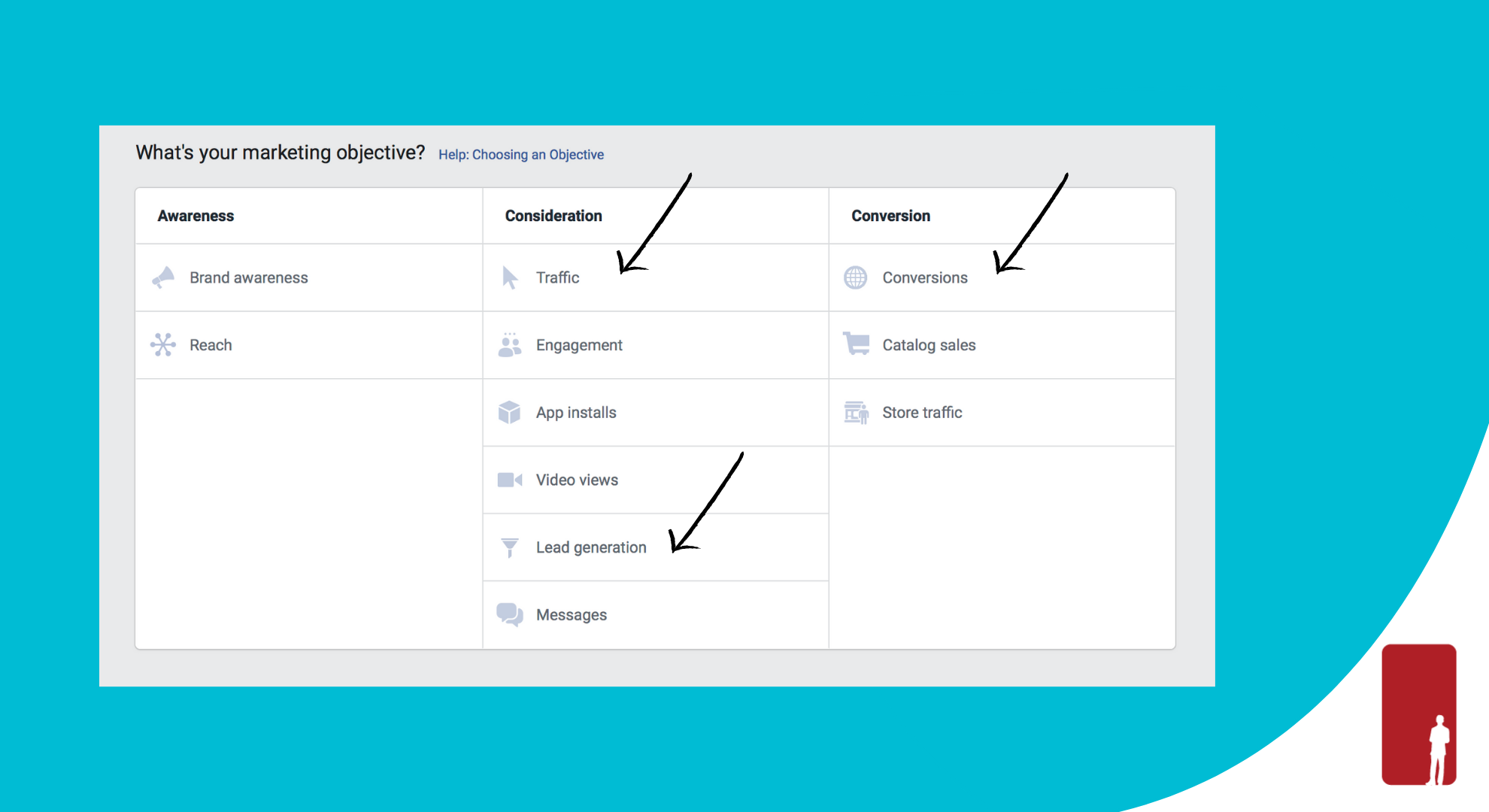
If you are trying to generate leads, there really are only a handful of objectives that you should be using on Facebook:
- Lead Generation Objective
This objective uses lead forms that Facebook users can submit to you without ever leaving Facebook. Your ad will appear like any other sponsored post, but when they click the call-to-action button they will be taken to a form with some extra real estate to add copy. Pros: Form will be pre-filled with the user's information since it lives on Facebook. There are also fewer items to optimize since you will not require your own landing page with this objective.Cons: Restricted to use Facebook's built-in landing page which isn't visually appealing. It is also limited on space. - Traffic Objective
If you have a landing page that you know already works, or perhaps you want to retarget on other platforms like Google, you may want to lead the Facebook user to your website. Pros: Typically a lower cost per lead than the Lead Generation objective. You will also generate more "first-click" traffic through this objective, giving you an opportunity to re-target individuals that may not be ready to convert today.Cons: As you will discover on a later point, your landing page is a huge success factor to whether or not this objective will ultimately convert. If you have a poorly designed landing page, revert to using the built-in Facebook form and go with a Lead Generation Objective. - Conversion Objective
This objective specifically targets Facebook users that are most likely to convert in the fashion that you want them to. If your landing page has a "call now" button as the main conversion, Facebook will find people likely to call you. If your conversion is a download of a pdf in exchange for info, then Facebook will find that person. Pros: Very precise and high intent users based on your very specific form of conversion.Cons: Requires some setup on your website and requires a big budget in order for Facebook to fully understand your specific conversion.
If you are using any other objective to try and generate leads, this is probably the reason you are not generating leads. Moreover, if you are using one of these 3 objectives, you might need to analyze which of the three is best for your business.
Incorrect Audience
 After you create your campaign and choose the right objective, your next step is creating your ad set. Your ad set is where you create your audience.
After you create your campaign and choose the right objective, your next step is creating your ad set. Your ad set is where you create your audience.
Until you find your right audience, we recommend running different tests with multiple ad sets. If you are just starting out with Facebook Ads or wanting to hit the reset button to start over, we recommend running a minimum of 2-3 ad sets. Also, make sure you turn on "Campaign Optimization", which will allow Facebook to distribute your budget to the ad set they feel is performing best based on your objective.
When you are creating your ad sets, make sure your audiences are very different from each other to ensure you can start pinpointing exact interests and behaviours for future campaigns. Also, at least one of your ad sets should contain a lookalike audience, which is a collection of interests and behaviours that Facebook users that have engaged with you share. Read more here on how to create lookalike audiences.
After Facebook runs their initial learning on your audience, your objective, and your ads, you should be able to clearly see which ad set is performing best. At this point, you can start shutting off poor performing ad sets. If you still feel you are not achieving the cost per lead that you are comfortable with, you can create a new ad set with the current ads, and change up the interests and behaviours to run further tests.
Before you create another ad set, take a closer look at your ads, as this might be the reason you are not achieving your desired cost per lead (move on to the next step below).
Tip: You should always have a retargeting strategy in place for previous Facebook users that have engaged with you. Retargeting will always be cheaper than acquiring new Facebook users to engage with. So with that being said, exclude previous website visitors from your "new acquisition" ad sets. If done properly, the users that engage with your ad will be put into a funnel and see different ads. We wrote an article, Step-by-Step Guide to Facebook Funnels for Lead Generation, which goes into more detail about creating a funnel strategy.
Bad Creative and/or Copy
After you create your ad sets, it is time to create your ads. Facebook offers a variety of different formats to use for sponsored ads, but for now, we will stick to just image ads.
When creating your ads, always draft multiple ads when launching a campaign. This ties back into the theme of testing. You'll want to run multiple ads with different pictures and different copy. For your images, check out this article on Facebook Ad Image Best Practices that will Send your Click-Through-Rate to the Moon. Mix in a short-form copy as well as long-form copy. You can read more on Secrets the Pros Use to Create Great Facebook Ad Copy.
 Once your ads begin running, see which ad is generating the most interest. At this point start optimizing. Since Facebook, and Instagram for that matter, is very visual, you should begin your optimization process with your images. Start by shutting off ads that are not generating any clicks. When you determine an image that appears to be working, recreate the ad with different copy and a different call-to-action button.
Once your ads begin running, see which ad is generating the most interest. At this point start optimizing. Since Facebook, and Instagram for that matter, is very visual, you should begin your optimization process with your images. Start by shutting off ads that are not generating any clicks. When you determine an image that appears to be working, recreate the ad with different copy and a different call-to-action button.
Your Offer
So now that you have determined that you have the right audience, the right creative, and the right copy, yet your Facebook Ad is still not converting, it is time to look deeper into what you are offering.
Depending on what you're trying to accomplish, your intention might be to generate traffic for future retargeting, which in that case, you don't need a strong offer, but perhaps a compelling enough message to capture the user for further along in your funnel.
If you are deeper into your funnel, or perhaps your intention was to generate leads immediately, you will want to take a closer look at your offer if everything else with your campaign appears to be working.
When it comes to asking Facebook users for their contact information, you will need a very strong offer to entice this from them. Sometimes the offer can come in the form of downloadable content in exchange for information, and in some cases, it can be a strong "buy now" or "get a quote" offer.
Be readily equipped with different offers to advertise with. Once you have covered all of the other steps above, test different offers to further optimize your cost per lead.
Landing Page
Once you are satisfied that you did everything right on Facebook, it is time to take a closer look at where you are leading people when they click on your ad.
You can have the right audience, a relevant ad, a strong offer but a horrible landing page, which can easily be the culprit to your lack of leads. Does your landing page convert on other channels (ie Google Paid Ads, Organic Traffic)? If so, you might have to revisit the previous steps in this article. If there is a common trend of no conversions, then your landing page might need some tweaking.
There can be various issues with your landing page. You can read this article, Landing Page Optimization: Best Practices, Tips and Tools (2018), for some great tips on fixing your landing page.
Just like a lot of the various points in this article, testing will be key here. Make variations of your landing page to ensure you have the best possible version for conversion.
Conclusion
Having a proper strategy in place is key to running Facebook Ads that generate leads. You really need to be disciplined in running proper tests and to continuously optimize. If you are still having issues with this, feel free to drop us an email, and one of our specialists will be more than happy to consult you.
Step by Step Guide to Facebook Funnels for Lead Generation
If you run a service-based business that relies on inbound leads coming in, then you have probably started to strategize on how to generate leads online.
Facebook gives you an opportunity to tap into a large base of users while utilizing their advanced targeting algorithm to help find the right person most likely to engage with your company.
So what is a lead generation funnel? A lead generation funnel is a technique that brings potential buyers along a journey with your brand, allowing for multiple touchpoints, until they eventually convert.
A potential buyer needs multiple touchpoints with your brand before they eventually decide to do business with you. According to Salesforce, it takes 6 to 8 touches to generate a viable sales lead.
We talked about embracing a multi-channel approach to generating leads in a previous article, how to generate leads online, but today we will discuss how you can utilize Facebook to create these multiple touchpoints which will bring you leads.
In a nutshell, what we are trying to accomplish here is to bring in traffic, keep this traffic engaged with your brand, show this traffic what you can do for them, and then aggressively propose to this traffic to do business with you. Finally, at the end of the funnel, get the conversion.
I have mentioned several times in previous articles, big mistake marketers make is trying to cut corners and exclusively advertise at the end of the funnel only. I get it, this is where advertising expenses turn into revenue, but by skipping the other steps in the funnel, you will end up spending a lot more money trying to attract the right customer.
On a high-level overview, this is what the funnel will look like:

Before we get started, there are a couple of pre-requisites required. First, make sure you have Facebook Business Manager setup and make sure you have your Facebook Pixel installed on your website. Secondly, you should have a basic understanding of how to create campaigns, ad sets, and ads in Facebook Ads Manager, as we won't go into the basics of creating ads.
If you have these pre-requisites covered, let's get started!
1. Bring New Potential Leads In
With this being the top of the funnel, it is crucial that we keep this stage as full as possible. Remember, if it takes 6-8 touch points before conversion, you will need time between this first step and the last step. In order for this funnel to work, new fresh potential leads need to keep pouring in.
In order to bring new fresh leads in, we are going to attract them through content.
Content
What problem will your product or service solve? Who is your ideal customer? What differentiates your product or service versus your competition? These are all crucial answers that you need to answer when it comes to developing content that you want to share and use to attract potential buyers to your site.
Seeing that we need approximately 6-8 touchpoints before a lead conversion, I would recommend having a minimum of 3 pieces of content. These content pieces can come in the form of blogs, infographics, or videos. Having a variety of content mediums and a variety of subjects will also help with the effectiveness as it will keep your ads fresh.
Create your Audience
After you have your content ready, it is time to create your audience on Facebook. Ideally, you will want to create a look-a-like audience on your website traffic. A look-a-like audience is basically a set of people that Facebook determines are similar to those that have taken action on your website.
Remember, Facebook houses an enormous amount of data on interests, behaviours, and demographics of everyone that uses any of their platforms including Facebook, Instagram, Messenger, and even websites that use their Audience Network Ads. Instead of guessing who your audience is, let Facebook do the work on your behalf.
Now, if you don't have a lot of traffic coming to your website, it will be very difficult for Facebook to find commonalities on small sample size. If you're not generating at least 1000 website visitors a month, you will need to create a cold audience based on who you believe is your target audience. Facebook has a tool, Facebook Audience Insights, which can help you create that cold audience.
When you finally go ahead and save your audience with detailed geographical targeting, be sure to exclude previous website visitors and your Facebook fans. The intention of this stage of the funnel is the first contact with your brand.
Create Your Ad
Now that you have your audience created, it's time to run your first ad. Let's go ahead and choose the "Traffic" objective. Since we already created the audience, go ahead and add them to your ad set. When it comes to your ad, choose one of the content pieces that you believe will draw the most traffic to your website.
Our goal is to bring fresh traffic in so we can bring these users along on their purchase journey with your company. Moreover, the more traffic that comes in will allow Facebook to better understand who your target audience is, thus making your look-a-like audience that much more accurate.
2. Keep Potential Lead Engaged
Now that our new leads are starting to visit your site, it is time to keep them engaged with your brand. Remember, we need multiple touchpoints, which is the purpose of this step.
Create your Audience
For this step, we want to target individuals that have already visited the content that you put out. For those with a limited budget, you can simply just retarget ALL previous website visitors knowing that you will hit all of those potential leads from step 1. If you have a bit more of a budget, it will be more accurate to target only those individuals that visited the very specific page where the content you provided is available.
In Facebook Audiences, go ahead and create a custom audience, choose website traffic and add people who visited specific web pages with the URL containing the page of the content you provided in step 1.
So now, we are basically telling Facebook to only show this ad to people who saw and clicked on our first ad.
You will want to repeat this process at least one more time if your budget permits as you want to continue having this potential lead see your ads and content to get familiar with your brand.
Create Your Ad
First this stage we are going to use the "reach" objective for these ads. The "reach" objective is typically a bad campaign to use when we are trying to bring in new traffic as Facebook will show your ad to as many as people as possible, regardless if they click or not. In our case with this stage of the funnel, we want to show this ad to ALL individuals that have already clicked a previous ad, so in this case, this objective works perfectly.
We are going to use this new audience in the ad set and reduce our budget vs step 1 since we are dealing with a smaller audience.
3. Introduce Product/Service
Now that your potential lead has engaged with 2-3 of your content pieces, it is time to start introducing them to your product or service.
Before we start showing ads to promote your product/service, let's make sure your intended landing page is ready to potentially convert. Although we have another step past this one, there is a good possibility that your potential lead can convert at this stage.
Some areas to consider on your landing page:
- Above the fold should clearly state the problem your lead wants to solve
- Multiple opportunities throughout the page to convert (call now, form submission, buy now, etc.)
- Features and benefits of your product/service
- Testimonials
If you are confident that you covered all of these points, let's go ahead and create your audience.
Create your Audience
Similar to step 2, if budget restraints are an issue, it is safe to just retarget ALL website visitors at this step. The problem with doing this is you will potentially be showing this to potential leads that only saw your ad once.
The proper way to do this is to create a custom audience of individuals that have journeyed through the first 2 steps of your funnel.
In Facebook Audiences, go ahead and create a custom audience, choose website traffic and add people who visited specific web pages with the URL containing the page of the content you provided in step 1. You will now click on + Include More People, then click on +And Also to add the URL containing the page of the content you provided in step 2.

Here, we are basically telling Facebook to show our ad to those individuals that have passed through 2 steps in our funnel. If we did this properly, we will now have an audience of potential leads that are warm to your brand.
Create Your Ad
Similar to the prior step, we will choose the "reach" objective and use this new audience for our ad set.
4. Make a Compelling Offer
Now that we have a potential user that has moved along on your funnel, it is time to advertise a strong call-to-action to generate the lead.
So to recap up to this point, our potential lead has now seen at least 2-3 content pieces and has seen at least one ad about the products/services that you carry. This individual is showing a lot of interest in the services you carry and it is time to get them to convert.
Create your Audience
In Facebook Audiences, go ahead and create a custom audience, choose website traffic and add people who visited specific web pages with the URL containing the page of your product/service page that you used in step 3.
Create Your Ad
Since we are dealing with an audience that is showing high interest in your product/service, it is now in your best interest to advertise a strong offer to get them to now convert. My recommendation would be to create a landing page that helps support this specific offer that you are advertising.
If you don't have access to creating a landing page, Facebook allows you to create a lead form that you can use to collect lead information right from Facebook.
5. Convert
Now that you have your lead information it is time to contact your lead and make your sale!
The only portion involved through Facebook for this step is to exclude all of your converted leads into your custom audience in step 4. These converted leads should now be nurtured a separate way for retention purposes.
If you use your own landing page, there will be extra work required. You will need to tag your form and create a custom conversion on Facebook. If you used Facebooks built-in form, simply choose "Lead Form" when creating your custom audience.
Need Help Generating Leads?
Retailors Group is a full sales and marketing agency. We utilize various digital marketing techniques like SEO and paid digital advertising to generate online leads.
How to Generate Leads Online
One of the more challenging aspects of running a service-based company is generating leads. There are a lot of techniques that have been used for decades that companies have tried including cold calling, print distribution, trade shows, etc. Although these techniques might still work, using online platforms has become a popular choice for companies to use to generate leads in more recent years.
Below are some of the strategies that will help you generate more leads online:
1. Embrace Multi-Channel Solutions
There isn’t one way that people use the Internet which also means there isn’t one platform that you should use exclusively.
Some people find companies by searching for their services and others get drawn in by an ad they see on Facebook. Even drilling deeper, some people click on Google paid ads as they are the first thing they see on search results, while others ignore ads and scroll to organic search results.
To master online leads, you need to do a lot of tests and you need to utilize multiple channels to be effective. Some of the channels we have found to work to generate online leads include:
- Google (paid ads and organic)
- Social Media (Facebook, Instagram, LinkedIn for B2B, Twitter)
- Email Campaigns
- Online Directories (Homestars, Better Business Bureau, Yelp)
2. Separate Service Pages on your Website
If your business offers more than 1 type of service, it is always in your best interest to separate these services on their own pages.
Doing this gives you a better chance to rank your service organically on search engines. When you have multiple services on one page, it makes it very difficult for search engines like Google to figure out which keyword or phrase on the page you were intending to rank.
Moreover, your competitors likely have their services broken out on separate pages, giving them more relevance on specific services, thus allowing them to rank higher than you as Google will clearly understand what they are intending to rank for.
3. Online Contests
If you already have an online presence, doing an online contest is a great way to generate leads while also increasing your email list and social media followers.
In order to run an effective online contest, you need to develop a strategy on who your target audience is and what you want to accomplish by running this contest. If done properly, you can instantly tap into warm leads for your service, but also have an audience that you can directly advertise to in the future.
4. Create an Online Lead Funnel
An online lead funnel is a technique of bringing users along on a journey of a buying process. In a lot of cases, potential buyers need multiple touchpoints with your company before they make a buying decision. We wrote an article before on the buyer purchase decision process online which dives into detail on this subject.
The crucial mistake a lot of companies make when advertising online is they try to capture buyers at the end of the cycle and completely ignore the other steps involved in the funnel.
Devising a proper lead generation funnel for your online strategy will not only generate you leads but it will also save you money in the future as your targeting will now be more precise as you will be advertising to individuals that have already shown interest in your company.
5. Produce Consistent and Relevant Content
This is more of a complementary technique to some of our other points as opposed to a technique that will directly generate leads. With that being said, it is still a crucial point in your long-term lead generation strategy.
In point number 4 we discussed creating a funnel to generate leads. The first stage in most lead generation funnels is bringing people into the funnel through addressing a need or answering a question. This is where having blogs, infographics and videos can help. As soon as a user engages with your content, you are now given the opportunity to either retarget or identify similar users that you can advertise to.
Having consistent and relevant content is also a crucial part of SEO, which will help boost your rankings, which will then help boost your leads.
Moreover, when potential buyers do research on your company, it is always a confidence booster to see that you know what you’re talking about through your content.
Need Help Generating Leads?
Retailors Group is a full sales and marketing agency. We utilize various digital marketing techniques like SEO and paid advertising to generate online leads.