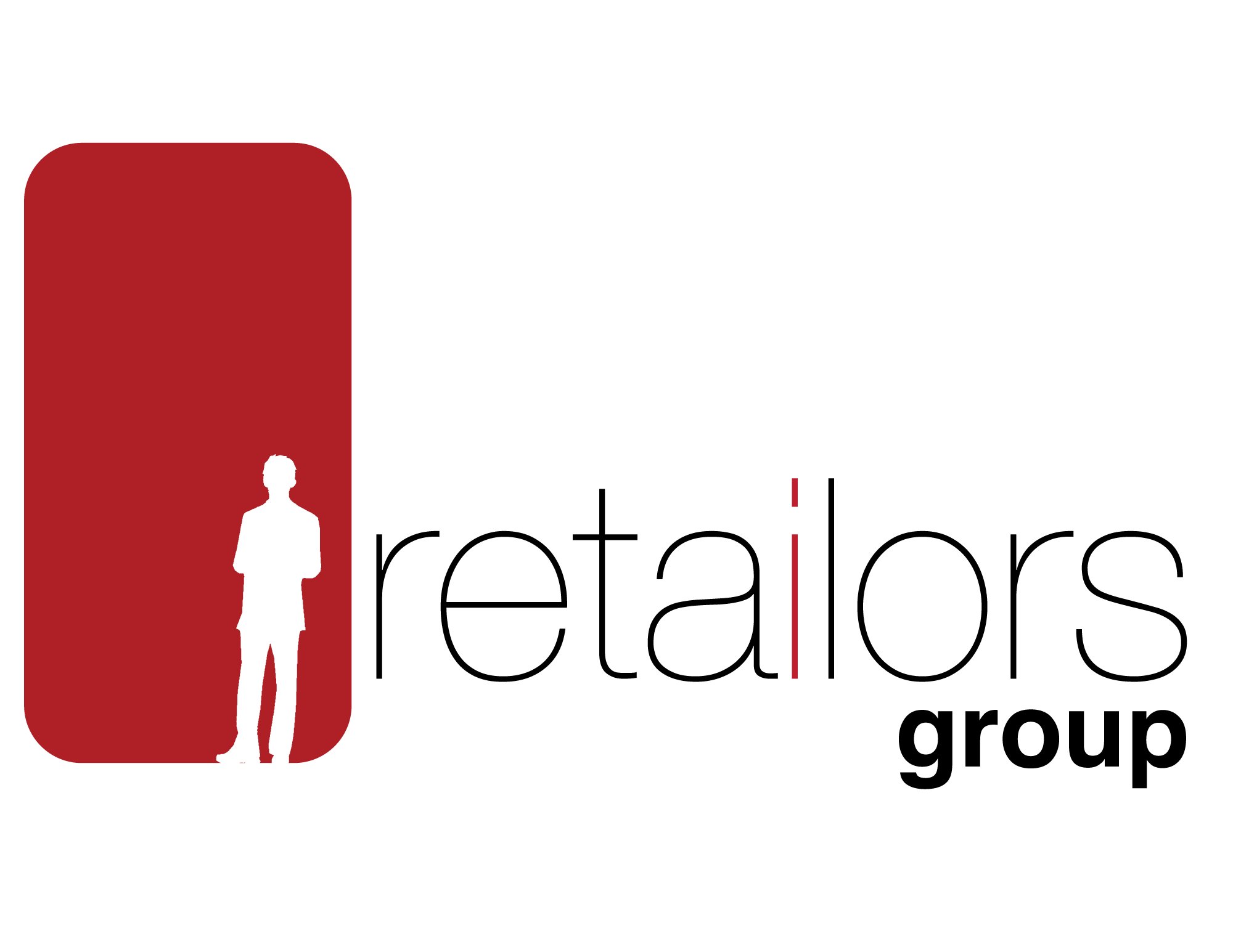The Beginner’s Guide to Link Building for Small Businesses
The importance of building high-quality links has never been higher as the landscape of SEO and link building is always changing. Link building is the process of acquiring hyperlinks from other websites to link back to your own website. Search engines like Google use links to crawl the web, crawl the links between the individual pages of a website, and crawl the links between entire websites.
How a Link is Created
Before you begin to understand the importance of link building, it’s important to understand how the basics of how a ink is created, how search engines like Google see links, and what they can interpret from them.
Example: <a href=“https://draintony.com/basement-waterproofing”>Basement Waterproofing</a>
1. Start of Link Tag
The start of the link tag (“<a”) is called an anchor tag. The link tag and tells the search engine that a link to something else is about to follow.
2. Link Referral Location
The “href” stands for hyperlink referral. The text inside the quotation marks (href=“https://draintony.com/basement-waterproofing”>) indicates the URL to which the link is pointing. The text inside the quotation marks could also be the address of a file or image to download.
3. Visible Text of Link
This is the text (“Basement Waterproofing”) that users see on the page. If they want to open the link, they need to click on the text. The text is usually formatted with blue and/or underlining to stand out from the text that surrounds it.
 4. Closure of Link Tag
4. Closure of Link Tag
The closer of link tag (“</a>”) signals the end of the link tag to the search engines.
What Links Mean for Search Engines
There are 2 ways that search engines use links: to discover new web pages and to help determine how well a page should rank in their results.
When search engines crawl pages on the web, they extract the content of those pages and add them to their indexes. Then they decide if the page should be ranked well for relevant keywords by looking at the content of the page, the number of links points to that page from external websites and the quality of the external websites. Therefore, the more high-quality websites that link to you, the more likely you are to rank well for relevant keywords in search results.
Don’t you want your business to show up on the top results in Google? If you type in “cultured marble Kitchener” on Google, you’ll see Marble Tradition on the top results for this keyword.
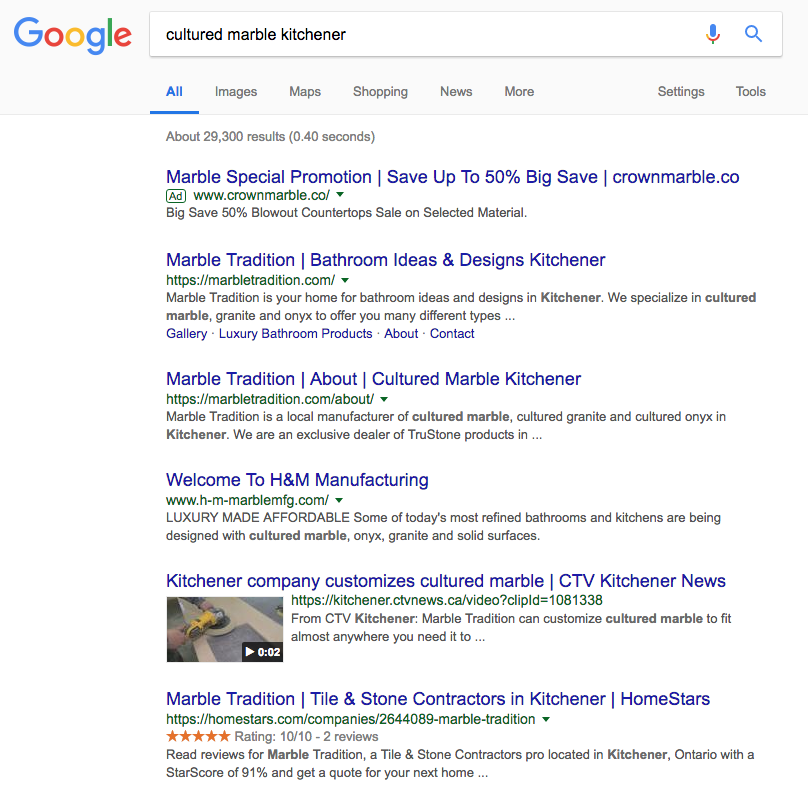
How Link Building Can Benefit Your Small Business
We know that search engines like Google looks at the number of links that point to your page from external websites and the quality of the external websites to determine how well your page should be ranked for relevant keywords. However, there are other benefits to link building:
1. Building Relationships
Linking building involves reaching out to relevant websites, blogs, and influencers in your industry. For example, if you own an Italian restaurant in Mississauga, you should reach out to insauga. They write blogs about food, lifestyle, new openings, real estate, and many more. They are also the largest online media company in Mississauga with over 5 million reaches per month.
Reaching out to key influencers in your industry will help you build long-term relationships which will help your business become highly regarded and trusted.
2. Sending Referral Traffic
We know that the impact of links from high-quality websites impacts your rankings, but what about the impact of those links on referral traffic? Wouldn’t having a good link from a highly-visited website lead to an increase in your traffic? The answer is yes.
If you stumble across a blog by insauga about “The Top 5 Italian Restaurants in Mississauga”, wouldn’t you look into those restaurants (check out their menu and where it is located) and perhaps even going to eat at one of those restaurants? Therefore, if you have a link from a relevant website, chances are that the traffic is also relevant which can lead to an increase in sales.
Link Building Strategies
There are many link building strategies you can use to get external websites to link to yours. Here are the 3 ways on how to get other sites to link to you:
1. Content Creation
Create unique and high-quality content that people will want to reference and link to, and tell people about it.
2. Reviews and Mentions
Don’t be afraid to put your business in front of influencers. Approach influences in your industry, such as bloggers or people with a large social media following about your product or service.
3. Links from Friends and Partners
Ask your friends and partners to link to your site. However, just make sure the links are from sites are in the same industry. This will have more value than links from random and unrelated sites.
How to Write an Article Optimized for SEO
Content creation is key to your business. It is crucial to regularly produce content or you will lose valuable traffic to a competitor.
Knowing how to write an article optimized for SEO that will rank on the first page of Google is critical if you want to drive traffic to your site. It is a waste of time to create content if your content does not appear among the first couple of results.
In this article, we will cover the 5 steps on how to write SEO articles:
Step 1: Select the Right Keywords
Selecting the right keywords is a big part of whether or not your content will rank. You can select the best keywords by writing a list of keywords that you are looking to target. Then go on Google Keyword Planner to see how competitive your keywords are and the average monthly searches for each keyword.
For example, if you’re a plumber specializing in basement waterproofing, you might be looking to target keywords such as basement waterproofing, wet basement, and a flooded basement. Or if you’re a financial advisor, you might be looking to target keywords such as financial advisor, financial planning, and financial management.
Step 2: Create a Lengthy Posts
The golden rule of white-hat SEO is to creating lengthy posts. When people spend more time on your site, it will lead to better rankings. Time on site is one of the most powerful metrics when it comes to SEO. Writing shorter is easier and quicker, but writing content in long-form will outperform short content.
You can write long posts by searching for a topic that you want to write about and condensing all of the information that the top 5-10 results present. Therefore, this will allow you to provide the most information out of all of your competitors so you can outrank them.
Step 3: Use Compelling Meta Titles and Meta Descriptions
When you use compelling meta titles and meta descriptions, this will increase your click-through rate (CTR). CTR is an important factor that Google takes into consideration when ranking sites. When it comes to your meta descriptions, you have 160 characters to convey a general idea of your post. Make it count by leaving some cliffhanger at the end to make people inclined to read more.
For example, if you’re looking for condos for sale North York, would you be inclined to click on a site with the metal title “Condo 3 bedroom North York - Trovit?” Below is an example of a good and bad meta title and meta description.




Step 4: Structure Your SEO Article
You have to make sure you structure your SEO article using H tags to divide your content into sections. You can do this by using the H1 tag for the blog post title and H2, H3, H4 tags for your subheadings. You should also include images to make your content more engaging and use alt text on all your images.
Take a look at Marble Tradition’s site. They are using the H1 tag for cultured marble Kitchener and H2 tag for bathroom transformation as their subheading.
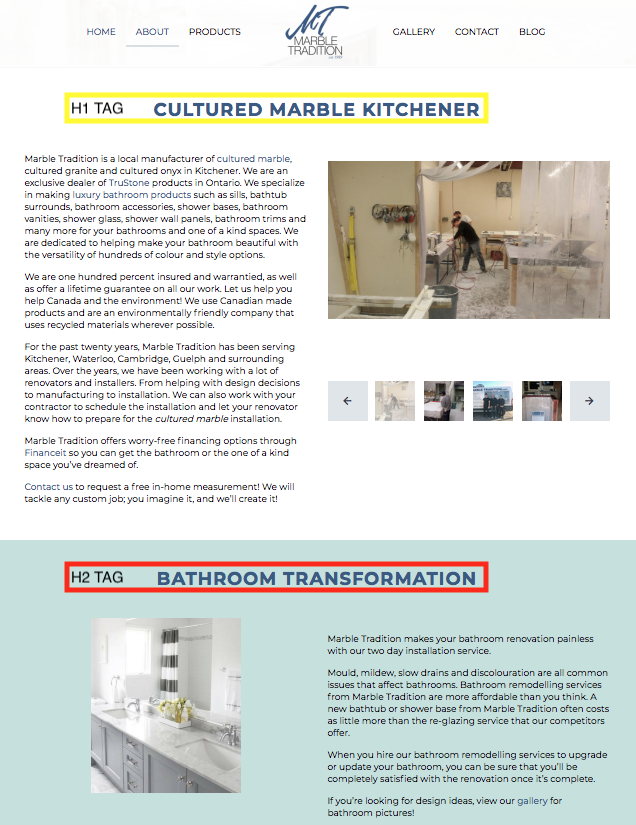
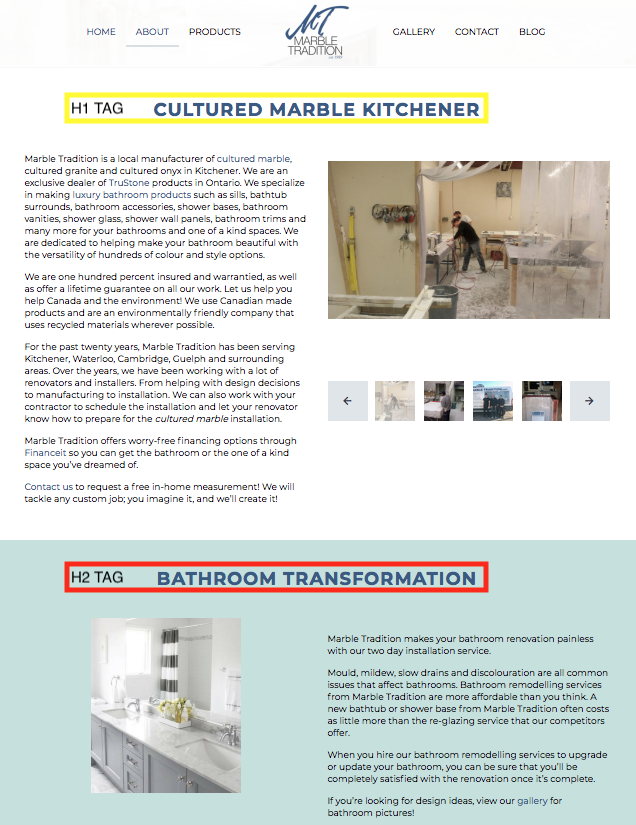
Step 5: Permalink Should Include Main Keywords
Your URL should include the main keyword that you’re looking to rank for that specific web page or blog post. You should try not to use stop words such as “a”, "to", "an", “the”, and “is” in your URL.
For example, in this article, my permalink is "write SEO articles" rather than "How to Write an Article Optimized for SEO."
Try these 5 steps on how to write SEO articles and let us know how your article did! You can comment on the article below or drop us a line at info@retailorsgroup.com.
4 Effective Ways to Improve Click-Through-Rates (CTR) on Google Search Results
So, you have put in all of this hard work to get your blog posts or service pages on the first page of Google search results. Congratulations!
Getting to the first page of search results is the first step in getting users to land on your website through organic acquisition. The next thing you should focus on is having searchers actually click on your link in search results.
First, let’s explain what a click-through-rate (CTR) is. Mathematically, it is basically your search impressions divided by clicks. Search impressions are the number of times a search engine, like Google or Bing, show your intended post or page in a searcher's query.
To find your CTR, login to Google Search Console, click on Search Traffic, then click on Search Analytics. By default, the search console shows your top queries that had the highest volume of clicks over the last 28 days. You will need to now click on the checkboxes at the top to include “Impressions”, “CTR” and “Position” to get an idea of where your CTR rate is on search queries.
I included “Position” to be checked as this helps you determine if your issue is a click-through problem or a ranking position problem. If your average position is a high a number, it means you are showing up more often than not on the 2nd page or greater. If this is the case, you should work on optimizing your page before improving your CTR.
I’m not going to focus on what is considered a good CTR, but rather focus on ways to improve click-through-rates on Google search results. Now that you know what your average CTR is, let’s get to 4 ways to improve them:
1) Create Good SEO Titles That Encourage Searchers to Click
According to Search Engine Land, there are 4 elements that attract more clicks from your title: format, emotional hook, content type and your subject. You can read the full article here.
Review what your current SEO title is on the post or page you want to improve and ask yourself if the hook is enticing enough for someone to click on. Does it invoke emotion or have power words in it?
A good way to test it out is to boost a post on Facebook. The same enticing titles that draw clicks from social media will be the same enticing titles that will draw clicks from organic search results.
2) Fit Meta Titles and Descriptions Appropriately
Although you want to maximize your real estate on your meta titles and descriptions, you do want to avoid the dreaded dots (…) on your search results.
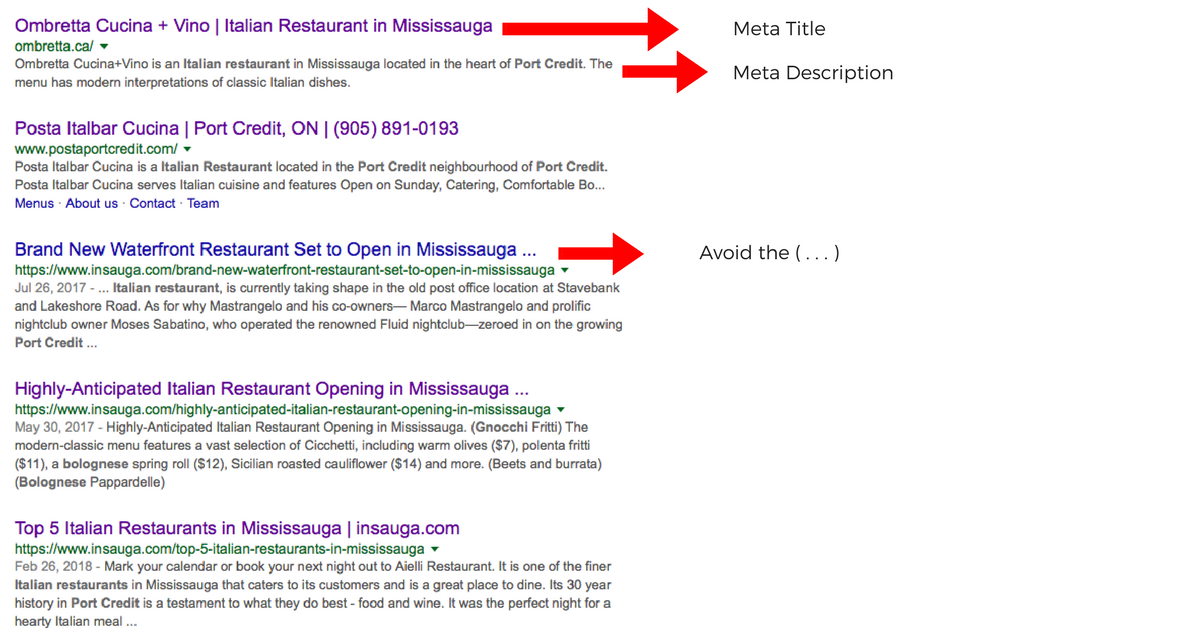
Search Result for Italian Restaurant Port Credit
Meta titles can be up to a maximum of 78 characters, but we recommend keeping it to 70 in order to avoid getting the dots on desktop. On mobile, you can add the other 8 characters but that really breaks down to the word, so best to keep it at 70 to satisfy both mobile and desktop.
For meta descriptions, the maximum amount is 320 characters. We find keeping your description under 310 characters will help you avoid getting the dots on both mobile and desktop.
On the flip side, if your meta descriptions end up being too short, Google will end up putting their own description in, generally taken from your content. 160 characters is the approximate minimum length to avoid Google applying their own description.
3) Make Your Posts Evergreen, and Make Them Stand Apart
Evergreen content refers to articles that are always relevant, regardless of when they were produced.
The term comes as a reference to evergreen trees which are known to be long-lasting and sustainable.
If you are competing for a similar evergreen topic in search results and every result has similar titles and descriptions, how do you make yours stand out?
Get rid of the date.
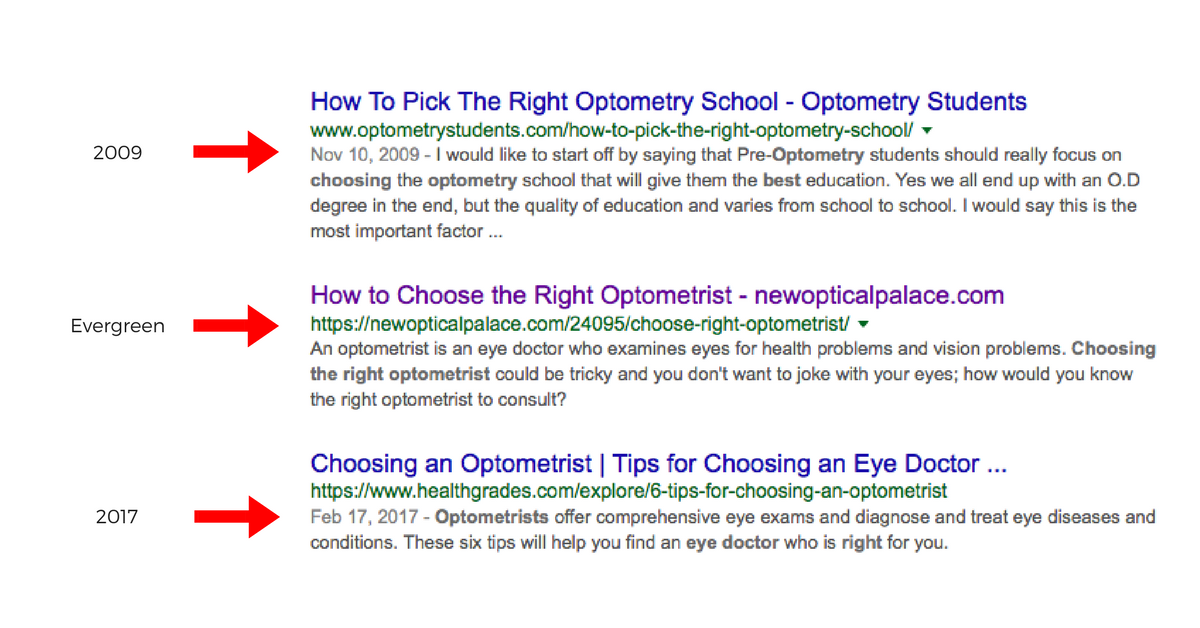
Search Result for How to Choose the Right Optometrist
So how will this improve CTR? When a user does a search query and all SEO titles are somewhat similar, users tend to click on either the most recently dated article or one without a date. Shout me loud did a case study on what happens when you take the date off of older posts. Their findings support my point, not having dates vs showing dates had a significant impact on CTR.
4) Add Review Ratings to Your Pages
Having confidence that the company you’re dealing with is credible and trusted can make the difference in deciding to do business with them or not.
Adding your Google Reviews to appear on your search results helps expedite that confidence which in turn will help improve your CTR.

Search Result for Sewer Back up Protection
If you are once again in a situation where your service page is competing in search results with similar companies with similar services, adding your Google Review rating (pending it is good), will make your search result stand apart from the competition and give you the click over them.
Why is SEO Important for Small Businesses?
SEO is Important for Small Businesses
Having an online presence for your business is a component that is often overlooked by small businesses. But did you know, SEO is more important than ever, especially in today’s competitive market?
SEO or Search Engine Optimization is the process of optimizing your website from “organic” or “non-paid” search engine results to maximizing organic traffic from search engines like Google, Yahoo, and Bing. Whether you are a local or an online small business that sells a product or provides a service, having an online presence is an important factor for your success as a modern-day regular business. Having a good SEO makes it easier for search engines to find your business based on a user’s search query so you’re not missing out on any opportunities of getting traffic driven to your business.
Related Article: Quick SEO Guide for Small Businesses
Did you know Google receives over 63,000 searches per second on any given day? Many people use search engines to find small businesses that sell a product or provide a service. In Canada, 75% of consumers do online research before visiting a physical store or making a purchase decision. Therefore, it is crucial for small businesses to invest in SEO because your business needs to appear on search engine results as high as possible when people are searching for your products or services.
Small businesses are overlooking methods of Digital Marketing like SEO despite its importance to their business. Did you know only 17% of small businesses are investing in SEO? SEO is important to your business because it is one of the most effective and sustainable ways to build your online presence!
Why SEO is Important for Small Businesses?
If you have a small business, SEO can help your business grow and meet the business objectives. When people are searching for your products or services, you want to appear as high as possible in search engine rankings. A majority of search engine users are more likely to pick one of the top 5 suggestions on the results page, so appearing high in the search engine rankings is good for business visibility and branding.
Here are 5 reasons why SEO is important for your small business:
1. SEO is important for user experience
SEO is ultimately about provided search engine users with the fastest, friendliest, and best experience possible. Since search engine rank websites and local listings according to its relevance to the public, having a good SEO makes it easier for search engines to understand your content for an improved experience. When search engines can do that, both parties with being happy, and a happy visitor will become a returning visitor.
2. SEO is important for reach
Search engine users “unconsciously” trust search engine results. A recent study by Forrester Research showed a breakdown of how much consumers trust different information sources. Search engines came in third place only behind email from friends and consumer reviews. This research is a great validation to the importance of having a Digital Marketing strategy with people placing so much trust in search engines.
For example, say I searched “Italian restaurant Port Credit” If Google places Ombretta Cucina + Vino high in the search engine rankings, then it must be a good Italian restaurant in Port Credit. So, I share with all of my friends on Facebook that I’m going to Ombretta and leave the link of the restaurant for them to click as well. Before you know it, some of my friends show up to Ombretta because the search engine matched everything perfectly and it all pointed to Ombretta.
3. SEO is important for conversion
SEO attracts people who are already looking for your product or service. These people are already convinced of their need which is why they went searching in the first place. So it is important for your business to rank as high as possible in the search engine rankings. Having a good SEO for your small business provides your business credibility as your ranking is a vote of confidence in the minds of consumers. Staying ahead of your competitors in search engine rankings gives you a better chance of gaining a new customer.
4. SEO is important for exposure
Remember when we mentioned how search engine users “unconsciously” trust search engine results? With the example of Ombretta Cucina + Vino being place high by Google in search engine rankings for “Italian restaurant Port Credit?” Not everyone is going to visit Ombretta as soon as I share the link of the restaurant for my friends to click on Facebook. They might check their website a couple of times, read what is available on the menu, and look at the gallery to see pictures of their food before deciding to eat at the restaurant.
The same goes for search engine users. When they search for “Italian restaurant Port Credit,” they might have seen and checked out other restaurants before making a final decision. But, if Ombretta came up high in the search engine rankings, 8 out of the 10 times they searched, chances are they have clicked through to your website.
5. SEO is important for insight into your customers
Google Analytics can track valuable information about your visitors. Analytics can find out what browser they use, what keywords they typed into a search engine, how much time they spent on your website, and many more. This information is valuable in helping you discover your target market and hone your content to better attract and convert your potential customers. So, the better you know your customers, the better product or service you can provide to them which will likely result in a higher return on investment (ROI).
If you are a small business looking to be found on search engines, then optimizing your site and brand online is crucial. There is no short cut, no quick way to get ranked on search engines. Doing SEO takes time, dedication, and consistency.
Therefore, it is important to leave SEO to experts rather than doing it by yourself. Did you know 71% of small businesses do their own digital marketing instead of leaving it to experts?
Let experts like Retailors Group assess your business and help develop an SEO strategy that will get you to the 1st page of search engines on keywords that will drive more traffic and leads to your business. We are your number 1 SEO Toronto company!
Top SEO Tips for Small Businesses
If you are a small business looking to be found on search engines, you can create a checklist to make sure everything is perfect for your next website article. This SEO checklist won’t protect you from crashing and burning, but it’ll help ensure that you have the best chance to rank high in Google.

Here are the top SEO tips for small businesses:
1. Choose a good keyword
Say your business provides drain repair services like Draintony, you’ll want to find out what people are actually searching for. Your first step should be choosing a good keyword you want to show up for.
Google Keyword Planner is a free tool that will help you choose a good keyword by showing an estimate for any search phrase. You might need to set up an AdWords account to gain access to Keyword Planner. For example, when you type in drain repair in Keyword Planner, you’ll notice that “drain repair” receives 210 monthly searches in Toronto.
Click here to read more about the tools Google has available to help your small business.
2. Research your competition
So now that you have a keyword you want to try and rank for, you’ll want to go undercover and research your competition. Start by going on “private browsing” mode on your web browser and head to Google.com. Going on private browsing mode won’t allow Google to use your past search history to influence what you see on the search results page. Ignore any ad results at the top and look at the content on page one of Google. The results on the first page are your competition.
3. Write the best content
You have your keyword, you research your competition, now it’s time to write the best content. Whether you’re creating a web page, blog post, landing page, or an e-commerce store page, it needs to be better than your competition.
4. Put the keyword in your page title
Finished writing the best content possible? You sure it’s going to be better than your competition? Your next step is to put the keyword you’ve chosen on your page title. It doesn’t necessarily have to be the exact phrase, but it can be if you like. You want to make the title interesting enough so people will actually want to click on it. Think of a title that will make people say “Now that is something I would want to read!”
5. Put the keyword in your header
You need to organize your webpage because it’s helpful in showing Google exactly what your blog post is about. Organize your web page by having a large title at the top, followed by several sub-headers through the page. It’s important to use the exact keyword phrase at least once in your sub-headers.
6. Put the keyword in the name and alt-tag of your image
Use images to cement the idea to Google about your post’s topic. There are two ways to do this: the image name and the image alt tag.
Change the name of the image on your computer before uploading it. Re-name the file to something like “drain repair 1.jpg” instead of a generic file name like “12345.jpg.” Then, upload it to your website.
After you upload the image to your website, change the alt tag to a text that will describe the photo just in case the photo can’t load for some reason on a web browser.
Related Article: 3 ways to Boost SEO On Your WordPress Site
7. Use the keyword in the URL and in the post
Another way to help Google determine what your post is about is the URL. You want Google to choose your website when it’s deciding whether or not to show a certain page. For example, which of the following URLs do you think Google will like better?
• www.draintony.com/12345
• www.draintony.com/drain-repair
8. Insert internal links
You should always internally link other pages on your website, especially the ones with your best SEO content.
9. Get external links
External links are from websites other than your own. Google relies on external links to determine how good a post is. Therefore, you‘re going to have to do some link building, which means reaching out to other websites other to ask for links.
Hopefully, these top SEO tips can help your small business when it comes to creating your next website article. If you have any questions, feel free to drop a comment below!
Source: https://www.entrepreneur.com/article/274809
About Retailors Group
The team at Retailors Group has over 15 years of retail sales and field marketing experience. Retailors Group takes the time to understand your brand and align your core values into a tailor-made solution that builds a long-lasting relationship with your consumers.
We offer services in Experiential Field Marketing, On-site Sales Assist, Retail Management, and Digital Marketing.
How to Rank a Small Business on Google
If you are a small business looking to be found on search engines, then optimizing your site and brand online is crucial.
Before we get started, I just wanted to make a couple of points clear. First, there is no quick way to get ranked on search engines. Doing SEO takes time, dedication, and consistency. Second, always keep in mind that the goal of a search engine is to show the most relevant results and to deliver the best user experience to a searchers query.
It is important that we start with those two points as I will reference both of these throughout the article.
So, if you are reading this article, it means you want to be found by consumers when they search for a product or service that you offer. For small businesses, your goal should be to found on the “local 3 pack” and search engine results.

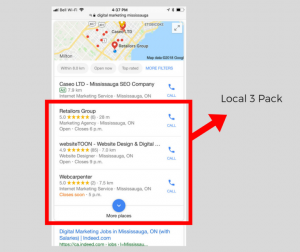
Local 3 pack refers to the maps that show up typically after paid ads and just before search results. Google usually shows the top 3 local businesses that they deem the most relevant based on what someone searched for. Efforts to optimize your online presence and show up on local map results are often referred to as local SEO.
Search engine results on the other hand give searchers a set of links to web pages that Google deems the most relevant to the user’s query. These can be links to company websites or articles posted on blogs. It can even lead to directory listings or even job postings. Once again, Google will deliver the results based on what they feel the user’s intention was when they made their query.
Now that we know what we are trying to accomplish, let’s get to it!
Here are some steps on how to rank a small business on Google:
1) Assess your Current Digital Marketing Presence
Before you start making all of these efforts to rank on Google, you should really take a step back to assess where you currently stand.
Do you have a website? If no, that would probably be a good place to start. We wrote a previous article on how to establish your online presence.
If you do have a website, you need to make sure that it is mobile friendly and that your speed load times are at a good level.
Google provides tools to check these out. Mobile friendly test here, and load time test here.
Why are these important? As stated at the top, Google wants to deliver a good user experience. Fast load times and being able to access your website on a mobile device both equate to good user experience.
Fixing these two areas can make big improvements in how you rank.
Next up, if you are a local business looking to rank on the local 3 pack, let’s make sure you have your Google My Business (GMB) page created and filled out accurately. Create your GMB Page here.
2) On-Page Optimization
Since Google wants to serve up the most relevant results to a search, let’s make sure first off, we are actually delivering the best and most relevant content.
If some of your content is outdated, now would be a good time to update it. Always layout your content to satisfy questions that your potential customer might be asking about your products, services, and even your company.
If you sell multiple products or have various services, it is always best to have separate pages for each one. If for example, you are a mortgage broker, you’ll want to have a separate page for mortgage renewals and another page for equity lines of credit. The idea is to attempt to rank each service separately and cater to a searchers query appropriately.
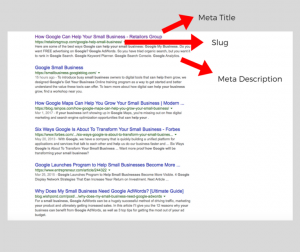
Now that you have your website setup up and ready for search engines to find you, it’s time to optimize the page for Google to better understand what is on it.
There are certain on-page components that Google looks at to better understand what is on this page:
- Slug: This is the URL extension of the page (ie http://yoursite.com/this-is-the-slug)
- Meta Title: this is what Google shows as the title on their search engine results
- Meta Description: this is the description under the title that Google shows on their results
- H1, H2 and other H Titles: These are titles and subtitles found in your content that your visitors will see
- Alt Image Tags: This is a tag that lets Google know what these images on your page is about
- Content: pretty straightforward, your content
- Contact Information using Schema Markup: Schema.org (often called Schema) is a specific vocabulary of tags (or microdata) that you can add to your HTML to improve the way your page is represented in SERPs. (source: https://moz.com/learn/seo/schema-structured-data)
When optimizing your page, you want to make sure there is consistency between your meta title, description, tags, and in your content. Don’t make it spammy!! Find the right balance between designing for your audience and making sure search engines can read it. When stuck, always go with the design for the audience before the search engine.
3) Directory Listing and Social Media Registration
Previously, we stated that you should want to set a goal of ranking in the top three for your business category. We instructed earlier as well to claim or create your Google My Business (GMB) Page, which is what gets listed in the maps for local searches.
Once your GMB page is created and optimized, you want to now be found by both consumers and search engines. In order for Google to confirm who you are, they search the Internet to match up your name, address, and phone number (often referred to as NAP) with as many creditable sources as possible.

A lot of the creditable sources include popular directories like Yelp, Foursquare, Yellow Pages and Better Business Bureau. It is also good to register local business directories. Google also uses social media sites like Facebook, LinkedIn, Twitter and so on as credible sources to confirm who you are.
To strengthen your directory strategy, it's beneficial to find niche-specific listings as well. For instance, home improvement companies might consider Homestars, restaurants can use Tripadvisor, and marketing agencies like us leverage GoodFirms.
As your customers start giving you reviews on these directories and you are staying active on social media with relevant and sharable content, Google will begin to recognize and understand more about you. The better they understand you, the better your chances are of getting listed on the local 3 pack.
4) Link Building
Imagine telling a room full of people that you are a great basketball player. If nobody knows who you are, likely nobody will take you seriously either. But as soon as one or two other people in the room confirm your claim, the more creditable you become. The more creditable you become, the more Google trusts you, and the more likely you will be chosen by Google to be a relevant source.
That is basically what you want to achieve with link building; you want more people to create links pointing back to your website. When Google crawls the Internet and finds all of these links pointing to you, it is the equivalent to my analogy above of people in a room confirming you are the best basketball player.
Now, if your mom is the one confirming you are the best basketball player, you might not gain too much creditability. If Michael Jordan on the other hand confirms your claim, you can be sure that people, including Google, will listen.
So how do we get authoritative sources to link back to your website? That’s an article on its own, but what you do want to focus on is what you are in control of; creating great and sharable content.
Let’s make sure your website has a blog where you can teach and educate people or your product or service. In those blogs, you can create what is called internal links pointing back to relevant areas of your website. Search engines love when they serve up a relevant article that a user reads and continues to click through to links as opposed to hitting the back button on their browser.
In these blogs, give credit where credit is due. If you referenced an idea or took a quote from someone, create a link for them. Good karma will eventually come back your way when others reference your great content.
Share these blogs on social media and make sure your content is search engine friendly. The more people that read your articles, the better chance you get on either converting the user to a customer or getting a backlink to your website.
5) Submit sitemaps to Google and Bing
Both Google and Bing have tools to help them understand more about you. We wrote a guide on Google Search Consoles here. Bing has a similar tool called Bing Webmaster tools.
Basically, these tools allow you to submit a sitemap, which is essentially a list of the pages on your website. You can even speed up the crawling process of your website with these tools.
There are a ton of other resources available on Google Search Console and Bing Webmaster Tools which can help optimize your site and give valuable information like search queries, impressions, click-through-rates, and average position on rankings.
6) Analyze and Make Necessary Adjustments
All of these efforts you make to be found by Google can be exhausting. Worst yet, if you are not making progress, it can be frustrating.
It is crucial that you track your progress and make necessary adjustments. Google provides great tools to make sense of your SEO efforts.
Google Search Console, as mentioned above is a great tool to track everything about search results. Google My Business has a dashboard that gives great insights into how users interact with your GMB page. Google also has an extensive analytics tool, appropriately called Google Analytics, that gives a lot of in-depth information on user behavior and demographics of visitors coming to your website.
There are also a ton of SEO analysis tools available to check out. Relevance.com did a good summary here of 5 of those tools.
As you can see, doing SEO yourself can be daunting but it is totally doable. You don’t need to be an expert or have a bachelor’s degree to rank high on search engines. All you need is time, dedication, consistency, and follow these steps.
About Retailors Group
The team at Retailors Group has over 15 years of retail sales and field marketing experience. Retailors Group takes the time to understand your brand and align your core values into a tailor-made solution that builds a long-lasting relationship with your consumers.
We offer services in Experiential Field Marketing, On-site Sales Assist, Retail Management and Digital Marketing.
Beginners Guide to Google Search Console
You’ve created an amazing SEO friendly website but can your customers find your business on the web?
One of the first things you need to do after you’ve created a website is to add and verify your site in Google Search Console. Google Search Console is a free service that helps you monitor and maintain your site’s presence in Google Search results.
1.) Add Your Site
So, log into your Search Console account. Then, enter the URL of your site you’re trying to add in the box and click “Add Property.”
That was easy right?
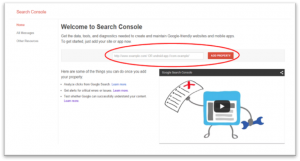
2.) Verify Your Site
Next, you’ll be asked to verify your site. One of the best and easiest ways you can go about this is to add an HTML tag. What you want to do is select “Manage Property,” then “Verify this property.” Click on the “Alternate methods” tab and select “HTML tag” to get the HTML code you’ll need for verification. Copy the HTML code and log into your site’s homepage.
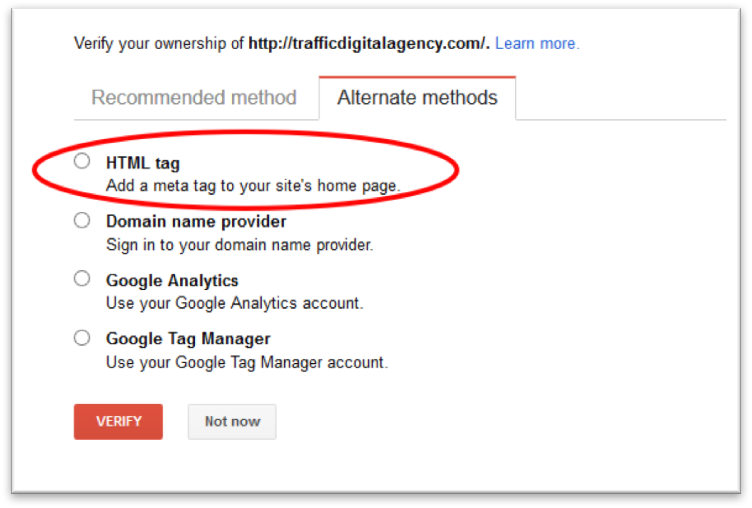
If you’re using WordPress, log into WordPress, and click on “Appearance.” Then, select “Editor” to open your HTML editor for your site’s homepage. Next, click on “header.php” which is located under “Templates” on the right-hand side of your screen. Then, look for the first section of the HTML code in the “header.php” file. Next, paste the HTML code you copied from Google Search Console. Don’t forget to hit “Save” once you have copied the code. Then, go back to your Google Search Console dashboard and click “Verify.”
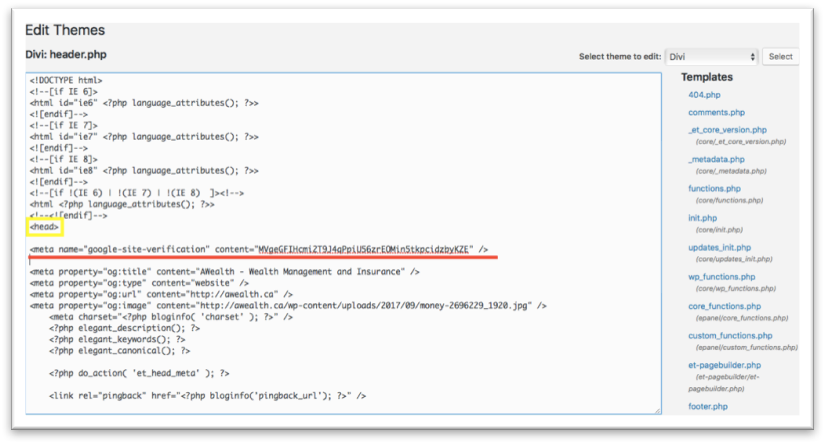
That wasn’t too bad right?
3.) Submit Your Sitemap
Now that you’ve verified your website with Google, the next thing you want to do is to submit a sitemap to Google Search Console. Sitemaps are files that give search engines and web crawlers important information about your site. You’ll be making Google’s job easier by ensuring it has the information needed to do its job more efficiently.
Go back to your Google Search Console dashboard and select your site to submit a sitemap for. On the left-hand side of your screen, click on “Crawl,” select “Sitemaps” and click on “Add/Test Sitemap” in the upper right-hand corner. This will bring up a box with a space to add text to it.
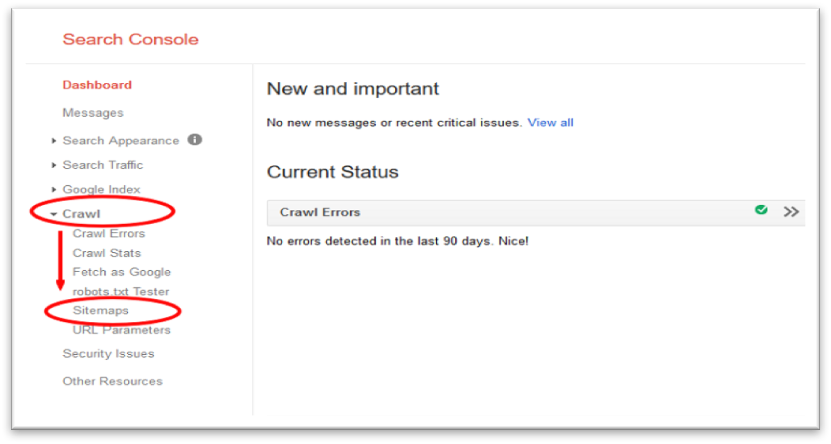
Related Article: How Google Can Help Your Small Business
Open a new tab and type in yourdomainname.com/sitemap.xml to get your XML sitemap. What you want to do is copy everything after https://yourdomainname.com. Then, go back to your Google Search Console and paste the sitemap on the box with a space to add text to it and click “Submit Sitemap.”
Okay so are you still with me? There’s still one more thing left!
4.) Fetch as Google and Submit to Index
Say you’ve made changes to your website. For example, you updated your on-page content. You’d want this to appear in search results as soon as possible. And, if you want Google to get the updates indexed, you’ll have to submit it manually.
Go back to your Google Search Console dashboard, click on “Crawl” and click on “Fetch as Google.” This should bring you to a screen that looks like this:
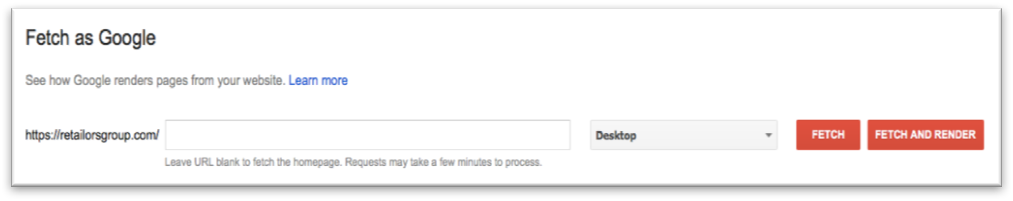
If you updated your whole website, you’d want to leave the center box blank. If you only updated a page on your website, entire the full address of the page you need indexed. Once you enter the page you need to be indexed, click the “Fetch and Render” button. Next, click on “Request indexing” and open up a box that will give you the option to either “Crawl Only This URL” or “Craw This URL and its Direct Links.
If you are fetching a specific page, choose “Crawl Only This URL.” If you are fetching your entire site, choose “Crawl This URL and its Direct Links,” Then, wait for the indexing to complete. Changes should appear in Google in a couple of days!
Source: https://moz.com/blog/a-beginners-guide-to-the-google-search-console
About Retailors Group
The team at Retailors Group has over 15 years of retail sales and field marketing experience. Retailors Group takes the time to understand your brand and align your core values into a tailor-made solution that builds a long-lasting relationship with your consumers.
We offer services in Experiential Field Marketing, On-site Sales Assist, Retail Management and Digital Marketing.
Best Practices for Your AdWords Campaign
You’ve created an amazing SEO friendly website but can your customers find your business on the web?
One of the first things you need to do after you’ve created a website is to add and verify your site in Google Search Console. Google Search Console is a free service that helps you monitor and maintain your site’s presence in Google Search results.
1.) Add Your Site
So, log into your Search Console account. Then, enter the URL of your site you’re trying to add in the box and click “Add Property.”
That was easy right?

2.) Verify Your Site
Next, you’ll be asked to verify your site. One of the best and easiest ways you can go about this is to add an HTML tag. What you want to do is select “Manage Property,” then “Verify this property.” Click on the “Alternate methods” tab and select “HTML tag” to get the HTML code you’ll need for verification. Copy the HTML code and log into your site’s homepage.
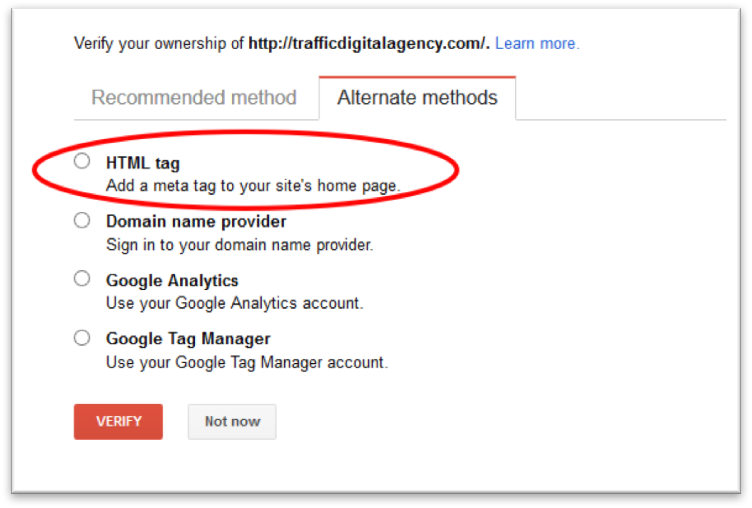
If you’re using WordPress, log into WordPress, and click on “Appearance.” Then, select “Editor” to open your HTML editor for your site’s homepage. Next, click on “header.php” which is located under “Templates” on the right-hand side of your screen. Then, look for the first section of the HTML code in the “header.php” file. Next, paste the HTML code you copied from Google Search Console. Don’t forget to hit “Save” once you have copied the code. Then, go back to your Google Search Console dashboard and click “Verify.”
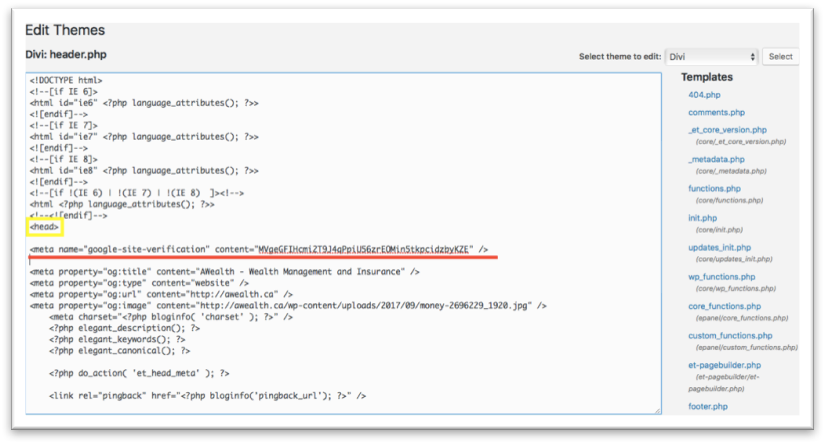
That wasn’t too bad, right?
3.) Submit Your Sitemap
Now that you’ve verified your website with Google, the next thing you want to do is to submit a sitemap to Google Search Console. Sitemaps are files that give search engines and web crawlers important information about your site. You’ll be making Google’s job easier by ensuring it has the information needed to do its job more efficiently.
Go back to your Google Search Console dashboard and select your site to submit a sitemap for. On the left-hand side of your screen, click on “Crawl,” select “Sitemaps” and click on “Add/Test Sitemap” in the upper right-hand corner. This will bring up a box with a space to add text to it.
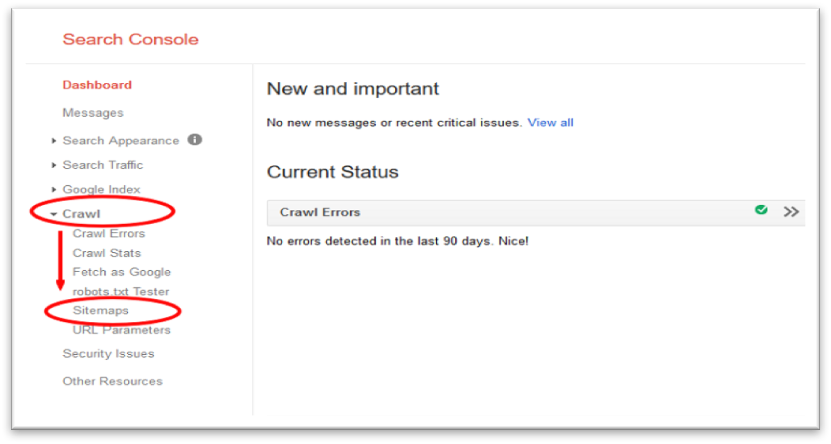
Related Article: How Google Can Help Your Small Business
Open a new tab and type in yourdomainname.com/sitemap.xml to get your XML sitemap. What you want to do is copy everything after https://yourdomainname.com. Then, go back to your Google Search Console and paste the sitemap on the box with a space to add text to it and click “Submit Sitemap.”
Okay so are you still with me? There’s still one more thing left!
4.) Fetch as Google and Submit to Index
Say you’ve made changes to your website. For example, you updated your on-page content. You’d want this to appear in search results as soon as possible. And, if you want Google to get the updates indexed, you’ll have to submit it manually.
Go back to your Google Search Console dashboard, click on “Crawl” and click on “Fetch as Google.” This should bring you to a screen that looks like this:
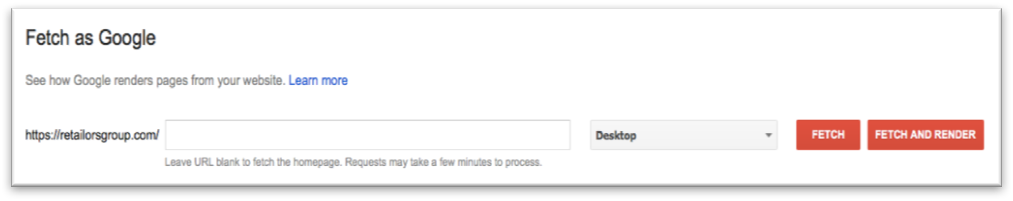
If you updated your whole website, you’d want to leave the center box blank. If you only updated a page on your website, entire the full address of the page you need indexed. Once you enter the page you need to be indexed, click the “Fetch and Render” button. Next, click on “Request indexing” and open up a box that will give you the option to either “Crawl Only This URL” or “Craw This URL and its Direct Links.
If you are fetching a specific page, choose “Crawl Only This URL.” If you are fetching your entire site, choose “Crawl This URL and its Direct Links,” Then, wait for the indexing to complete. Changes should appear in Google in a couple of days!
Source: https://moz.com/blog/a-beginners-guide-to-the-google-search-console
About Retailors Group
The team at Retailors Group has over 15 years of retail sales and field marketing experience. Retailors Group takes the time to understand your brand and align your core values into a tailor-made solution that builds a long-lasting relationship with your consumers.
We offer services in Experiential Field Marketing, On-site Sales Assist, Retail Management and Digital Marketing.
3 Ways to Boost SEO on Your WordPress Site
As a small business owner, I hope you have a website. Because if you don’t, then you’re missing out. You’re missing out on the opportunity for your customers to find you on search engines, which means your competitors that have websites are taking business away from you. It’s important to get a website and develop your online presence; the longer you push this aside, the longer it will take for you to be found.
Related Article: Establishing your Online Presence as a New Business Owner
If you HAVEN’T created a website for your business. One of the most popular platforms is a WordPress site. Many celebrities, news outlets, famous blogs, and Fortune 500 companies are using WordPress.
Websites are important to your business. Yeah, you’ve put information about your business like your hours of operation and where you’re located. Yeah, you’ve chosen a great template and the right images to make it look pretty and appealing for customers. But, how are search engines like Google going to help your customers find you? You’re going to need to boost SEO (search engine optimization) on your WordPress site.
Here are three ways you can boost the SEO of your WordPress site:
1. INSERT A TITLE TAG
This is the most important tag when it comes to increasing your rankings on search engines. For search engines like Google to rank your site, it needs to know three things which are: what your content is about, what each page is about, and what your site as a whole is about.
![]()
The keywords that you target with your content need to be in your title tag. In order to do this for your WordPress website:
1. Go to your WordPress dashboard
2. Click on “Posts.”
3. Select the post you’d like to add a title tag to.
4. Type in what you want as your title tag where the post says “Enter title here.”
2. INSERT A META DESCRIPTION TAG
Below the title, there’s a meta description. A meta description is information that describes what the content is about. There should be continuity between your title tag and your meta description.
Related Article: Quick SEO Guide for Small Businesses
![]()
As you can see, the focus keywords for the title tag are also in the meta description, “Experiential Field Marketing.” This makes it easier for a search engine to recognize what you’re talking about which will help you rank well.
In order to do this for your WordPress site:
1. Go to the post where you want to add a meta description. On the right side, you’ll see a box that says “SEO Description.”
2. Type a meta description that includes your target keyword.
3. INSERT IMAGE ALT TAGS
Don’t forget to ignore your images! Just remember that people don’t only search in Google under the “All” tab. There are some people that will also search under the “Images” tab. Therefore, you need to include alt tags on all of your images.
In order to do this for your WordPress site:
1. Go to the post with an image. Click on the image and you’ll see this bar.
2. Click on the pencil.
3. On the side, you’ll see an empty box that’s labeled “Alt text.” Type something that describes what the image is about.
After completing these steps to boost SEO, you will be in a better position to be found by search engines.
About Retailors Group
The team at Retailors Group has over 15 years of retail sales and field marketing experience. Retailors Group takes the time to understand your brand and align your core values into a tailor-made solution that builds a long-lasting relationship with your consumers.
We offer services in Experiential Field Marketing, On-site Sales Assist, Retail Management, and Digital Marketing.
How To Boost Your SEO Using Social Media
You’ve improved your SEO by optimizing your website’s usability and appearance. You’ve also played around with keywords to figure out what’s right for your business and how to position those keywords strategically. So now you should be creating original and shareable content such as videos, pictures, and blog posts that you can post on your social media.
This is a strategy used by digital marketers called “link building.” Link building is an effort to increase the popularity of your website. The amount and quality of backlinks are an indicator of the popularity of your website. The more backlinks of good quality point to your website, the better the visibility of your website in the search engine results. Therefore, your social media presence can greatly increase your search rankings on Google.
Related Article: 7 Reasons Social Media Marketing is Still Underrated
Here are five ways you can harness the power of social media to boost your SEO strategy:
1. Increase Brand Awareness
Increasing your reputation on social media will increase your online brand presence. This will lead to more branded searches Google, and the more branded searches your brand receives, the higher it’ll rank for non-branded keywords.
2. Influence of Social Sharing
Any indication of a verifiable external source validating your brand or content is grounds for improvement in domain authority. The number of likes, shares, favorites, replies and retweets all count towards this increased authority.
3. Growing Your Number of Followers
Google can detect the number of your followers. So, the total number of followers you have on your social media profiles have a significant influence on your rankings. You can “buy” followers, but it won’t help your rankings. Why would you want fake followers? Fake followers won’t lead to any potential for conversions. You’ll need to grow your following with organic followers.
4. Optimizing Your Post for Searches
You need a strong anchor to serve as your foundation. This could be a video, photo, or a blog post. You’ll need to title it in an accurate and descriptive way. Then, when you post it, you’ll need to use text that’s optimized for a specific type of search. For example, if you wrote a blog post on “best practices for cooking steak,” I would use a specific query like “Have ever wondered how to make the perfect steak?”
5. Encouraging External Inbound Links
Think of your content as bait and your social media profiles as fishing poles. When you create high-quality and authoritative content, you’re “putting the bait in front of the right eyes.” Your main goal is to encourage more external sites to link to your content and social media serves as a broadcast channel.
About Retailors Group
The team at Retailors Group has over 15 years of retail sales and field marketing experience. Retailors Group takes the time to understand your brand and align your core values into a tailor-made solution that builds a long-lasting relationship with your consumers.
We offer services in Experiential Field Marketing, On-site Sales Assist, Retail Management, and Digital Marketing.