6 Reasons Why your Facebook Ads aren't Generating Leads
If your business relies on leads to come in, then you have probably tried running ads on various mediums in an attempt to bring in more leads. One of those platforms that you probably have tried is Facebook.
Facebook has an abundance of benefits including its audience size, low cost per acquisition, and detailed targeting options. A lot of these benefits will be for nothing if you are not running optimized ads on Facebook.
If you're currently running Facebook Ads and you are finding that you're not generating the leads that you want, there are some steps that you can take to improve your results. Running any ad, whether it is on Facebook, Google, or even older mediums like print, requires testing, analyzing, and optimizing in order to find the recipe for success.
Through our many years and many dollars spent, we have come up with 6 reasons why your Facebook Ads aren't generating leads:
Budget is too Small
The next 5 steps after this one basically outline the order of potential issues that need to be optimized and tested. Until you have that right recipe that works, Facebook needs to properly learn the exact behaviours of your target audience. This cannot be achieved with a small budget.
If you are constantly running Facebook campaigns with the intention of generating leads on say a $100 budget, and you are not seeing any results, increase your budget.
Facebook needs to learn who your exact audience is and what you are trying to accomplish, which can take time. Let's not forget that your ad or copy for your ad might not be resonating with your audience either, which could further delay any lead generation.
Once you have figured out a comfortable cost per lead formula, you can reduce or increase your budgets since, in theory, you will know exactly how many leads you will receive for every dollar spent.
Tip: When you first start your campaign, set your budget to a significantly higher amount to force Facebook to learn faster. When you set your budget, Facebook paces itself to ensure they land exactly on your budget, and this unfortunately also means they will slowly learn if your budget is small. Once Facebook passes their learning phase and they understand what you're trying to accomplish, decrease your budget back in line with what you were intending to spend.
You Chose the Wrong Objective
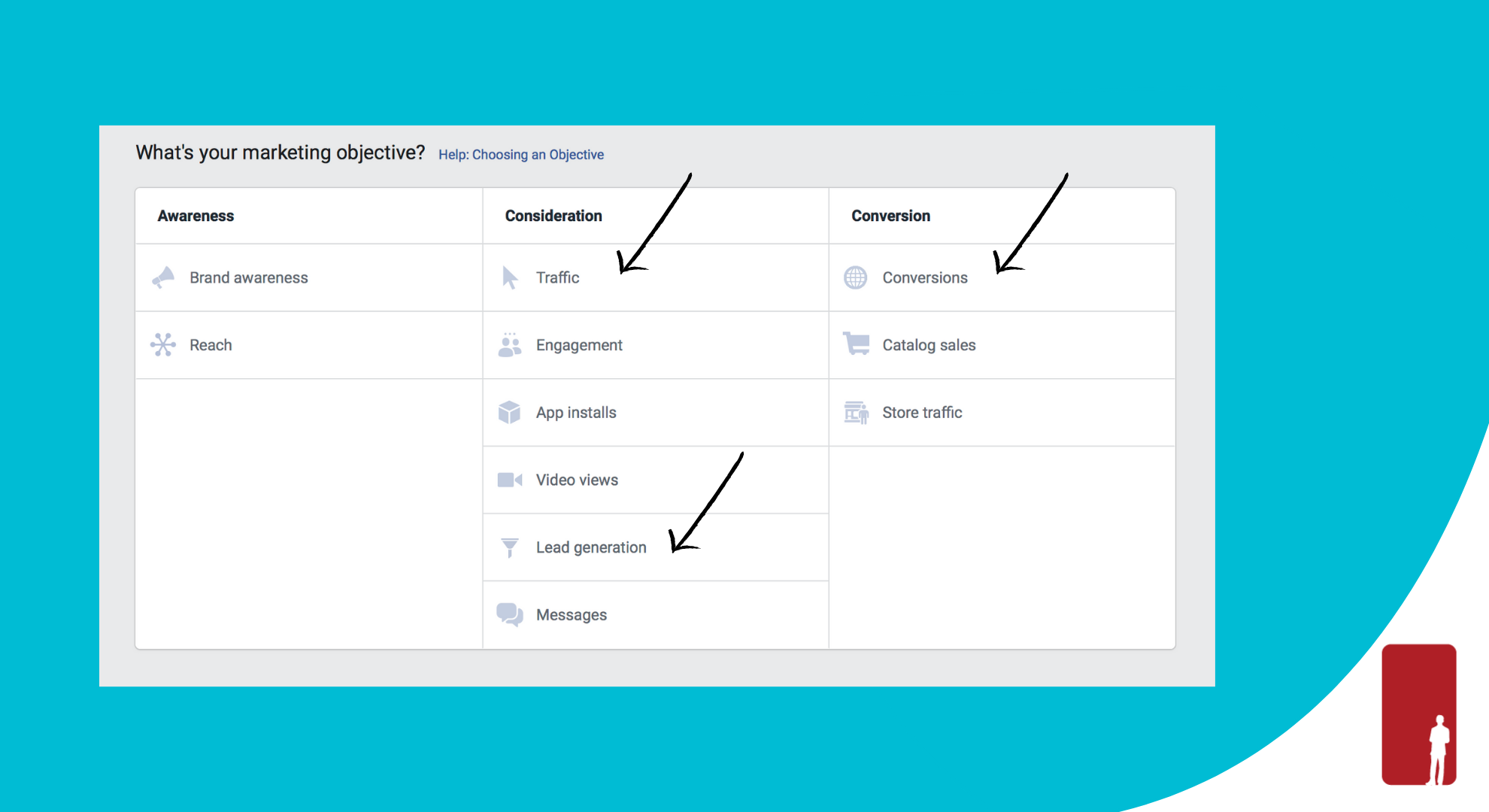
If you are trying to generate leads, there really are only a handful of objectives that you should be using on Facebook:
- Lead Generation Objective
This objective uses lead forms that Facebook users can submit to you without ever leaving Facebook. Your ad will appear like any other sponsored post, but when they click the call-to-action button they will be taken to a form with some extra real estate to add copy. Pros: Form will be pre-filled with the user's information since it lives on Facebook. There are also fewer items to optimize since you will not require your own landing page with this objective.Cons: Restricted to use Facebook's built-in landing page which isn't visually appealing. It is also limited on space. - Traffic Objective
If you have a landing page that you know already works, or perhaps you want to retarget on other platforms like Google, you may want to lead the Facebook user to your website. Pros: Typically a lower cost per lead than the Lead Generation objective. You will also generate more "first-click" traffic through this objective, giving you an opportunity to re-target individuals that may not be ready to convert today.Cons: As you will discover on a later point, your landing page is a huge success factor to whether or not this objective will ultimately convert. If you have a poorly designed landing page, revert to using the built-in Facebook form and go with a Lead Generation Objective. - Conversion Objective
This objective specifically targets Facebook users that are most likely to convert in the fashion that you want them to. If your landing page has a "call now" button as the main conversion, Facebook will find people likely to call you. If your conversion is a download of a pdf in exchange for info, then Facebook will find that person. Pros: Very precise and high intent users based on your very specific form of conversion.Cons: Requires some setup on your website and requires a big budget in order for Facebook to fully understand your specific conversion.
If you are using any other objective to try and generate leads, this is probably the reason you are not generating leads. Moreover, if you are using one of these 3 objectives, you might need to analyze which of the three is best for your business.
Incorrect Audience
 After you create your campaign and choose the right objective, your next step is creating your ad set. Your ad set is where you create your audience.
After you create your campaign and choose the right objective, your next step is creating your ad set. Your ad set is where you create your audience.
Until you find your right audience, we recommend running different tests with multiple ad sets. If you are just starting out with Facebook Ads or wanting to hit the reset button to start over, we recommend running a minimum of 2-3 ad sets. Also, make sure you turn on "Campaign Optimization", which will allow Facebook to distribute your budget to the ad set they feel is performing best based on your objective.
When you are creating your ad sets, make sure your audiences are very different from each other to ensure you can start pinpointing exact interests and behaviours for future campaigns. Also, at least one of your ad sets should contain a lookalike audience, which is a collection of interests and behaviours that Facebook users that have engaged with you share. Read more here on how to create lookalike audiences.
After Facebook runs their initial learning on your audience, your objective, and your ads, you should be able to clearly see which ad set is performing best. At this point, you can start shutting off poor performing ad sets. If you still feel you are not achieving the cost per lead that you are comfortable with, you can create a new ad set with the current ads, and change up the interests and behaviours to run further tests.
Before you create another ad set, take a closer look at your ads, as this might be the reason you are not achieving your desired cost per lead (move on to the next step below).
Tip: You should always have a retargeting strategy in place for previous Facebook users that have engaged with you. Retargeting will always be cheaper than acquiring new Facebook users to engage with. So with that being said, exclude previous website visitors from your "new acquisition" ad sets. If done properly, the users that engage with your ad will be put into a funnel and see different ads. We wrote an article, Step-by-Step Guide to Facebook Funnels for Lead Generation, which goes into more detail about creating a funnel strategy.
Bad Creative and/or Copy
After you create your ad sets, it is time to create your ads. Facebook offers a variety of different formats to use for sponsored ads, but for now, we will stick to just image ads.
When creating your ads, always draft multiple ads when launching a campaign. This ties back into the theme of testing. You'll want to run multiple ads with different pictures and different copy. For your images, check out this article on Facebook Ad Image Best Practices that will Send your Click-Through-Rate to the Moon. Mix in a short-form copy as well as long-form copy. You can read more on Secrets the Pros Use to Create Great Facebook Ad Copy.
 Once your ads begin running, see which ad is generating the most interest. At this point start optimizing. Since Facebook, and Instagram for that matter, is very visual, you should begin your optimization process with your images. Start by shutting off ads that are not generating any clicks. When you determine an image that appears to be working, recreate the ad with different copy and a different call-to-action button.
Once your ads begin running, see which ad is generating the most interest. At this point start optimizing. Since Facebook, and Instagram for that matter, is very visual, you should begin your optimization process with your images. Start by shutting off ads that are not generating any clicks. When you determine an image that appears to be working, recreate the ad with different copy and a different call-to-action button.
Your Offer
So now that you have determined that you have the right audience, the right creative, and the right copy, yet your Facebook Ad is still not converting, it is time to look deeper into what you are offering.
Depending on what you're trying to accomplish, your intention might be to generate traffic for future retargeting, which in that case, you don't need a strong offer, but perhaps a compelling enough message to capture the user for further along in your funnel.
If you are deeper into your funnel, or perhaps your intention was to generate leads immediately, you will want to take a closer look at your offer if everything else with your campaign appears to be working.
When it comes to asking Facebook users for their contact information, you will need a very strong offer to entice this from them. Sometimes the offer can come in the form of downloadable content in exchange for information, and in some cases, it can be a strong "buy now" or "get a quote" offer.
Be readily equipped with different offers to advertise with. Once you have covered all of the other steps above, test different offers to further optimize your cost per lead.
Landing Page
Once you are satisfied that you did everything right on Facebook, it is time to take a closer look at where you are leading people when they click on your ad.
You can have the right audience, a relevant ad, a strong offer but a horrible landing page, which can easily be the culprit to your lack of leads. Does your landing page convert on other channels (ie Google Paid Ads, Organic Traffic)? If so, you might have to revisit the previous steps in this article. If there is a common trend of no conversions, then your landing page might need some tweaking.
There can be various issues with your landing page. You can read this article, Landing Page Optimization: Best Practices, Tips and Tools (2018), for some great tips on fixing your landing page.
Just like a lot of the various points in this article, testing will be key here. Make variations of your landing page to ensure you have the best possible version for conversion.
Conclusion
Having a proper strategy in place is key to running Facebook Ads that generate leads. You really need to be disciplined in running proper tests and to continuously optimize. If you are still having issues with this, feel free to drop us an email, and one of our specialists will be more than happy to consult you.
Quick Guide to Instagram Metrics for Small Businesses
Businesses around the world are driving proven results with Instagram. There’s no shortage of marketing tools on Instagram. You can use posts, ads, and stories to market your business to over 1 billion Instagram accounts worldwide. Instagram will help you tap into people’s passions to create deeper relationships with your business and connect to new customers and strengthen relationships with existing ones.
Did you know approximately 80% perfect of accounts follow a business on Instagram? Instagram is a growing social networking service owned by Facebook that businesses shouldn’t be afraid to use. So how can your business get the most out of social media marketing to grow your business and Instagram account?
Creating a Business Instagram Account
When you first sign up for Instagram you’ll have a personal account by default. You’ll need to switch to a business profile in order to be recognized as a business. Switching your personal account to a business profile will allow you to get insights about your posts, stories, and followers.
The first thing you need to do is connect the account with your business’s Facebook page. So go to your profile, tap on Settings, tap on the switch to the business profile, and follow the in-app prompts. You can also click here for more information on how to set up a business profile on Instagram.
Below is a quick guide on Instagram metrics for small businesses.
How to Use Instagram Metrics to Increase Followers & Engagement
1. Measure Your Engagement Rate
Engagement rate is the percentage of likes and comments that your Instagram posts get. So your engagement rate becomes one of the most important Instagram metrics to track. This metric helps you understand how your posts resonate with your followers and how many followers are engaged with your business.
However, Instagram doesn’t calculate your engagement rate for you. In order to calculate the engagement rate, you’ll need to divide the total number of likes and comments by the reach number. Go to your posts and tap on view insights to see the total number of likes, comments, and reach.
According to Influencer Marketing Hub, the average Instagram account has an engagement rate of 3%. If you have an engagement rate of 3% or higher, this means your followers are engaged with your business.
Below is the average engagement rate on Instagram in 2017.
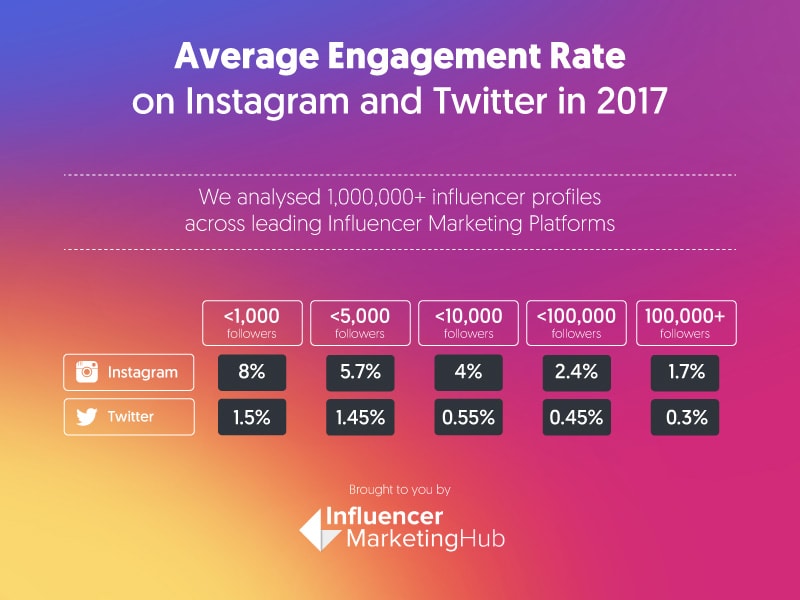
2. Optimize Your Instagram Hashtag
The discovery section in your Instagram insights will help you know where your audience came from and how they found your post. Go to your posts and tap on view insights to see the discovery metrics: reach, impressions, and hashtags.
Reach
Reach relates to the number of views, but it narrows it down to unique views. For example, if you have a follower who looks at your posts several times, that follower is only counted once in your reach results for those posts.
Impressions
Impressions are the number of times your post has been seen by users scrolling by in their feed or clicking through to your business’ profile to view photo.
Hashtags
The number of hashtags will tell you if your hashtag strategy is working. Hashtags will help people discover your posts through hashtags they follow or searched for on the explore page.
3. Know-How Many New People You’re Reaching
Reach is also an important Instagram to track. Reach will help you know how many new people you’re reaching outside of your existing follower. This is important if you want to grow your Instagram account. In order to track your reach by week and day, go to your insights and scroll down to the discovery section.
4. Know When People Stop Watching Your Stories
Stories are similar to Snapchat. You can show off your brand’s personality by sharing multiple photos and videos using Stories. It has so many features such as location suggestions, mention stickers to tag accounts, and question and poll stickers to help boost engagement with your audiences. You can also add music, filters, and effects, and play around with type mode and new fonts to add personality to your Instagram stories. You can click here for a complete guide to Instagram Stories.
One important metric about Instagram Stories is the next stories metric. The next stories metric is the total number of people who have swipe past and moved onto the next account’s story. This will help you understand how interested your audiences are in your Stories and what type of content your followers love or hate. If you have a high next story metric means your viewers didn’t engage with your content, so you should try to experiment with different types of content such as adding questions and poll stickers.
How to Optimize Your Facebook Ad Campaigns
Did you know that Facebook is one of the more efficient ways to utilize paid digital advertising? Many are taking advantage of Facebook marketing to connect with the right people on any device. Facebook is one of the best places to find qualified leads as they have over 2.19 billion monthly active users. Therefore, there’s no doubt that using Facebook ads would be an effective way to grow your business.
If you’ve never tried Facebook ads before, you’ll wonder how to run an effective campaign. If you’ve used Facebook ads before and didn’t get the result you wanted, you’re looking to increase the effectiveness of your ads and how you can get more out of your ad budget. Here’s how you can optimize your Facebook ad campaigns to take the performance of your ads to a higher level:
1. Build a sales funnel
People who click on Facebook ads are not actively looking to buy. They are in browse mode and can take longer to decide to buy. So don’t run a Facebook ad that’s focused on purchasing. You should focus on creating additional experiences for your website visitors by launching Facebook ad campaigns with different objectives.
The first thing you should do is build a sales funnel. Create an engaging piece of content such as a video that is highly effective for creating an engagement funnel targeting your ideal customers. Keep in mind that your goal here is to create an initial connection with your customer. Then you’ll need to monitor and optimize your post engagement campaign until it reaches approximately 2,000 to 3,000 video views. Next, you’ll need to create a traffic or conversion campaign targeting those who viewed at least 25% of your video.
2. Monitor ad frequency
Ad frequency refers to the number of times a Facebook user sees your ad. Th costs and the effectiveness of your Facebook ads depend on how many times you want your customers to see your ad.
There are two things that you need to remember: if your audience sees your ad more than once, they’ll be more likely to recall your ad and if your audience sees your ad too often, they’ll eventually ignore and stop paying attention to your ads. So in order to optimize your ads for exposure, you’ll need to set a frequency cap to your Facebook ad.
3. Scale your budget
You should be testing two to three ad sets with several ads within each ad set. In order to determine the winning ad, examine the cost and other important metrics defined by your campaign goal. In this step, you’re looking to keep the best performing ad running and pause the remaining ads. Once you’ve determined the winning ad, you should increase your ad budget by approximately 15% to 20% and repeat this every 24 hours until the performance of your ad starts to decline.
4. Narrow your delivery
You should narrow your delivery to the right audience by matching the right audience with the best ad. You can do this with Facebook Audience Insights by filtering by age, gender, location, and interest to find detailed information about your ideal audience.
5. Select the proper placement
When you create your Facebook ad, you can choose from several types of placements, devices, and platforms. Facebook gives you two options: automatic placements or edit placements. There are three types of audience placement:
Instagram: Your results can improve by approximately 30% to 40% by adding Instagram to the reach, engagement, and video placements.
Messenger: If you’re looking to do a traffic and conversion campaign, Messenger is an excellent add-on as they currently perform well.
Audience Network: You can increase the reach and traffic of your ads in general when you use Audience Network placements. But, you’ll need to pay close attention to your key metrics such as conversion rates and cost per result.
6. Choose the right bidding option
Facebook chooses the best ad based on your bid and the performance of your ad campaigns. There are two Bid Strategy options that you can choose from:
Lowest Cost: This is with our without a bid cap. You should choose the lowest cost if you’re new to Facebook ads or if you’re in a competitive niche.
Target Cost: This is focused on maintaining a stable average cost. You should choose the target cost to help deliver the highest quality leads at an average cost. But, keep in mind you might end up paying a bit more and it requires more management and optimization.
Best Times to Post on Social Media for Small Business
Part of your social media marketing strategy is knowing how often you should post on social media. Another part of your social media marketing strategy is knowing the best times to post on social media.
You should post your content on social media when the people you want to see your content are on the network. Posting at the best times on social media will help you get more traffic, more engagement, and more followers.

Here are the best times to post on social media for small business:
1.) Best time post on Facebook: 1-4 PM
The best time to post on Facebook is 1-4 PM late into the week and on weekends. You should post on Facebook on Wednesday at 3 PM, Thursday and Friday at 1-4 PM, and Saturday and Sunday at 12-1 PM.
2.) Best time to Tweet on Twitter: 12-3 PM
The best time to tweet on Twitter is 12-3 PM, with a peak best time at 5PM. You should tweet on Twitter on Monday to Friday at 12-3 PM and 5 PM, except for Wednesday at 12 PM and 5-6 PM.
3.) Best time to Pin on Pinterest: Later at night at 11 PM
The best time to pin on Pinterest is later at night. You should pin on Pinterest on Saturday at 8-11PM and Friday at 3PM.
4.) Best time to post on Instagram: 8-9 AM, 2 AM, and 5 PM
The best time to post on Instagram is throughout the week at 8-9 AM, 2 AM, and 5 PM. You should post on Monday and Thursday at any time other than 3-4 PM, as well as experiment with 2 AM, 5 PM and Wednesday at 7 PM.
5.) Best time to post on LinkedIn: 5-6 PM
The best time to post on LinkedIn is midweek at 5-6 PM. You should post on LinkedIn on Tuesday at 10-11 AM. Tuesday, Wednesday, and Thursday at 7:30-8:30 AM, 12 PM, and 5-6 PM.
6.) Best time to post on Google+: Beginning of the workday morning
The best time to post on Google+ is the beginning of the workday morning. You should post on Google+ on Wednesday at 9 AM and weekdays at 9-11 AM.
When it comes to posting on social media, it is best for you to schedule your post ahead of time. Since social media marketing takes a lot of time and effort to maintain, especially with the amount of posts you have to post on different social media, you can always hire a professional like the Retailors Group for social media management.
Source: https://coschedule.com/blog/best-times-to-post-on-social-media/
About Retailors Group
The team at Retailors Group has over 15 years of retail sales and field marketing experience. Retailors Group takes the time to understand your brand and align your core values into a tailor-made solution that builds a long-lasting relationship with your consumers.
We offer services in Experiential Field Marketing, On-site Sales Assist, Retail Management, and Digital Marketing.
How Often to Post on Social Media for Small Business
You’re probably thinking… If you post on social media once every day it’ll get you likes, shares, traffic, and engagement. If you post on social media twice or even three times a day wouldn’t that give me even more results?
If you want to make the most out of social media for your business, then you need to have an effective social media marketing strategy. Part of your social media marketing strategy is knowing how often you should post on social media.
If you don’t post too often, your audience will forget that you exist. If you post too often, you’ll start to feel spammy and become a complete nuisance. So, you need to find a balance between posting too infrequently and posting too often.
Now you’re probably asking… What should I be doing then? Studies have shown that there are optimal posting frequencies for different social media platforms.
Related Article: Quick Guide to Social Media Marketing

Here is how often to post on social media for small business:
1.) Post on Facebook: 1 per day
You should post at least once per day, with a maximum of two posts per day. At a minimum, you should post on your Facebook page 3 times per week.
2.) Post on Twitter: 1 per day to 51 times a day
You can post anywhere from once per day to 51 times a day on Twitter. The recommended number of tweets per day is 15. It’s important to spread your tweets throughout the day because tweets have an incredibly short shelf life.
3.) Post on Pinterest: 3 Pins, maximum of 30 Pins per day
The minimum is 3 Pins per day, with a maximum of 30 Pins per day on Pinterest. The recommended number of Pins per day is 11. You shouldn’t post more than 30 Pins per day because it doesn’t show any additional benefits.
4.) Post on Instagram: No more than 3 times per day
You should post at least once per day, but no more than 3 times per day on Instagram. The recommended number of posts on Instagram is 1-2 per day.
5.) Post on LinkedIn: 2 times a week
You should post at least twice a week, but no more than once each business day.
6.) Post on GooglePlus: 3 times per day
You should post a minimum of 3 times a week, a maximum of 3 times a day on GooglePlus. The recommended number of posts on GooglePlus is 2 per day.
This seems pretty hectic, right? You have a lot of content to curate and post to schedule! Social media marketing takes a lot of time and effort to maintain. You can always hire a professional like the Retailors Group for social media management.
Well, since you already know how often you should post on social media, now you should be asking… When is the best time to post on social media?
Source: https://coschedule.com/blog/how-often-to-post-on-social-media/
About Retailors Group
The team at Retailors Group has over 15 years of retail sales and field marketing experience. Retailors Group takes the time to understand your brand and align your core values into a tailor-made solution that builds a long-lasting relationship with your consumers.
We offer services in Experiential Field Marketing, On-site Sales Assist, Retail Management, and Digital Marketing.
How To Boost Your SEO Using Social Media
You’ve improved your SEO by optimizing your website’s usability and appearance. You’ve also played around with keywords to figure out what’s right for your business and how to position those keywords strategically. So now you should be creating original and shareable content such as videos, pictures, and blog posts that you can post on your social media.
This is a strategy used by digital marketers called “link building.” Link building is an effort to increase the popularity of your website. The amount and quality of backlinks are an indicator of the popularity of your website. The more backlinks of good quality point to your website, the better the visibility of your website in the search engine results. Therefore, your social media presence can greatly increase your search rankings on Google.
Related Article: 7 Reasons Social Media Marketing is Still Underrated
Here are five ways you can harness the power of social media to boost your SEO strategy:
1. Increase Brand Awareness
Increasing your reputation on social media will increase your online brand presence. This will lead to more branded searches Google, and the more branded searches your brand receives, the higher it’ll rank for non-branded keywords.
2. Influence of Social Sharing
Any indication of a verifiable external source validating your brand or content is grounds for improvement in domain authority. The number of likes, shares, favorites, replies and retweets all count towards this increased authority.
3. Growing Your Number of Followers
Google can detect the number of your followers. So, the total number of followers you have on your social media profiles have a significant influence on your rankings. You can “buy” followers, but it won’t help your rankings. Why would you want fake followers? Fake followers won’t lead to any potential for conversions. You’ll need to grow your following with organic followers.
4. Optimizing Your Post for Searches
You need a strong anchor to serve as your foundation. This could be a video, photo, or a blog post. You’ll need to title it in an accurate and descriptive way. Then, when you post it, you’ll need to use text that’s optimized for a specific type of search. For example, if you wrote a blog post on “best practices for cooking steak,” I would use a specific query like “Have ever wondered how to make the perfect steak?”
5. Encouraging External Inbound Links
Think of your content as bait and your social media profiles as fishing poles. When you create high-quality and authoritative content, you’re “putting the bait in front of the right eyes.” Your main goal is to encourage more external sites to link to your content and social media serves as a broadcast channel.
About Retailors Group
The team at Retailors Group has over 15 years of retail sales and field marketing experience. Retailors Group takes the time to understand your brand and align your core values into a tailor-made solution that builds a long-lasting relationship with your consumers.
We offer services in Experiential Field Marketing, On-site Sales Assist, Retail Management, and Digital Marketing.
7 Reasons Social Media Marketing Is Still Underrated
The numbers on social media marketing are impressive. More than half of small businesses in the United States are planning to increase their social media marketing budgets in 2017, and the number of businesses using social media marketing has increased, year over year, for more than a decade.

Still, social media marketing remains underrated. Business owners and marketers frequently treat it as a second thought—something for an intern to handle, rather than a strategically deep mode of building your reputation and attracting new traffic. Some have even abandoned the idea altogether, refusing to spend any time or money on a strategy that nets a positive ROI for up to 92 percent of businesses that use it.
So what’s the deal? Why isn’t everyone on board with the strategy?
The "fad" angle
Believe it or not, some people still believe that social media—or its use as a marketing strategy—is still a fad just waiting to fizzle out. This is an argument I could have understood back in 2007 when social media platforms were only in use by a small percentage of the population. But now that Facebook has reached more than 1.2 billion users and is still growing, with a corporate foundation that rivals those of Apple or Google, it’s a hard argument to defend. Users have gotten used to the idea of socially interacting online, and platforms keep evolving in new ways to maintain their interest.
You get what you pay for
Psychologically, people tend to place more value on things that cost more money. For example, in a blind taste test of identical wines whose only difference is the price, people claim that the more expensive (yet compositionally identical) wine tastes better. Take this principle to social media marketing; it’s free to claim and build a business profile, and to post regularly (as long as you aren’t leveraging paid advertising). Because of that, people don’t value it as much as they do paid advertising. They’re also less likely to pay a professional to work on a social media campaign, knowing that—technically—anyone could do it for free (even if they never actually do it).
Unmeasurable effects
The return on investment (ROI) of social media is hard to measure, and I’ll be the first to admit it. One of your biggest goals is attracting a large following of people who are enthusiastic about your brand and improving both your brand’s reputation and brand awareness. These aren’t as objectively measurable as on-site conversions, but they can and do lead to greater consumer interest, which manifests as sales eventually. Trying to pin down an exact value for all these benefits is next to impossible, even for the pros, so the value of a social media campaign is almost always underreported.
Anecdotes
People also use anecdotal evidence as a basis for their opinions about the strategy. For example, they may know of another business that used social media and didn’t see any results, so they stay away from it in the present. However, these anecdotal examples often don’t examine the types of tactics these businesses used, and they certainly don’t represent the average across multiple businesses.
Related Story: How To Boost Your SEO Using Social Media
Apples and oranges
Ironically, these same business owners often cite the fact that anecdotal evidence can’t prove a strategy’s effectiveness for everybody. They point to major influencers or big businesses in the social media world and explain that social media works for them because it fits naturally with their industry, or because they have the resources to invest in a heavy campaign. It’s true that some industries may be naturally inclined to perform better on social media than others; tech companies and consumer-facing businesses are two good examples. However, social media marketing can be used by practically any company—it may just require an adjustment to your approach.
Poor targeting
Some businesses look at their own results and use those results as a gauge of the long-term potential of their campaign. But they may not realize that their strategic targeting is interfering with their results. For example, if you buy 1,000 followers using some super cheap follower-adding service, but only 4 or 5 of them ever interact with your posts or visit your site, it could be that the remaining 995 don’t belong to demographics relevant for your business, or that you haven’t been using the right engagement strategies to cultivate interest. Don’t underestimate the potential of a well-researched, strategically focused campaign.
Lack of investment
Effective social media marketing can’t be done on a whim. It needs to be planned, researched, and strategically executed. That means you’ll need to spend a significant amount of time or a significant amount of money to see results; and since many business owners aren’t willing to make that investment, they never see a fraction of their potential results. By that point, they’ve seen what a small investment does, and they’re unwilling to make the jump to a larger investment.
Social media marketing isn’t an “underground” strategy; it’s talked about heavily (and I should know), and there’s no shortage of content covering its feasibility and best tactics. But the perceptions of marketers and business owners are still lagging behind the evidence, and they’re only hurting themselves in the process.
The more you learn about the effective implementation of social media marketing, the more plainly beneficial it seems—but you have to treat it as a legitimate marketing strategy if you want to research it appropriately.
Article courtesy of www.forbes.com written by Jayson DeMers
Find out more about how Retailors Group can help with Social Media Marketing.







