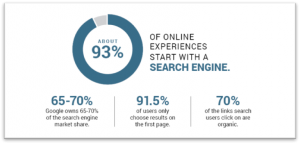Top SEO Tips for Small Businesses
If you are a small business looking to be found on search engines, you can create a checklist to make sure everything is perfect for your next website article. This SEO checklist won’t protect you from crashing and burning, but it’ll help ensure that you have the best chance to rank high in Google.

Here are the top SEO tips for small businesses:
1. Choose a good keyword
Say your business provides drain repair services like Draintony, you’ll want to find out what people are actually searching for. Your first step should be choosing a good keyword you want to show up for.
Google Keyword Planner is a free tool that will help you choose a good keyword by showing an estimate for any search phrase. You might need to set up an AdWords account to gain access to Keyword Planner. For example, when you type in drain repair in Keyword Planner, you’ll notice that “drain repair” receives 210 monthly searches in Toronto.
Click here to read more about the tools Google has available to help your small business.
2. Research your competition
So now that you have a keyword you want to try and rank for, you’ll want to go undercover and research your competition. Start by going on “private browsing” mode on your web browser and head to Google.com. Going on private browsing mode won’t allow Google to use your past search history to influence what you see on the search results page. Ignore any ad results at the top and look at the content on page one of Google. The results on the first page are your competition.
3. Write the best content
You have your keyword, you research your competition, now it’s time to write the best content. Whether you’re creating a web page, blog post, landing page, or an e-commerce store page, it needs to be better than your competition.
4. Put the keyword in your page title
Finished writing the best content possible? You sure it’s going to be better than your competition? Your next step is to put the keyword you’ve chosen on your page title. It doesn’t necessarily have to be the exact phrase, but it can be if you like. You want to make the title interesting enough so people will actually want to click on it. Think of a title that will make people say “Now that is something I would want to read!”
5. Put the keyword in your header
You need to organize your webpage because it’s helpful in showing Google exactly what your blog post is about. Organize your web page by having a large title at the top, followed by several sub-headers through the page. It’s important to use the exact keyword phrase at least once in your sub-headers.
6. Put the keyword in the name and alt-tag of your image
Use images to cement the idea to Google about your post’s topic. There are two ways to do this: the image name and the image alt tag.
Change the name of the image on your computer before uploading it. Re-name the file to something like “drain repair 1.jpg” instead of a generic file name like “12345.jpg.” Then, upload it to your website.
After you upload the image to your website, change the alt tag to a text that will describe the photo just in case the photo can’t load for some reason on a web browser.
Related Article: 3 ways to Boost SEO On Your WordPress Site
7. Use the keyword in the URL and in the post
Another way to help Google determine what your post is about is the URL. You want Google to choose your website when it’s deciding whether or not to show a certain page. For example, which of the following URLs do you think Google will like better?
• www.draintony.com/12345
• www.draintony.com/drain-repair
8. Insert internal links
You should always internally link other pages on your website, especially the ones with your best SEO content.
9. Get external links
External links are from websites other than your own. Google relies on external links to determine how good a post is. Therefore, you‘re going to have to do some link building, which means reaching out to other websites other to ask for links.
Hopefully, these top SEO tips can help your small business when it comes to creating your next website article. If you have any questions, feel free to drop a comment below!
Source: https://www.entrepreneur.com/article/274809
About Retailors Group
The team at Retailors Group has over 15 years of retail sales and field marketing experience. Retailors Group takes the time to understand your brand and align your core values into a tailor-made solution that builds a long-lasting relationship with your consumers.
We offer services in Experiential Field Marketing, On-site Sales Assist, Retail Management, and Digital Marketing.
Best Times to Post on Social Media for Small Business
Part of your social media marketing strategy is knowing how often you should post on social media. Another part of your social media marketing strategy is knowing the best times to post on social media.
You should post your content on social media when the people you want to see your content are on the network. Posting at the best times on social media will help you get more traffic, more engagement, and more followers.

Here are the best times to post on social media for small business:
1.) Best time post on Facebook: 1-4 PM
The best time to post on Facebook is 1-4 PM late into the week and on weekends. You should post on Facebook on Wednesday at 3 PM, Thursday and Friday at 1-4 PM, and Saturday and Sunday at 12-1 PM.
2.) Best time to Tweet on Twitter: 12-3 PM
The best time to tweet on Twitter is 12-3 PM, with a peak best time at 5PM. You should tweet on Twitter on Monday to Friday at 12-3 PM and 5 PM, except for Wednesday at 12 PM and 5-6 PM.
3.) Best time to Pin on Pinterest: Later at night at 11 PM
The best time to pin on Pinterest is later at night. You should pin on Pinterest on Saturday at 8-11PM and Friday at 3PM.
4.) Best time to post on Instagram: 8-9 AM, 2 AM, and 5 PM
The best time to post on Instagram is throughout the week at 8-9 AM, 2 AM, and 5 PM. You should post on Monday and Thursday at any time other than 3-4 PM, as well as experiment with 2 AM, 5 PM and Wednesday at 7 PM.
5.) Best time to post on LinkedIn: 5-6 PM
The best time to post on LinkedIn is midweek at 5-6 PM. You should post on LinkedIn on Tuesday at 10-11 AM. Tuesday, Wednesday, and Thursday at 7:30-8:30 AM, 12 PM, and 5-6 PM.
6.) Best time to post on Google+: Beginning of the workday morning
The best time to post on Google+ is the beginning of the workday morning. You should post on Google+ on Wednesday at 9 AM and weekdays at 9-11 AM.
When it comes to posting on social media, it is best for you to schedule your post ahead of time. Since social media marketing takes a lot of time and effort to maintain, especially with the amount of posts you have to post on different social media, you can always hire a professional like the Retailors Group for social media management.
Source: https://coschedule.com/blog/best-times-to-post-on-social-media/
About Retailors Group
The team at Retailors Group has over 15 years of retail sales and field marketing experience. Retailors Group takes the time to understand your brand and align your core values into a tailor-made solution that builds a long-lasting relationship with your consumers.
We offer services in Experiential Field Marketing, On-site Sales Assist, Retail Management, and Digital Marketing.
How Often to Post on Social Media for Small Business
You’re probably thinking… If you post on social media once every day it’ll get you likes, shares, traffic, and engagement. If you post on social media twice or even three times a day wouldn’t that give me even more results?
If you want to make the most out of social media for your business, then you need to have an effective social media marketing strategy. Part of your social media marketing strategy is knowing how often you should post on social media.
If you don’t post too often, your audience will forget that you exist. If you post too often, you’ll start to feel spammy and become a complete nuisance. So, you need to find a balance between posting too infrequently and posting too often.
Now you’re probably asking… What should I be doing then? Studies have shown that there are optimal posting frequencies for different social media platforms.
Related Article: Quick Guide to Social Media Marketing

Here is how often to post on social media for small business:
1.) Post on Facebook: 1 per day
You should post at least once per day, with a maximum of two posts per day. At a minimum, you should post on your Facebook page 3 times per week.
2.) Post on Twitter: 1 per day to 51 times a day
You can post anywhere from once per day to 51 times a day on Twitter. The recommended number of tweets per day is 15. It’s important to spread your tweets throughout the day because tweets have an incredibly short shelf life.
3.) Post on Pinterest: 3 Pins, maximum of 30 Pins per day
The minimum is 3 Pins per day, with a maximum of 30 Pins per day on Pinterest. The recommended number of Pins per day is 11. You shouldn’t post more than 30 Pins per day because it doesn’t show any additional benefits.
4.) Post on Instagram: No more than 3 times per day
You should post at least once per day, but no more than 3 times per day on Instagram. The recommended number of posts on Instagram is 1-2 per day.
5.) Post on LinkedIn: 2 times a week
You should post at least twice a week, but no more than once each business day.
6.) Post on GooglePlus: 3 times per day
You should post a minimum of 3 times a week, a maximum of 3 times a day on GooglePlus. The recommended number of posts on GooglePlus is 2 per day.
This seems pretty hectic, right? You have a lot of content to curate and post to schedule! Social media marketing takes a lot of time and effort to maintain. You can always hire a professional like the Retailors Group for social media management.
Well, since you already know how often you should post on social media, now you should be asking… When is the best time to post on social media?
Source: https://coschedule.com/blog/how-often-to-post-on-social-media/
About Retailors Group
The team at Retailors Group has over 15 years of retail sales and field marketing experience. Retailors Group takes the time to understand your brand and align your core values into a tailor-made solution that builds a long-lasting relationship with your consumers.
We offer services in Experiential Field Marketing, On-site Sales Assist, Retail Management, and Digital Marketing.
Beginners Guide to Google Search Console
You’ve created an amazing SEO friendly website but can your customers find your business on the web?
One of the first things you need to do after you’ve created a website is to add and verify your site in Google Search Console. Google Search Console is a free service that helps you monitor and maintain your site’s presence in Google Search results.
1.) Add Your Site
So, log into your Search Console account. Then, enter the URL of your site you’re trying to add in the box and click “Add Property.”
That was easy right?
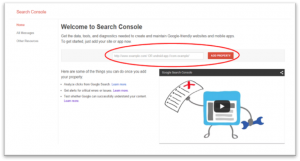
2.) Verify Your Site
Next, you’ll be asked to verify your site. One of the best and easiest ways you can go about this is to add an HTML tag. What you want to do is select “Manage Property,” then “Verify this property.” Click on the “Alternate methods” tab and select “HTML tag” to get the HTML code you’ll need for verification. Copy the HTML code and log into your site’s homepage.
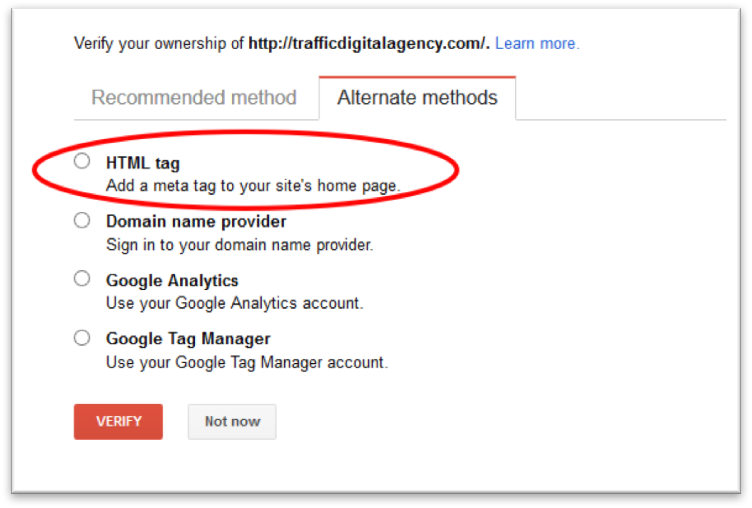
If you’re using WordPress, log into WordPress, and click on “Appearance.” Then, select “Editor” to open your HTML editor for your site’s homepage. Next, click on “header.php” which is located under “Templates” on the right-hand side of your screen. Then, look for the first section of the HTML code in the “header.php” file. Next, paste the HTML code you copied from Google Search Console. Don’t forget to hit “Save” once you have copied the code. Then, go back to your Google Search Console dashboard and click “Verify.”
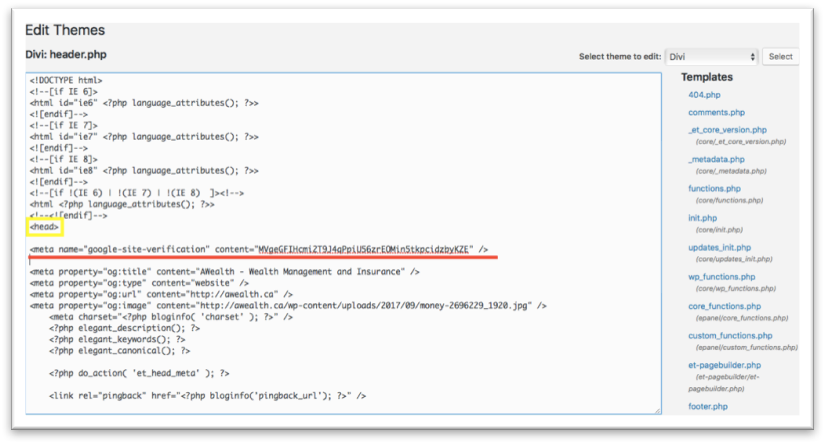
That wasn’t too bad right?
3.) Submit Your Sitemap
Now that you’ve verified your website with Google, the next thing you want to do is to submit a sitemap to Google Search Console. Sitemaps are files that give search engines and web crawlers important information about your site. You’ll be making Google’s job easier by ensuring it has the information needed to do its job more efficiently.
Go back to your Google Search Console dashboard and select your site to submit a sitemap for. On the left-hand side of your screen, click on “Crawl,” select “Sitemaps” and click on “Add/Test Sitemap” in the upper right-hand corner. This will bring up a box with a space to add text to it.
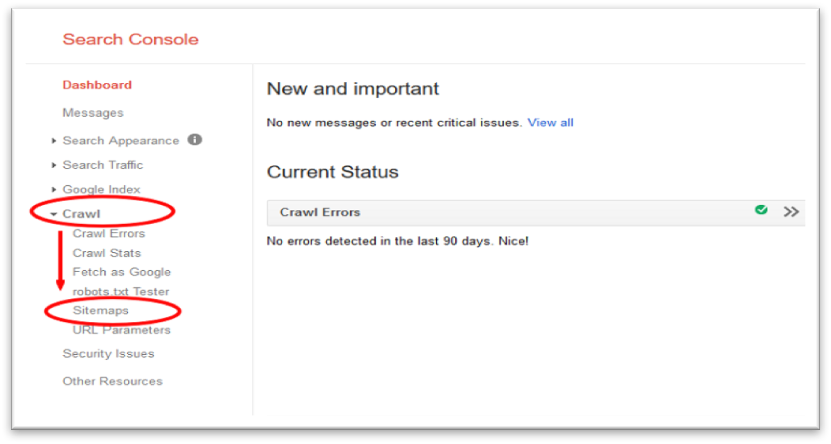
Related Article: How Google Can Help Your Small Business
Open a new tab and type in yourdomainname.com/sitemap.xml to get your XML sitemap. What you want to do is copy everything after https://yourdomainname.com. Then, go back to your Google Search Console and paste the sitemap on the box with a space to add text to it and click “Submit Sitemap.”
Okay so are you still with me? There’s still one more thing left!
4.) Fetch as Google and Submit to Index
Say you’ve made changes to your website. For example, you updated your on-page content. You’d want this to appear in search results as soon as possible. And, if you want Google to get the updates indexed, you’ll have to submit it manually.
Go back to your Google Search Console dashboard, click on “Crawl” and click on “Fetch as Google.” This should bring you to a screen that looks like this:
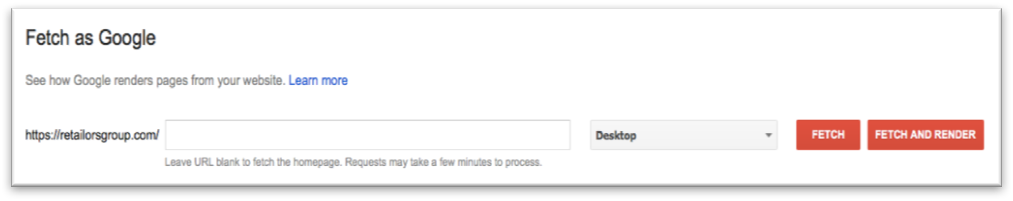
If you updated your whole website, you’d want to leave the center box blank. If you only updated a page on your website, entire the full address of the page you need indexed. Once you enter the page you need to be indexed, click the “Fetch and Render” button. Next, click on “Request indexing” and open up a box that will give you the option to either “Crawl Only This URL” or “Craw This URL and its Direct Links.
If you are fetching a specific page, choose “Crawl Only This URL.” If you are fetching your entire site, choose “Crawl This URL and its Direct Links,” Then, wait for the indexing to complete. Changes should appear in Google in a couple of days!
Source: https://moz.com/blog/a-beginners-guide-to-the-google-search-console
About Retailors Group
The team at Retailors Group has over 15 years of retail sales and field marketing experience. Retailors Group takes the time to understand your brand and align your core values into a tailor-made solution that builds a long-lasting relationship with your consumers.
We offer services in Experiential Field Marketing, On-site Sales Assist, Retail Management and Digital Marketing.
Best Practices for Your AdWords Campaign
You’ve created an amazing SEO friendly website but can your customers find your business on the web?
One of the first things you need to do after you’ve created a website is to add and verify your site in Google Search Console. Google Search Console is a free service that helps you monitor and maintain your site’s presence in Google Search results.
1.) Add Your Site
So, log into your Search Console account. Then, enter the URL of your site you’re trying to add in the box and click “Add Property.”
That was easy right?

2.) Verify Your Site
Next, you’ll be asked to verify your site. One of the best and easiest ways you can go about this is to add an HTML tag. What you want to do is select “Manage Property,” then “Verify this property.” Click on the “Alternate methods” tab and select “HTML tag” to get the HTML code you’ll need for verification. Copy the HTML code and log into your site’s homepage.
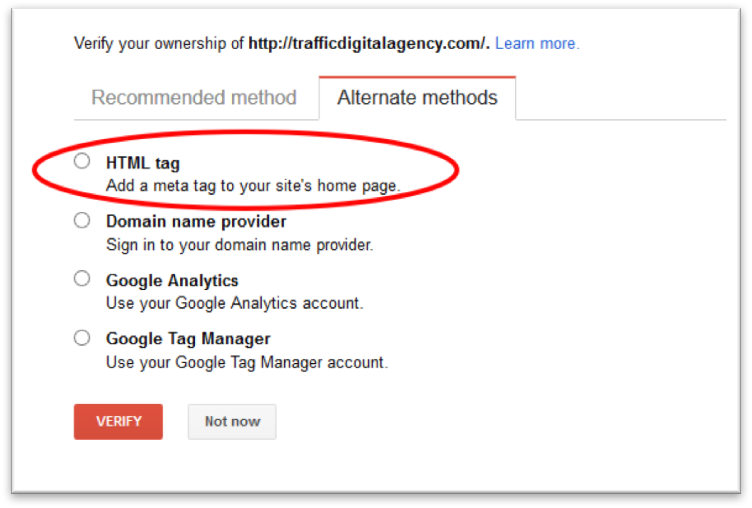
If you’re using WordPress, log into WordPress, and click on “Appearance.” Then, select “Editor” to open your HTML editor for your site’s homepage. Next, click on “header.php” which is located under “Templates” on the right-hand side of your screen. Then, look for the first section of the HTML code in the “header.php” file. Next, paste the HTML code you copied from Google Search Console. Don’t forget to hit “Save” once you have copied the code. Then, go back to your Google Search Console dashboard and click “Verify.”
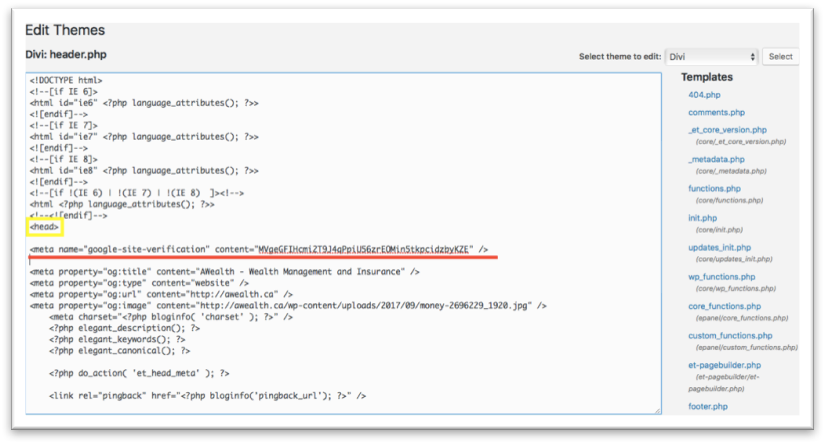
That wasn’t too bad, right?
3.) Submit Your Sitemap
Now that you’ve verified your website with Google, the next thing you want to do is to submit a sitemap to Google Search Console. Sitemaps are files that give search engines and web crawlers important information about your site. You’ll be making Google’s job easier by ensuring it has the information needed to do its job more efficiently.
Go back to your Google Search Console dashboard and select your site to submit a sitemap for. On the left-hand side of your screen, click on “Crawl,” select “Sitemaps” and click on “Add/Test Sitemap” in the upper right-hand corner. This will bring up a box with a space to add text to it.
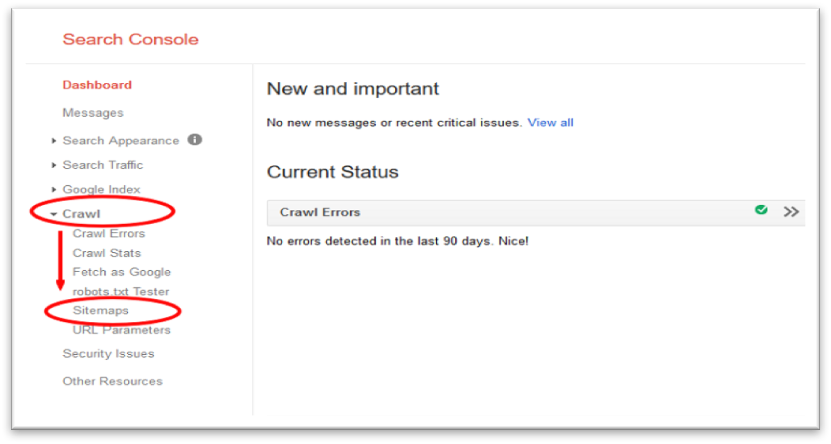
Related Article: How Google Can Help Your Small Business
Open a new tab and type in yourdomainname.com/sitemap.xml to get your XML sitemap. What you want to do is copy everything after https://yourdomainname.com. Then, go back to your Google Search Console and paste the sitemap on the box with a space to add text to it and click “Submit Sitemap.”
Okay so are you still with me? There’s still one more thing left!
4.) Fetch as Google and Submit to Index
Say you’ve made changes to your website. For example, you updated your on-page content. You’d want this to appear in search results as soon as possible. And, if you want Google to get the updates indexed, you’ll have to submit it manually.
Go back to your Google Search Console dashboard, click on “Crawl” and click on “Fetch as Google.” This should bring you to a screen that looks like this:
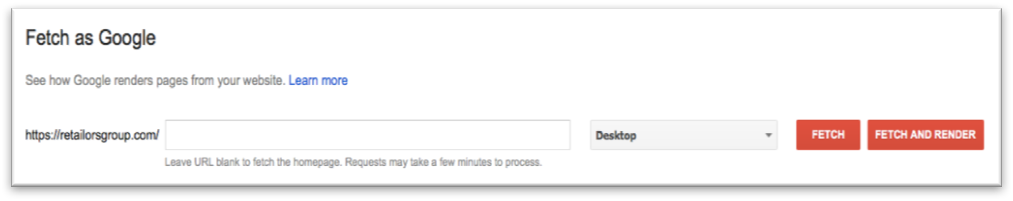
If you updated your whole website, you’d want to leave the center box blank. If you only updated a page on your website, entire the full address of the page you need indexed. Once you enter the page you need to be indexed, click the “Fetch and Render” button. Next, click on “Request indexing” and open up a box that will give you the option to either “Crawl Only This URL” or “Craw This URL and its Direct Links.
If you are fetching a specific page, choose “Crawl Only This URL.” If you are fetching your entire site, choose “Crawl This URL and its Direct Links,” Then, wait for the indexing to complete. Changes should appear in Google in a couple of days!
Source: https://moz.com/blog/a-beginners-guide-to-the-google-search-console
About Retailors Group
The team at Retailors Group has over 15 years of retail sales and field marketing experience. Retailors Group takes the time to understand your brand and align your core values into a tailor-made solution that builds a long-lasting relationship with your consumers.
We offer services in Experiential Field Marketing, On-site Sales Assist, Retail Management and Digital Marketing.
3 Ways to Boost SEO on Your WordPress Site
As a small business owner, I hope you have a website. Because if you don’t, then you’re missing out. You’re missing out on the opportunity for your customers to find you on search engines, which means your competitors that have websites are taking business away from you. It’s important to get a website and develop your online presence; the longer you push this aside, the longer it will take for you to be found.
Related Article: Establishing your Online Presence as a New Business Owner
If you HAVEN’T created a website for your business. One of the most popular platforms is a WordPress site. Many celebrities, news outlets, famous blogs, and Fortune 500 companies are using WordPress.
Websites are important to your business. Yeah, you’ve put information about your business like your hours of operation and where you’re located. Yeah, you’ve chosen a great template and the right images to make it look pretty and appealing for customers. But, how are search engines like Google going to help your customers find you? You’re going to need to boost SEO (search engine optimization) on your WordPress site.
Here are three ways you can boost the SEO of your WordPress site:
1. INSERT A TITLE TAG
This is the most important tag when it comes to increasing your rankings on search engines. For search engines like Google to rank your site, it needs to know three things which are: what your content is about, what each page is about, and what your site as a whole is about.
![]()
The keywords that you target with your content need to be in your title tag. In order to do this for your WordPress website:
1. Go to your WordPress dashboard
2. Click on “Posts.”
3. Select the post you’d like to add a title tag to.
4. Type in what you want as your title tag where the post says “Enter title here.”
2. INSERT A META DESCRIPTION TAG
Below the title, there’s a meta description. A meta description is information that describes what the content is about. There should be continuity between your title tag and your meta description.
Related Article: Quick SEO Guide for Small Businesses
![]()
As you can see, the focus keywords for the title tag are also in the meta description, “Experiential Field Marketing.” This makes it easier for a search engine to recognize what you’re talking about which will help you rank well.
In order to do this for your WordPress site:
1. Go to the post where you want to add a meta description. On the right side, you’ll see a box that says “SEO Description.”
2. Type a meta description that includes your target keyword.
3. INSERT IMAGE ALT TAGS
Don’t forget to ignore your images! Just remember that people don’t only search in Google under the “All” tab. There are some people that will also search under the “Images” tab. Therefore, you need to include alt tags on all of your images.
In order to do this for your WordPress site:
1. Go to the post with an image. Click on the image and you’ll see this bar.
2. Click on the pencil.
3. On the side, you’ll see an empty box that’s labeled “Alt text.” Type something that describes what the image is about.
After completing these steps to boost SEO, you will be in a better position to be found by search engines.
About Retailors Group
The team at Retailors Group has over 15 years of retail sales and field marketing experience. Retailors Group takes the time to understand your brand and align your core values into a tailor-made solution that builds a long-lasting relationship with your consumers.
We offer services in Experiential Field Marketing, On-site Sales Assist, Retail Management, and Digital Marketing.
How To Boost Your SEO Using Social Media
You’ve improved your SEO by optimizing your website’s usability and appearance. You’ve also played around with keywords to figure out what’s right for your business and how to position those keywords strategically. So now you should be creating original and shareable content such as videos, pictures, and blog posts that you can post on your social media.
This is a strategy used by digital marketers called “link building.” Link building is an effort to increase the popularity of your website. The amount and quality of backlinks are an indicator of the popularity of your website. The more backlinks of good quality point to your website, the better the visibility of your website in the search engine results. Therefore, your social media presence can greatly increase your search rankings on Google.
Related Article: 7 Reasons Social Media Marketing is Still Underrated
Here are five ways you can harness the power of social media to boost your SEO strategy:
1. Increase Brand Awareness
Increasing your reputation on social media will increase your online brand presence. This will lead to more branded searches Google, and the more branded searches your brand receives, the higher it’ll rank for non-branded keywords.
2. Influence of Social Sharing
Any indication of a verifiable external source validating your brand or content is grounds for improvement in domain authority. The number of likes, shares, favorites, replies and retweets all count towards this increased authority.
3. Growing Your Number of Followers
Google can detect the number of your followers. So, the total number of followers you have on your social media profiles have a significant influence on your rankings. You can “buy” followers, but it won’t help your rankings. Why would you want fake followers? Fake followers won’t lead to any potential for conversions. You’ll need to grow your following with organic followers.
4. Optimizing Your Post for Searches
You need a strong anchor to serve as your foundation. This could be a video, photo, or a blog post. You’ll need to title it in an accurate and descriptive way. Then, when you post it, you’ll need to use text that’s optimized for a specific type of search. For example, if you wrote a blog post on “best practices for cooking steak,” I would use a specific query like “Have ever wondered how to make the perfect steak?”
5. Encouraging External Inbound Links
Think of your content as bait and your social media profiles as fishing poles. When you create high-quality and authoritative content, you’re “putting the bait in front of the right eyes.” Your main goal is to encourage more external sites to link to your content and social media serves as a broadcast channel.
About Retailors Group
The team at Retailors Group has over 15 years of retail sales and field marketing experience. Retailors Group takes the time to understand your brand and align your core values into a tailor-made solution that builds a long-lasting relationship with your consumers.
We offer services in Experiential Field Marketing, On-site Sales Assist, Retail Management, and Digital Marketing.
Organic Search vs Paid Search: What is the Difference?
Say you’re looking to buy a house and you need a mortgage broker. What do you do? Some of us will ask our family or friends for advice. Some of us will use a search engine like Google.
Search engines like Google have become the solution to a lot of our problems. You can’t even deny it, you use Google for everything! Whether you’re looking for a mortgage broker or looking for how to cook a steak, Google is usually the first place we turn to.

But, Google is also important to businesses. As a small business owner, you should take advantage of Search Engine Optimization (SEO, also known as organic search) and Search Engine Marketing (SEM, also known as paid search). You can generate more traffic and leads to your business with the help of SEO and SEM.
What is Organic Search?
Now, say you’re the mortgage broker and a potential client is out there looking for you. He or she has typed into Google “Mortgage Brokers, Mississauga.” How do you expect this person to find you? Have you claimed your Google My Business listing? Do you have a website that will direct people to you? Your potential client will see a list of links that appear below the ads. These links are known as “organic” or “non-paid” search engine results.
Do you want to achieve the best organic results?
You must keep in mind a few things about SEO:
1. Optimize your website’s usability and appearance
2. Create original and shareable content that is informative and captivating
3. Use the right keywords and position your keywords strategically
You must also keep in mind that SEO takes time to develop. Remember, you are trying to rank on Google using organic or non-paid search engine results. How long are you willing to wait to see results? Because it may take months or years to get high rankings on Google. Just think of your SEO initiative like growing a green and healthy lawn. Your lawn needs some “TLC” on a regular basis such as watering it and using natural fertilizers rather than pesticides.
Benefits of Organic Search
So, SEO takes time. But, is it worth it? The answer is yes. Approximately 70% of the links users click on when they search are organic. What does this mean for you and your business? Well, high search engine rankings mean you’ve built trust and credibility, which equals to a greater likelihood of users to click through to your site.
What is Paid Search?
Paid search or SEM is referred to as paid listings. These are the list of links you will see that appear above the organic or non-paid search engine results. The most popular advertising service used by businesses is Google’s advertising system called Google AdWords. Google AdWords is where you bid on relevant keywords so your ads can appear on Google’s search results.
How does Google AdWords work?
In Google AdWords, the actual position of your ad is determined by your ad rank (Maximum Bid times Quality Score). Therefore, the highest ad rank gets the first ad position. So, your Cost-Per-Click (CPC) is determined by the ad rank of the highest ad below you divided by your Quality Score (QS). However, you will pay for your maximum bid-per-click when you are the only bidder or the lowest bid in the AdWords auction.
One of the most important things to keep in mind is that AdWords bidding PENALIZES advertisers who bid with a low QS.
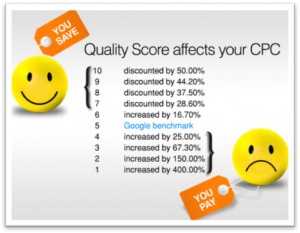
Does Google AdWords work?
AdWords may or may not work for your business. It is dependent on the competitiveness of the keywords you’re bidding for and the ratio of relevancy to conversions for your business. AdWords can be EFFECTIVE if you’re bidding on the right keywords. You can use Google Keyword Planner to help you identify the right keywords to target and to find which keywords your competitors are using.
Benefits of Paid Search
We know that SEO takes time, but what about SEM then? Paid search engine results are placed on top of rankings as soon as you pay for ad placement in Google AdWords. You can also tailor your Pay-Per-Click (PPC) campaigns to reach specific audiences. Some examples of segmentation include age, income, and marital status.
Related Story: How Google Can Help Your Small Business
Which One is for Me?
Should I use organic search or paid search? Which one is better to use? Should I be using both? The truth is that it depends. The answer is dependent on the type of business you have and the objectives of your business. Here at Retailors Group, we believe together is better. The combination of both organic search and paid search is the best approach.
Just remember this… Organic search provides you with trust and credibility which equals a greater likelihood of users to click through to your site. Paid search provides you immediate listings using the right keywords and reaches specific audiences. And with paid search, you’re pushing your business to customers. Wouldn’t you want the best of both worlds for your business?
About Retailors Group
The team at Retailors Group has over 15 years of retail sales and field marketing experience. Retailors Group takes the time to understand your brand and align your core values into a tailor-made solution that builds a long-lasting relationship with your consumers.
We offer services in Experiential Field Marketing, On-site Sales Assist, Retail Management, and Digital Marketing.
Sources
Image 1: http://blogoscoped.com/archive/2004_10_31_index.html#109922219137420342
Image 2: http://hubshout.com/?Three-of-the-Most-Convincing-Statistics-All-SEO-Resellers-Need-to-Know&AID=1645
Image 3: http://www.wordstream.com/quality-score
How Google Can Help Your Small Business
Google is the most used search engine in the world. But, did you know Google does a lot more than just searches? Google offers a ton of tools for your small business in addition to its search engine.
You should be taking full advantage of all Google has to offer. Here are some of the best ways Google can help your small business:
1. Google My Business
Do you want FREE advertising on Google? Well, all you have to do is claim your Google My Business listing. When customers search for your business or businesses like yours, Google My Businesses helps you to get found on Google Search and Maps. Below is an example of local Google My Business results for the search “Italian restaurants, Toronto.”

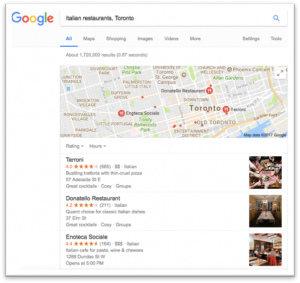
2. Google AdWords
So you have tried an organic search, but you want it to rank in Google Search. Google AdWords is Google’s pay-per-click (PPC) product which helps you to create ads that target specific keywords to your business. PPC ads appear above the organic search results on Google. Below is an example of local Google AdWords results for the search “Field Marketing, Mississauga.”
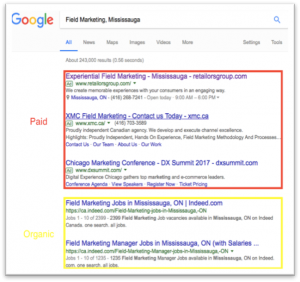
Related Article: Establishing your Online Presence as a New Business Owner
3. Google Keyword Planner
Google Keyword Planner is a tool meant to help your Google AdWords efforts. However, if you are looking to boost your organic search, Google Keyword Planner helps you with your Search Engine Optimization (SEO) efforts by identifying keywords to target. The keywords you select is just as valuable as the content you create when it comes to SEO. This is important because if Google cannot find your site, you’re missing out on opportunities to drive traffic to your business.

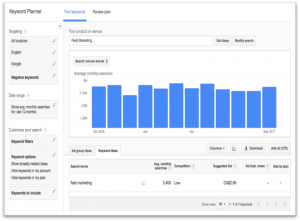
4. Google Search Console
As a small business owner, you probably have a website but, can your customers find you on the web? Google Search Console helps you monitor and maintain your site’s presence in Google Search results. The best part about it is that it’s FREE and you don’t have to sign up for Search Console for your site to be included in Google’s search results.


Related Article: Quick SEO Guide for Small Businesses
5. Google Analytics
One of the most popular web analytics tools is Google Analytics. This is an important tool for monitoring and analyzing traffic on your website from SEO and SEM initiatives. According to Google, Google Analytics “helps you analyze visitor traffic and paint a complete picture of your audience and their needs, wherever they are along the path to purchase.”

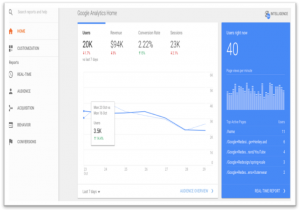
About Retailors Group
The team at Retailors Group has over 15 years of retail sales and field marketing experience. Retailors Group takes the time to understand your brand and align your core values into a tailor-made solution that builds a long-lasting relationship with your consumers.
We offer services in Experiential Field Marketing, On-site Sales Assist, Retail Management, and Digital Marketing.
Quick SEO Guide for Small Businesses
If you’re like most small business owners, you’ve tried different methods of traditional marketing. These methods of traditional marketing include print advertisements such as direct mail and newspaper print ads.

However, you’ve probably overlooked methods of digital marketing despite its importance because you don’t understand it. It is crucial for small businesses to have a digital marketing strategy as it adds credibility to your business and offers a greater return on investment.
What we will cover today is an SEO guide for small businesses which will hopefully give better clarity on how it can help you.
What is SEO?
SEO or Search Engine Optimization is the process of getting traffic from “organic” or “non- paid” search engine results. SEO is required to increase awareness in search engines such as Google, Yahoo, and Bing to improve rankings and drive traffic to your website.
Have you ever wondered how websites or local listings are shown and ranked on search engines? Search engines rank websites and local listings according to their relevance to the public. Having good SEO makes it easier for search engines to understand your content for a higher ranking and an improved user experience.
Do I need SEO for my website?
Yes, you need SEO for your website because most Internet users use search engines to look for what you’re offering. Since search engines provide targeted traffic, the words users type into the search box is valuable. If search engines cannot find your site based on the search query, you miss out on opportunities of getting traffic driven to your website.
How can I improve my SEO?
There are three ways you can improve your SEO:
1. Website usability and appearance
Your website should be responsive and organized. This means that it should be easy for users to navigate through your website to achieve their objectives or find the information they need.
2. Using the right keywords
The visibility of your website depends on the right keywords. You should consider how you would search for things online. So, your keywords should be as specific to your business as possible.
3. Creating original and shareable content
It is important to create opportunities for your business. You can do this by sharing your content such as photos, videos, and blog posts on social media, as well as bloggers and influencers. This will help to increase the rank and visibility of your website when users are searching for your business on search engines.
Can I do SEO for myself?
SEO can be difficult enough to make your head spin. However, even understanding the basics can make a big difference. Depending on your time commitment and willingness to learn, you may decide to use this SEO guide and take on SEO yourself or hire an expert to handle it for you.
There are many digital marketing companies like Retailors Group who can help you tailor an online marketing strategy that will increase brand awareness, customer loyalty, and generate more leads for sales.